Loading ...
Loading ...
Loading ...
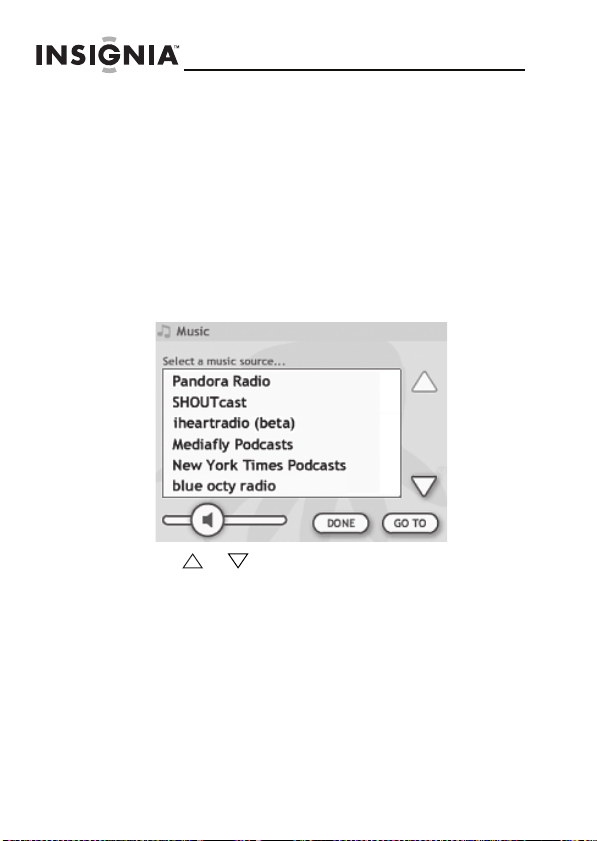
30
NS-DP3CH
www.insigniaproducts.com/chumby
Playing music
On the Music screen, you can:
• Select a music source
• Start or stop playing a music source
• Adjust the volume of a music source
• Set the amount of time you want a music source to
play before it turns off.
To select a music source:
1
On your device’s Control Panel, tap MUSIC. The MUSIC
screen opens with the list of available music sources.
2 Tap or to scroll though the list of musica
sources.
3 Tap the music source you want to play.
4 Tap GO TO and follow the instructions to start playing
the source, then tap DONE.
NS-DP3CH_10-0928_MAN_V2.fm Page 30 Wednesday, August 18, 2010 5:16 PM
Loading ...
Loading ...
Loading ...