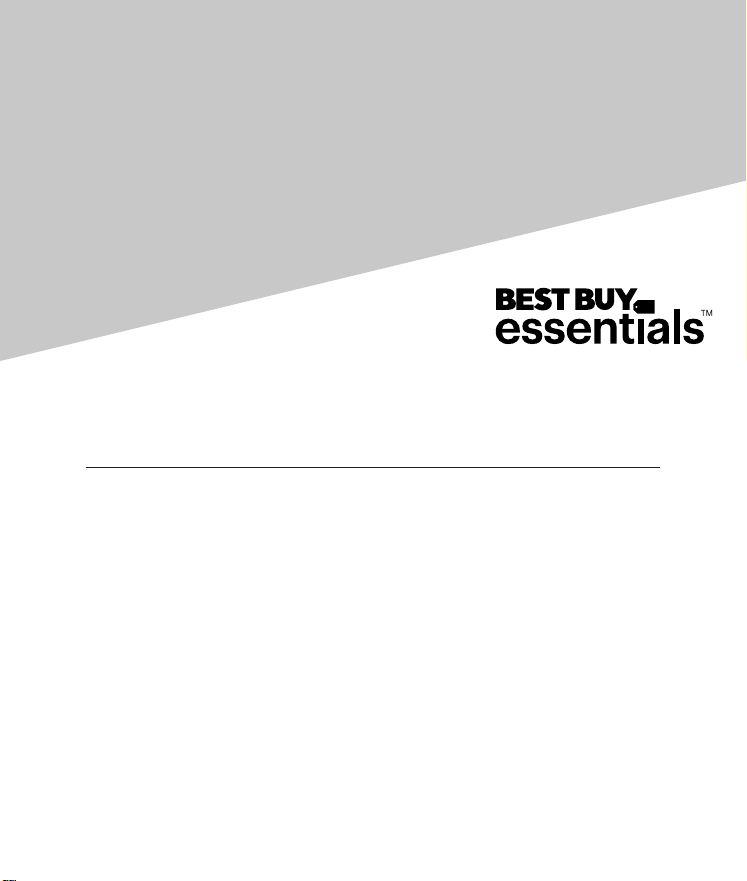
This antenna is designed for digital over-the-air TV broadcast reception.
It can receive the TV signals available in your area in the VHF and UHF
bands.
Range and performance can be impacted by several external factors.
Refer to tips and troubleshooting for recommendations to improve
reception.
Package contents
• Ultra thin antenna
• 2‐sided foam tape (one large, two small pieces)
• Quick Setup Guide
Features
• Black/white two-sided design lets you choose the color that blends in
best
• Thin antenna that’s easy to place and provides ideal reception
• Thin coaxial cable makes cable routing easier without impacting
performance
Setting up and using your antenna
1 Select a location to place your antenna. See “Tips for Better Reception”
for more information.
Note: This is an indoor antenna. Do not place it outside.
2 To hang your antenna, attach double-sided foam tape (included) to the
back of it, then rmly press to the wall.
Note: DO NOT perform this step until you have found a location that provides
the best reception. You can use tape to temporarily hang the antenna to the
wall or other surface.
3 Connect the antenna’s coaxial cable to your TV, digital converter box, or
set-top box:
• TV: Connect the antenna’s coaxial cable to the coaxial jack on the back
of your TV.
Note: If you have an HDTV with a digital TV (ATSC) tuner, you can connect the
antenna directly to the HDTV. Older TVs may require a separate digital TV tuner
or digital converter box.
• Digital converter box or set-top box: Connect the antenna’s coaxial
cable to your digital converter box or set-top box, then connect a
video/audio cable (such as an HDMI, coaxial, or AV cable) from your
converter box or set-top box to your TV.
4 Turn on your TV, then press input or source to select the input your
antenna is connected to.
Note: Turn on your digital converter box or set-top box if your antenna is
connected to either device.
5 Open your TV’s setup menu, then select the “scan” or “channel scan”
option. Your TV automatically searches for available channels in your
area. See your TV’s user guide for detailed instructions.
Note: If you don’t receive channels that you want, try moving your antenna to
another location, then run the channel scan again.
Antenna
Coaxial cable
TV
TV
Coaxial cable
HDMI cable
Digital converter or set-top box
AV cable
OR OR
Coaxial cable
Antenna
Before using your new product, please read these instructions to prevent any damage.
Thin Film
Indoor Antenna
Quick Setup Guide
BE-ANT200HA
Double-sided foam tape
Loading ...
Loading ...
Loading ...
