Loading ...
Loading ...
Loading ...
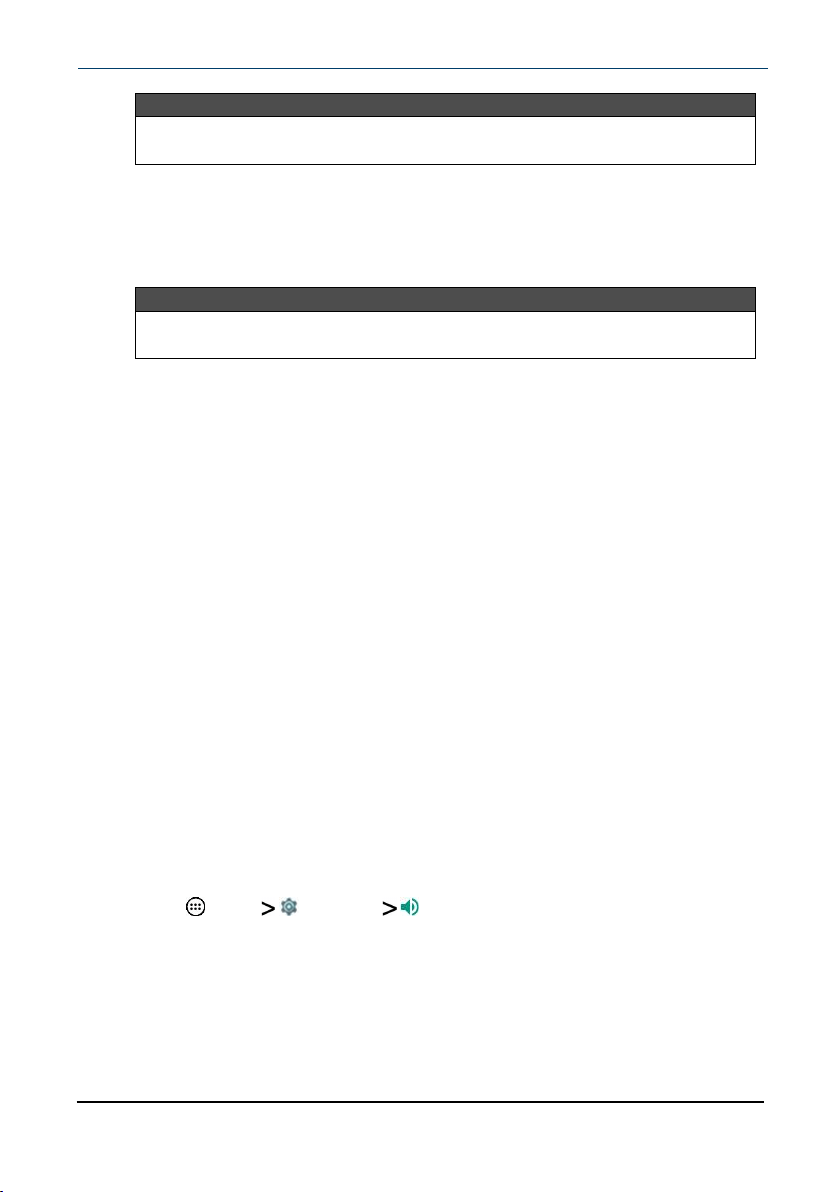
Note
If you did not enable the Smart Lock before forgetting your password,
you cannot use it to access your data.
l Reset your tablet to factory defaults (see "How do Ireset my tablet to
factory defaults? (on the next page)"). Your personal apps and data will be
deleted from your tablet. However, some data (such as emails or
contacts)will sync to your device when you sign back in using the same
Google account.
Note
Some apps may require you to have enabled "Back up & sync" to retrieve
your data.
What should I do if I cannot turn on my tablet?
l Connect the charger to check the battery level on the screen. If the battery
is too low, your tablet will not turn on. Fully charge the battery.
Can I open Microsoft Office and PDF files on my tablet?
l You can purchase and download third-party applications to read these files.
What should I do if my tablet won’t recognize the microSD card?
l Make sure that you have inserted the memory card correctly (with the label
facing the screen). The memory card should click into place.
l With the microSD card inserted, turn off your tablet, then turn it back on.
l Make sure that you are attempting to view your files in the correct location
on your tablet.
l Make sure that your memory card is formatted correctly. See the card
manufacturer's instructions for more information.
What should I do if there is no sound coming from my tablet?
l If listening through headphones, unplug and reconnect your headphones.
Make sure that the connector is pushed in all the way.
l If listening through your tablet's speakers, unplug any devices connected to
the headphone jack.
l If you are connected to a Bluetooth device, turn off Bluetooth on your
tablet.
l The volume may be muted or set too low. Increase the volume setting.
l
Open Apps Settings Sound to check your tablet's sound
settings.
www.insigniaproducts.com
10.1" FLEX Tablet for Android™ With Detachable Keyboard
59
Loading ...
Loading ...
Loading ...
