Loading ...
Loading ...
Loading ...
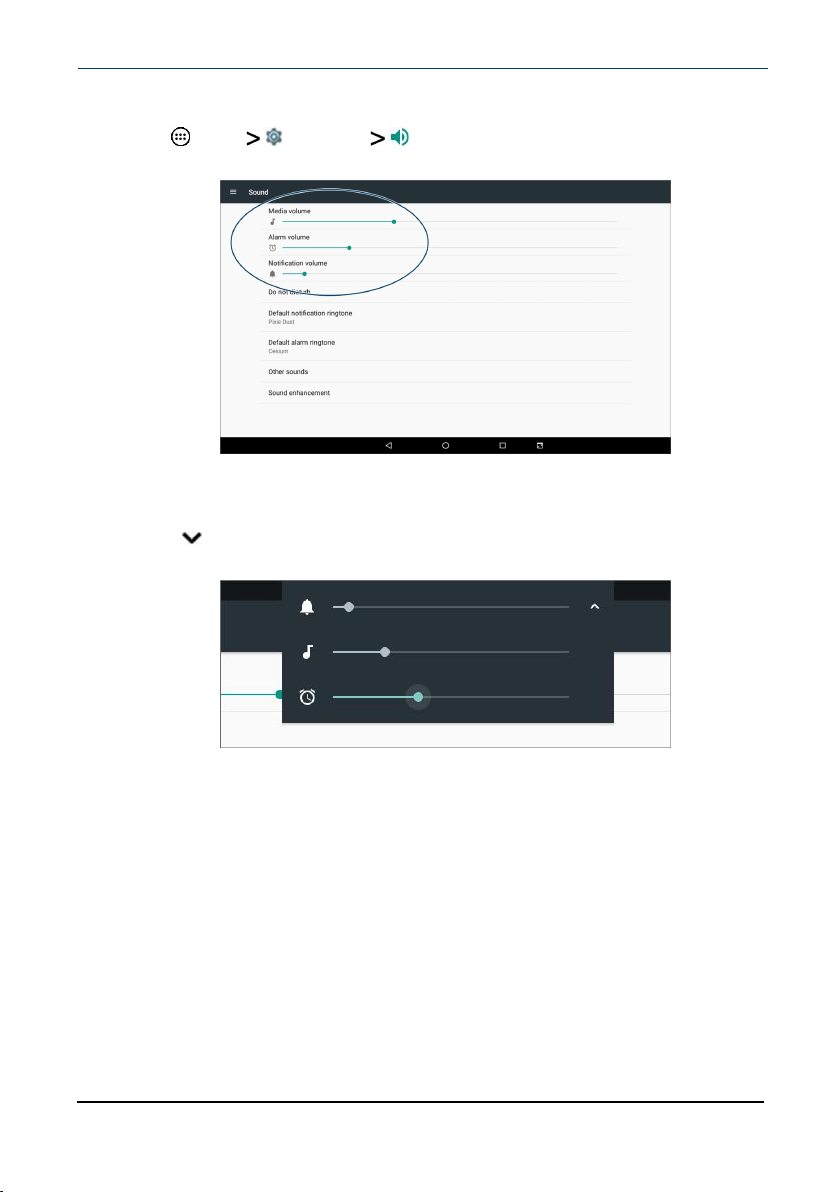
Adjust media, alarm, or notification volume
1 Tap Apps Settings Sound.
2
Use the sliders to adjust your tablet's volume.
OR
1
Press volume + or -. A volume menu appears at the top of your screen.
2
Press to view alarm and notification volume levels.
3
Use the sliders to adjust your tablet's volume.
www.insigniaproducts.com
10.1" FLEX Tablet for Android™ With Detachable Keyboard
33
Loading ...
Loading ...
Loading ...
