Loading ...
Loading ...
Loading ...
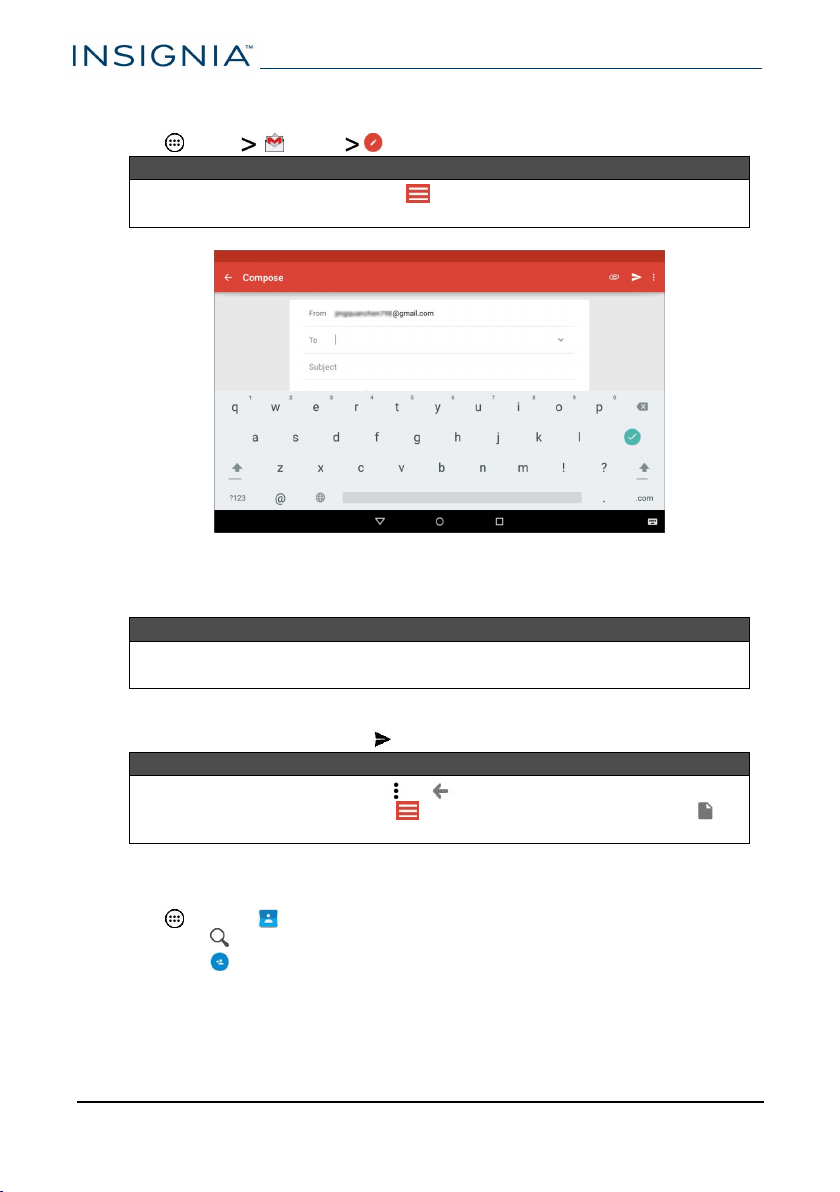
Create a Gmail
1 Tap Apps Gmail (compose).
Note
To open a different account, tap in the upper-left corner, then select a
different account.
2
Enter the recipient's email address. As you enter the address, your tablet
displays your contacts that match the characters you've entered. You can
tap a contact or continue entering the address.
Note
To send the email to more than one person, separate the email addresses
with a comma.
3
Enter a subject in the subject field (optional).
4 Enter your message, then tap SEND when you are finished.
Note
Tap
Save draft
under options or (back) to save your email as a
draft. To access your drafts, tap in the upper-left corner, then tap
Drafts
.
Create and manage contacts
l
Tap Apps > Contacts. You can:
l Tap to search for a contact.
l Tap (in the lower-right corner) to add a new contact.
l Tap a contact to view or edit its information.
www.insigniaproducts.com
NS-P10A8100K
50
Loading ...
Loading ...
Loading ...
