Loading ...
Loading ...
Loading ...
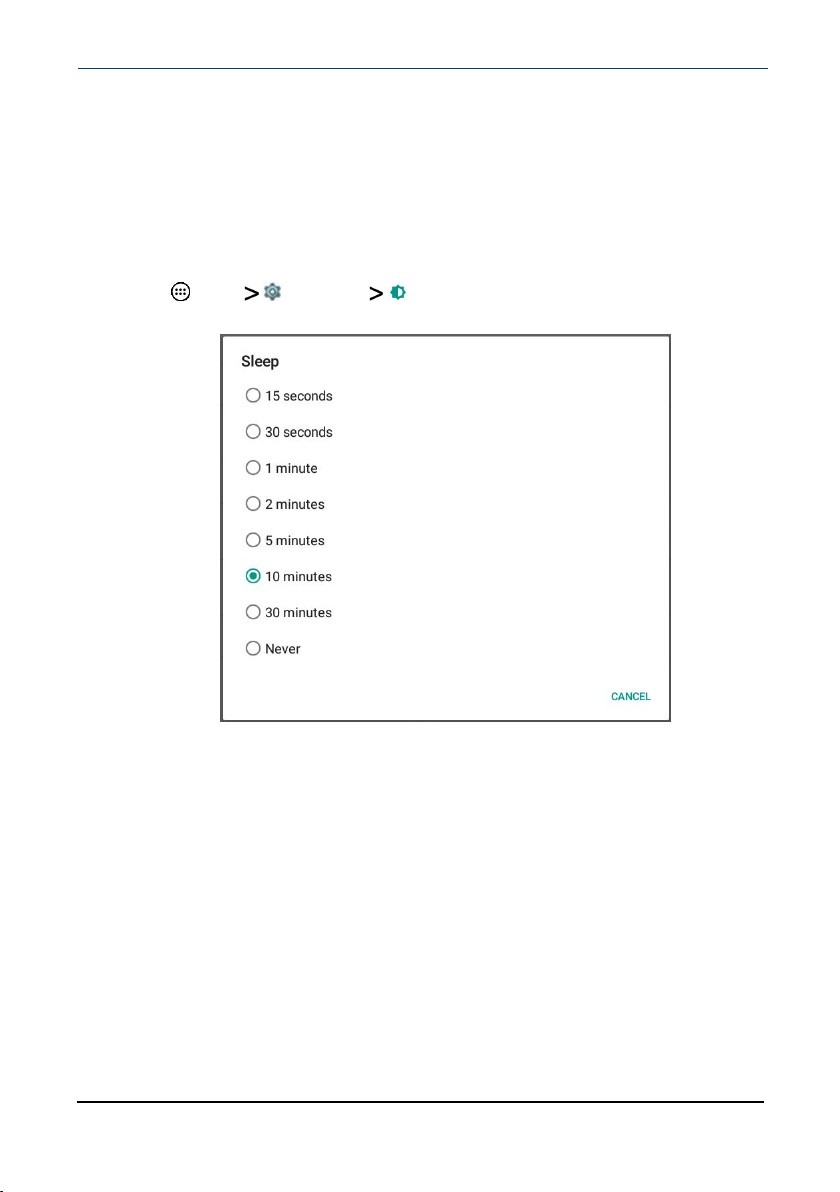
Unlock the screen
There are several ways to unlock your tablet, depending on which screen lock is
enabled. You may need to:
l Swipe up on the screen.
l Drag your finger to enter a pattern.
l Enter a PINor password.
Set the lock screen timeout
1 Tap Apps Settings Display.
2 Tap Sleep, then select how long before your inactive tablet sleeps.
www.insigniaproducts.com
10.1" FLEX Tablet for Android™ With Detachable Keyboard
27
Loading ...
Loading ...
Loading ...
