Loading ...
Loading ...
Loading ...
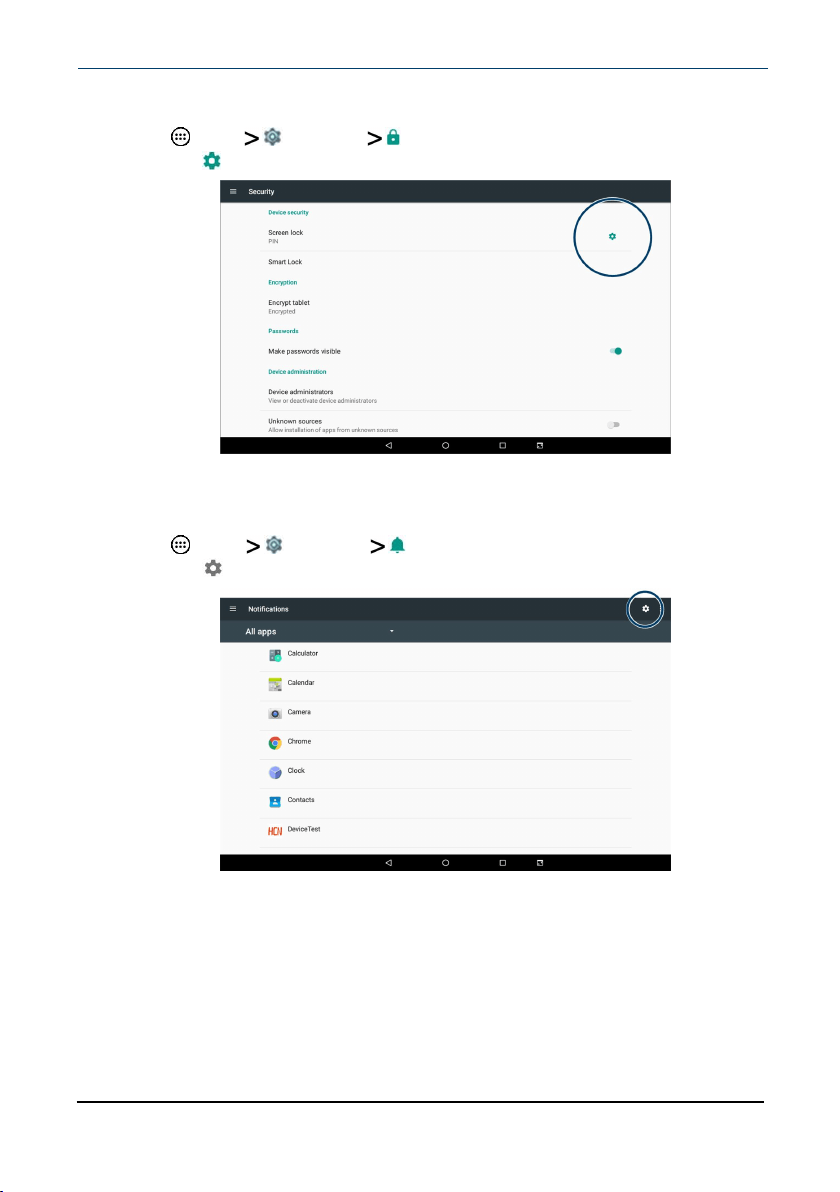
Remove owner info
1 Tap Apps Settings Security.
2 Tap the settings icon next to Screen lock.
3 Delete all the text, then tap SAVE.
Turn on or off lock screen notifications
1 Tap Apps Settings Notifications.
2
Tap the settings icon in the upper-right corner of the screen.
3 Tap On the lock screen, then select a display option:
l Don't show notifications at all
l Show all notification content
l Hide sensitive notification content
www.insigniaproducts.com
10.1" FLEX Tablet for Android™ With Detachable Keyboard
29
Loading ...
Loading ...
Loading ...
