Loading ...
Loading ...
Loading ...
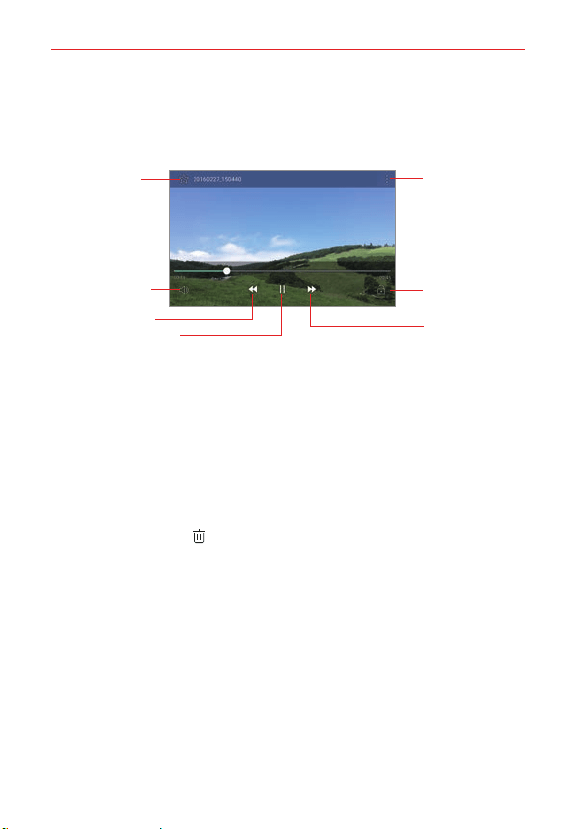
Entertainment
78
Playing a video
Select a video from an album in your Gallery. Playing it using the Videos
app provides the following options.
Add or remove
favorite.
Access additional
options.
Fast-forward the
video.
Lock or unlock
the screen.
Adjust the sound
volume.
Rewind the video.
Pause or play the video.
NOTES • To adjust the sound volume, drag along the right side of the video screen up or
down.
• To adjust the screen brightness, drag along the left side of the video screen up or
down.
Deleting files
You can delete a file by using one of the following options:
Touch and hold a file in an album, then tap Delete, then tap DELETE to
confirm.
Tap the Delete icon in an album, select a file (or files), tap DELETE,
then tap DELETE to confirm.
Loading ...
Loading ...
Loading ...