Loading ...
Loading ...
Loading ...
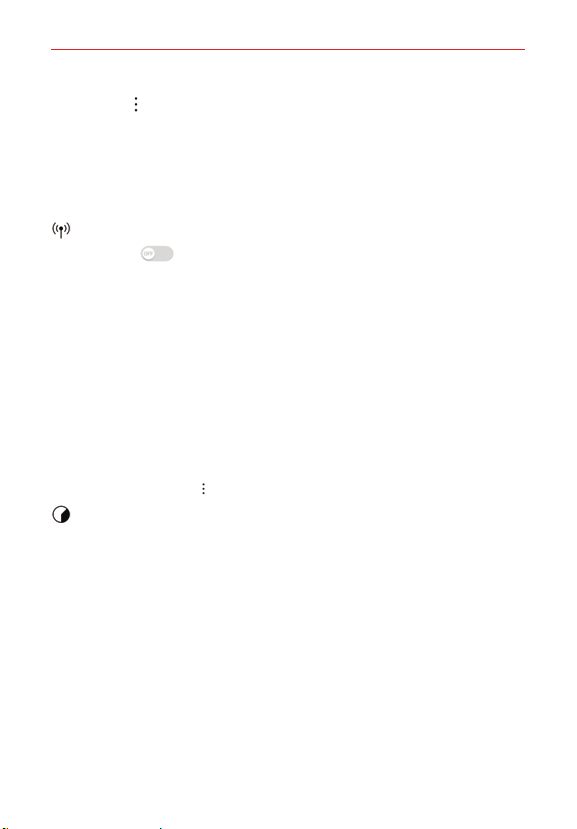
Settings
98
Menu icon Accesses the Bluetooth options menu.
Edit phone name Allows you to change your phone name for easy
identification when pairing and connecting.
Received files Displays a list of the files received via a Bluetooth device.
Help Displays information about Bluetooth features.
Mobile Hotspot
Tap its switch to toggle it On or Off. On allows you to use your device
as a mobile hotspot for other devices to use your mobile network
connection. Tap Mobile Hotspot to manage its settings.
Set up Mobile Hotspot Allows you to enter the SSID and security
information for your mobile hotspot.
Manage connections Allows you to control which devices are allowed to
use your device as a hotspot.
Timeout Allows you to set when to turn off your hotspot.
CONNECTED DEVICES
Displays all connected devices.
NOTE
Tap the Menu icon
to access mobile hotspot tips and help.
Data usage
Mobile data Enable this option to allow connection to the mobile network.
This switch allows you to manage your mobile data usage (e.g., disconnect
from the mobile network to stop using mobile data and use a Wi-Fi network
connection for data instead).
Limit mobile data usage Enable this option so you can set the amount of
data that can be used during your cycle date. When that amount is reached,
your mobile data network connection will be disabled.
Alert me about data usage Enable this option so you can set the amount of
data usage that will trigger an alert.
Cycle date The date displayed is your current data usage cycle. Tap it to
change it.
Loading ...
Loading ...
Loading ...