Loading ...
Loading ...
Loading ...
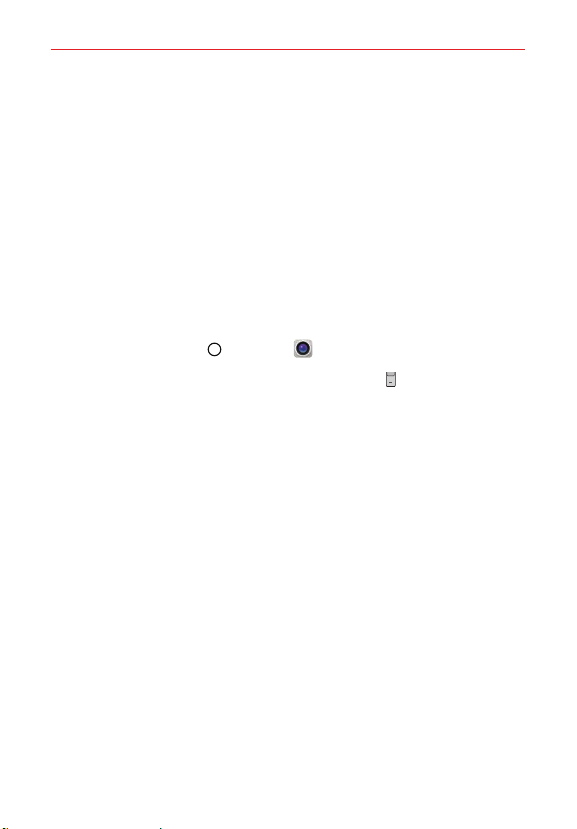
69
Entertainment
Camera
You can use the Camera app to take and share pictures and videos. The
video feature is integrated on the camera viewfinder to take pictures and
record video with a single tap. Your phone comes with a 8 megapixel
camera that lets you capture sharp pictures and videos. It has many
state-of-the-art features such as gesture shots, interval shots, burst shots,
capturing still images while recording video, and much more. These features
will allow you to easily and creatively capture your world.
NOTE Be sure to clean the protective lens cover with a microfiber cloth before taking
pictures. A lens cover with smudges from fingers can cause blurry pictures with a
"halo" effect.
To open the Camera app
Tap the Home button > Camera .
TIP
With the backlight off, press the Volume Down button
twice to immediately
activate the Camera app.
NOTES
• If the battery level is lower than 5%, charge the battery before using the camera.
• Before taking a photo, wipe the camera lens with a microfiber cloth. If your finger
comes into contact with the camera lens, you may get blurry photos.
• Images included in this user guide may be different from the actual device.
• Photos and videos can be viewed or edited from the Gallery app.
Loading ...
Loading ...
Loading ...