Loading ...
Loading ...
Loading ...
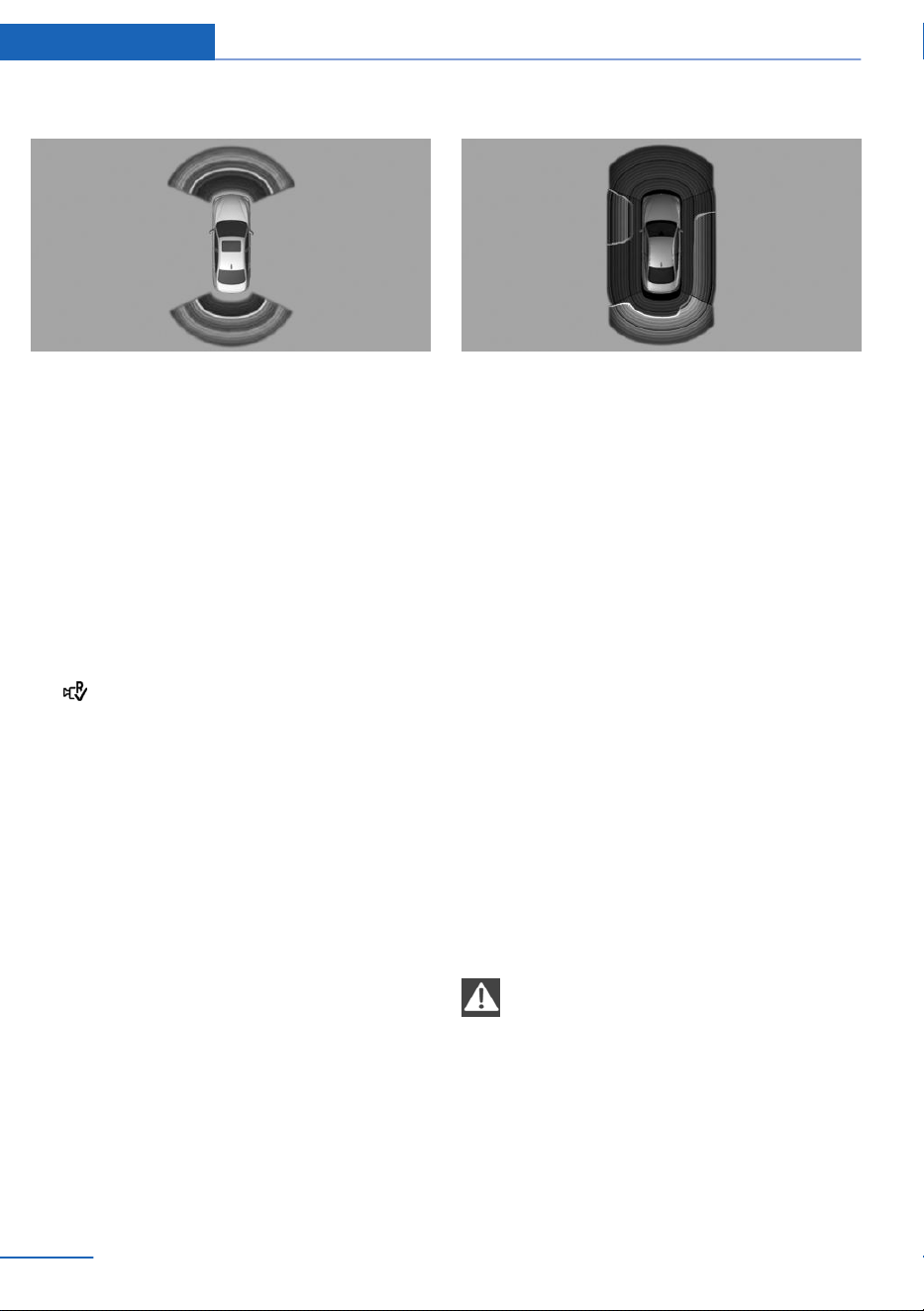
Visual warning
The approach of the vehicle to an object is
shown on the Control Display. Objects that are
farther away are already displayed on the Con‐
trol Display before a signal sounds.
A display appears as soon as Park Distance
Control (PDC) is activated.
The range of the sensors is represented in the
colors green, yellow and red.
When the image of the rearview camera is dis‐
played, the switch can be made to PDC:
1.
Move the Controller to the left, if needed.
2. "Rear view camera"
With appropriate protection: side
protection
Concept
The system warns of obstacles on the side of
the vehicle.
General information
The system uses the ultrasound sensors of
PDC and parking assistant.
Display
To protect the sides of the vehicle, obstacle
markings are displayed on the vehicle at the
sides.
▷ Color markings: warning against detected
obstacles.
▷ Gray markings, hatched area: no obstacles
were detected.
▷ No markings, black area: the area next to
the vehicle was not yet captured.
Limits of side protection
The system only displays stationary obstacles
that were previously detected by sensors while
passing them.
The system does not detect whether an obsta‐
cle moves later on. If the vehicle is stationary,
the markings are shown in black after a certain
time. The area next to the vehicle must be
newly captured.
System limits
Safety information
WARNING
The system can react not at all, too late,
incorrectly, or without justification due to the
system limits. There is a risk of accidents or
risk of damage to property. Follow the informa‐
tion regarding the system limits and actively
intervene, if needed.◀
Seite 162
Controls Driving comfort
162
Online Edition for Part no. 01402981298 - VI/17
Loading ...
Loading ...
Loading ...