Loading ...
Loading ...
Loading ...
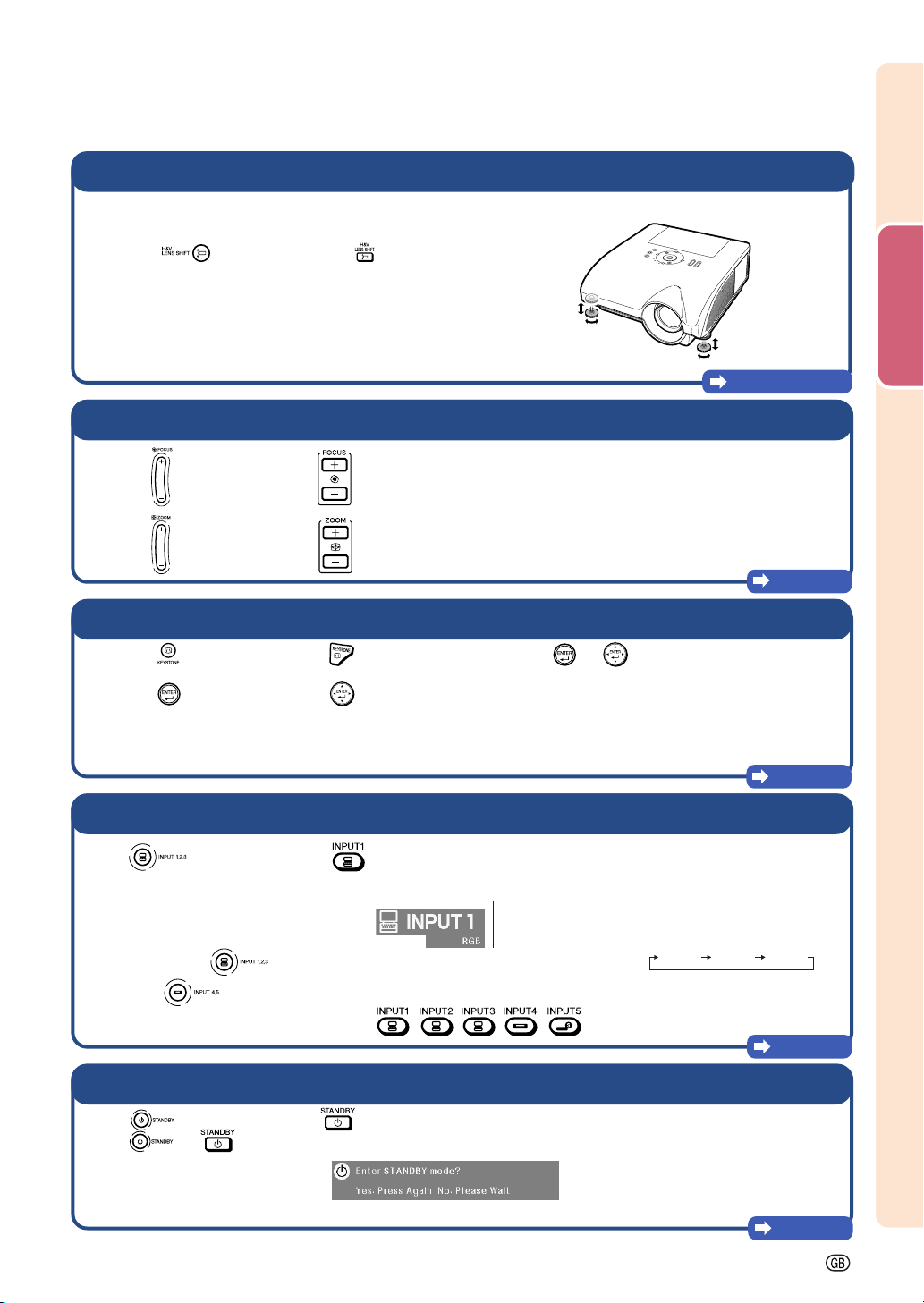
Quick Start
-21
Pages 38, 39
4. Adjust the angle
5. Adjust the focus and the zoom
Page 40
8. Turn the power off
Page 37
7. Select the input mode
Page 45
11
11
1 Press on the projector or on the remote control to adjust the focus.
22
22
2 Press
on the projector or on the remote control to adjust the zoom.
Press on the projector or
on the remote control to select the “INPUT 1” mode.
••
••
• When pressing on the projector, input mode switches in order of :
INPUT 1 INPUT 2 INPUT 3
.
Pressing
on the projector switches between “INPUT 4” and “INPUT 5”.
••
••
• When using the remote control, press /
/
/
/
to switch the input mode.
Press
on the projector or
on the remote control. While the confirmation message is displayed,
press
or
again.
••
••
• Disconnect the power cord from the AC outlet after the cooling fan stops.
Adjust the projector angle
••
••
•
Shift the lens horizontally and vertically.
11
11
1
Press
on the projector or on the
remote control.
22
22
2
Press
', ", \ or |
on the projector or the
remote control.
••
••
•
Adjust the projector angle by rotating the adjust-
ment feet.
6.
Correcting the image distortion due to the projection angle
11
11
1 Press
on the projector or on the
remote control.
22
22
2 Press
on the projector or on the
remote control.
33
33
3 Press ', ", \ or | to move the position for
the upper left of the image.
Page 41
44
44
4 Press or to set the position.
55
55
5 Repeat the same procedure with the positions
for the upper right, lower right and lower left
of the image.
••
••
•
When the position of the lower left is set, the
correction is made and the display disappears.
""
""
" On-screen Display (RGB)
""
""
" On-screen Display
Loading ...
Loading ...
Loading ...