Loading ...
Loading ...
Loading ...
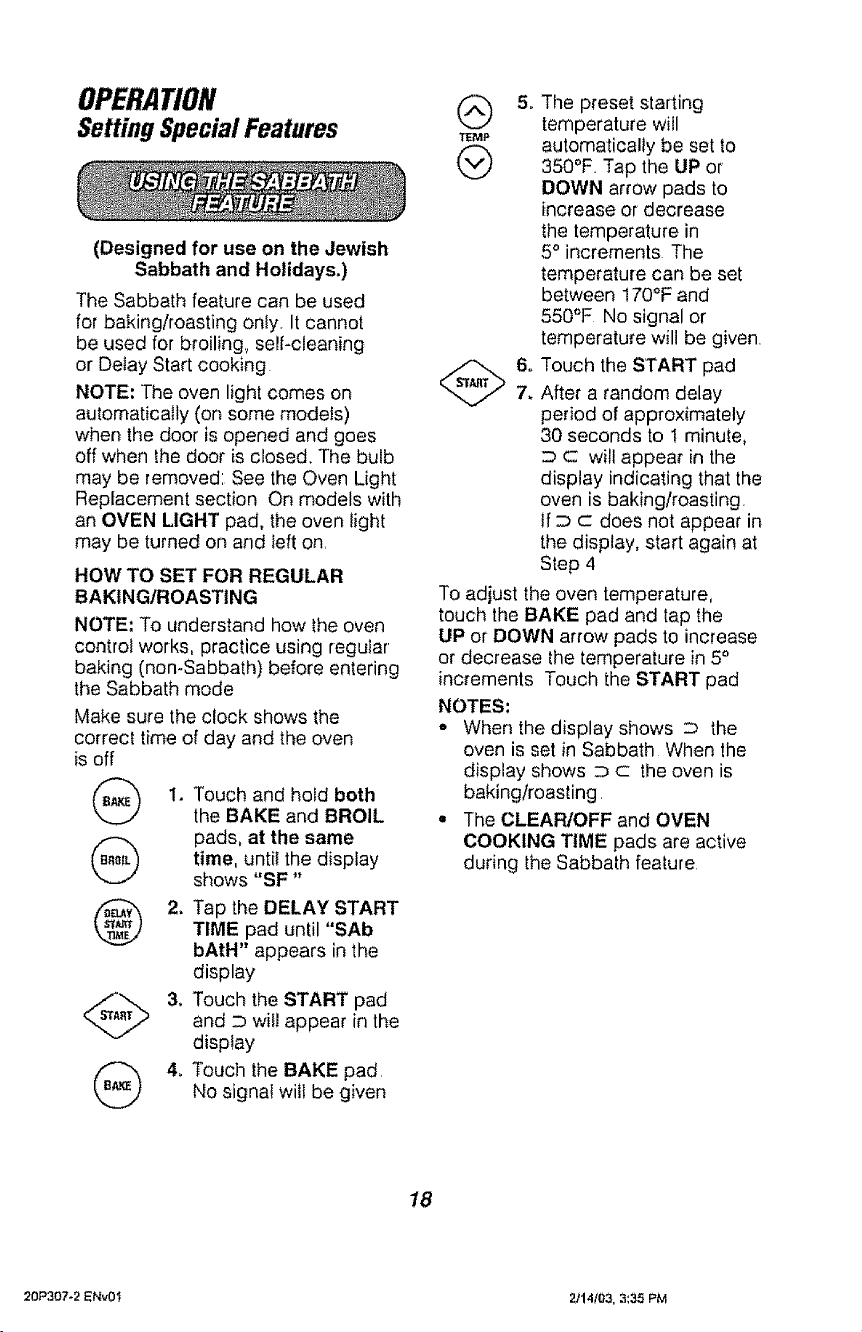
OPERATION
Setting Special Features
(Designed for use on the Jewish
Sabbath and Holidays.)
The Sabbath feature can be used
for baking/roasting only. It cannot
be used for broiling., self-cleaning
or Delay Start cooking
NOTE: The oven light comes on
automatically (on some models)
when the door is opened and goes
off when the door is closed. The bulb
may be removed: See the Oven Light
Replacement section On models with
an OVEN LIGHT pad, the oven light
may be turned on and left on,
HOW TO SET FOR REGULAR
BAKING/ROASTING
NOTE: To understand how the oven
control works, practice using regular
baking (non-Sabbath) before entering
the Sabbath mode
Make sure the clock shows the
correct time of day and the oven
is off
(_ 1. Touch and hold both
the BAKE and BROIL
(_ pads, at the same
time, until the display
shows "SF"
2, Tap the DELAY START
TIME pad until "SAb
bAtH" appears in the
display
3, Touch the START padand D will appear in the
display
(_) 4, Touch the BAKE pad.No signal will be given
5o The preset starting
temperature witl
_MP automatically be set to
350°F, Tap the UP or
DOWN arrow pads to
increase or decrease
the temperature in
5° increments The
temperature can be set
between 170°F and
550°F No signal or
temperature will be given.
<_6o Touch the START pad
7, After a random delay
period of approximately
30 seconds to 1 minute,
D c will appear in the
display indicating that the
oven is baking/roasting.
IfD c does not appear in
the display, start again at
Step 4
To adjust the oven temperature,
touch the BAKE pad and lap the
UP or DOWN arrow pads to increase
or decrease the temperature in 5°
increments Touch the START pad
NOTES:
° When the display shows D the
oven is set in Sabbath When the
display shows D c the oven is
baking/roasting.
° The CLEAR/OFF and OVEN
COOKING TIME pads are active
during the Sabbath feature
18
20P307-2 ENv0t 2414103, 3:35 PM
Loading ...
Loading ...
Loading ...