Loading ...
Loading ...
Loading ...
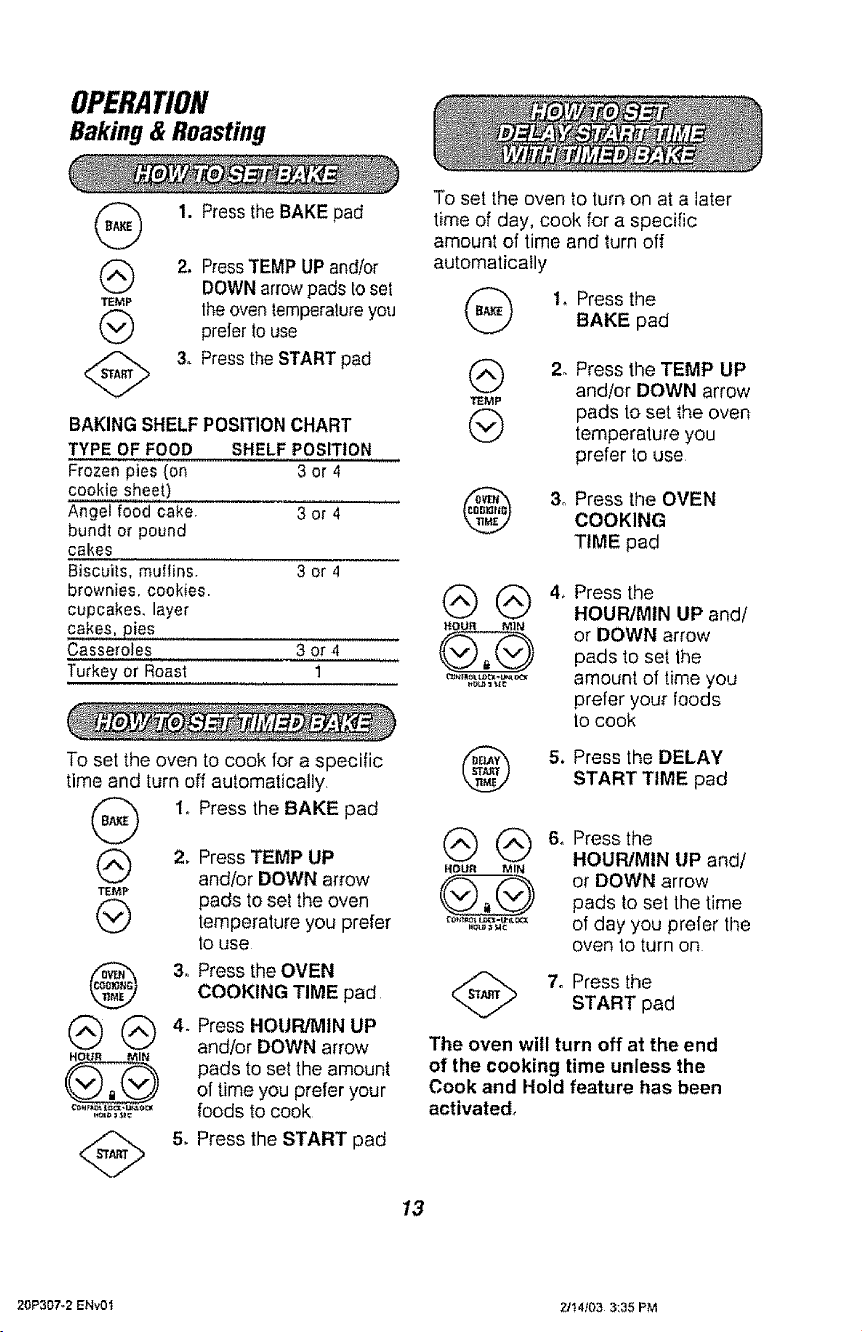
OPERATION
Baking & Roasting
(_) 1. PresstheBAKE pad
(_ 2. PressTEMP UP and/or
DOWNarrowpads toset
_wP the oventemperatureyou
preler touse
<_ 3. Pressthe STARTpad
BAKING SHELF POSITION CHART
TYPE OF FOOD SHELF POSITION
Frozen pies {on 3 or 4
cookie sheet)
Angel food cake, 3 or 4
bundt or pound
cakes
Biscuits, muffins. 3 or 4
brownies, cookies.
cupcakes, layer
€,_kes, pies
Casseroles 3 or 4
Turkey or Roast 1
To set the oven to cook for a specific
time and turn off automatically.
(_ 1o Press the BAKE pad
(_) 2. Press TEMP UP
and/or DOWN arrow
TEMp pads to set the oven
temperature you prefer
touse
3.,PresstheOVEN
COOKING TIME pad
@ @ 4. Press HOUR/tVltNUP
and/or DOWN a[row
pads to set the amount
of time you prefer your
_"','f'_,,_°_' foods to cook
<_ 5. Press the START pad
To set the oven to turnon at a later
time of day, cook for a specific
amount of time and turn off
automatica!ly
(_ 1. Press the
BAKE pad
(_ 2. Press the TEMP UP
and/or DOWN arrow
'lrEMP
pads to set the oven
temperature you
prefer to use
3, Press the OVENCOOKING
TIME pad
@ @ 4, Pressthe
HOUPdMIN UP and/
or DOWN arrow
pads to set the
_,,.,.,,L_;_,,_ amount of time you
prefer your foods
to cook
5. Press the DELAY
START TIME pad
(_ (_ 6o Press the
HOUR/MIN UP and/
HOUR MIN
or DOWN arrow
pads to set the time
" ,,_,._. of day you prefer the
oven to turn on
<_ 7o Press the
START pad
The oven will turn off at the end
of the cooking time unless the
Cook and Hold feature has been
activated°
13
20P307-2 ENv01 2Jt4/03 3;35 PM
Loading ...
Loading ...
Loading ...