Loading ...
Loading ...
Loading ...
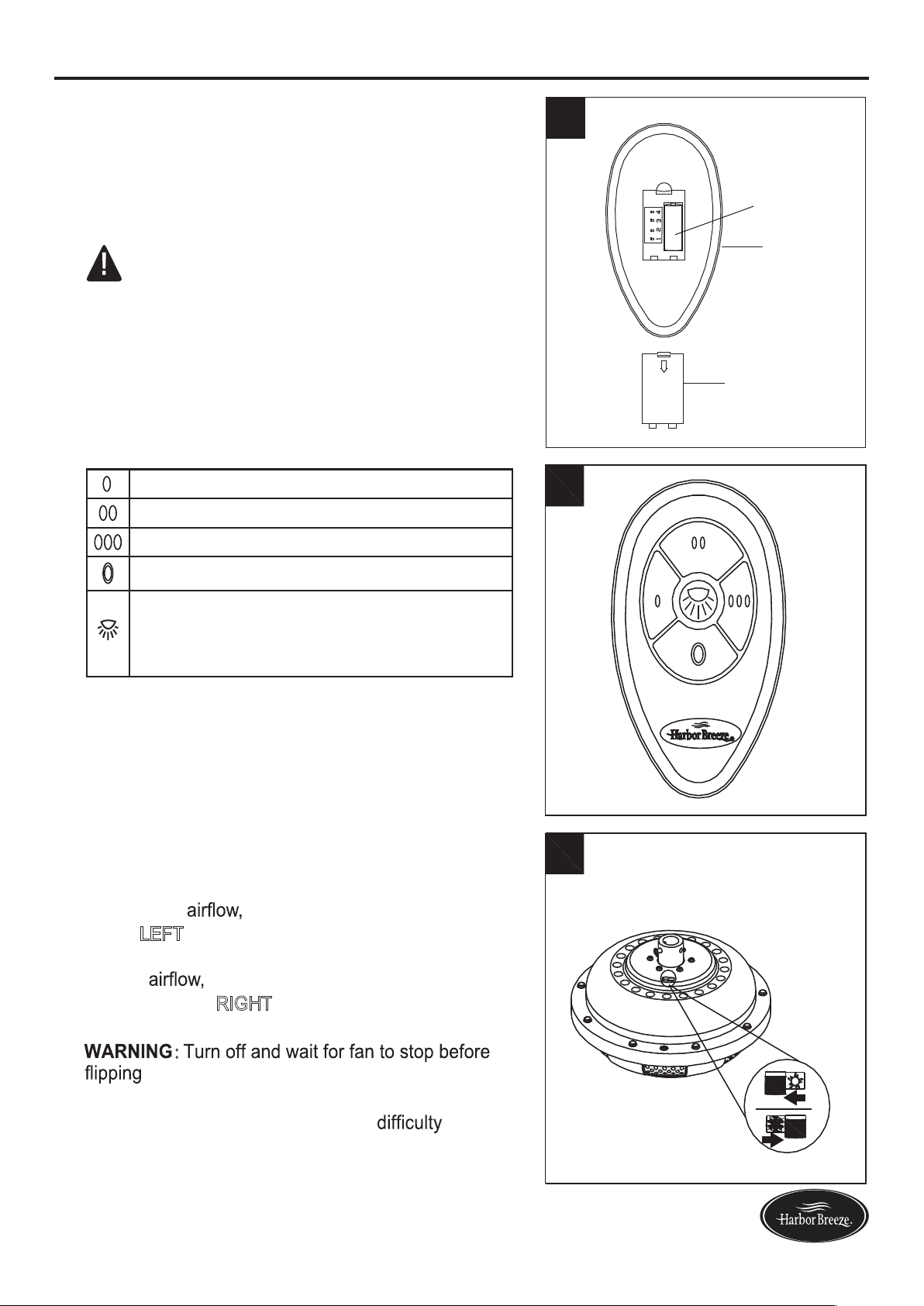
15
OPERATING INSTRUCTIONS
Note:
3. When the season changes, you may want to change
the direction in which the fan spins.
In warmer weather, counterclockwise rotation creates
a downward which cools the air. Push the
switch L
EFT and see a SUN icon.
In cooler weather, clockwise rotation creates an
upward which moves hot air from the ceiling.
Push the switch RIGHT and see a SNOWFLAKE icon.
:
the reverse switch.
Use a small screwdriver or ballpoint pen to
move the reverse switch if you have
doing
so by hand.
3
Lowes.com/harborbreeze
2. The buttons on the remote from the power kit (M)
control the fan speed and light as follows:
Note: This receiver has a preset memory function;when
the switch is turned OFF, the control will remember the
light intensity and fan speed. When the switch is turned
back ON, the light and fan will resume operation as they
were prior to the switch being turned OFF.
Low speed
Medium speed
High speed
Turn the fan off
Press the light key quickly and turn the light ON or OFF.
Press and hold to dim the light.
The light will cycle from bright to dim to bright until
button is released.
R
2
1.
Remove battery door from the remote in the power
kit (M) and insert battery also from power
kit (M).
Ensure the polarity of the battery matches the
polarity
indicated in the battery compartment of
remote, then
replace battery door.
CAUTION: If you are not expecting to use the
remote for a long period of time, remove the battery
to prevent damage to the remote. Be sure to store the
remote away from excess heat or humidity.
ON
DIP
Battery Door
Remote
Battery
1
Loading ...
Loading ...
Loading ...