Loading ...
Loading ...
Loading ...
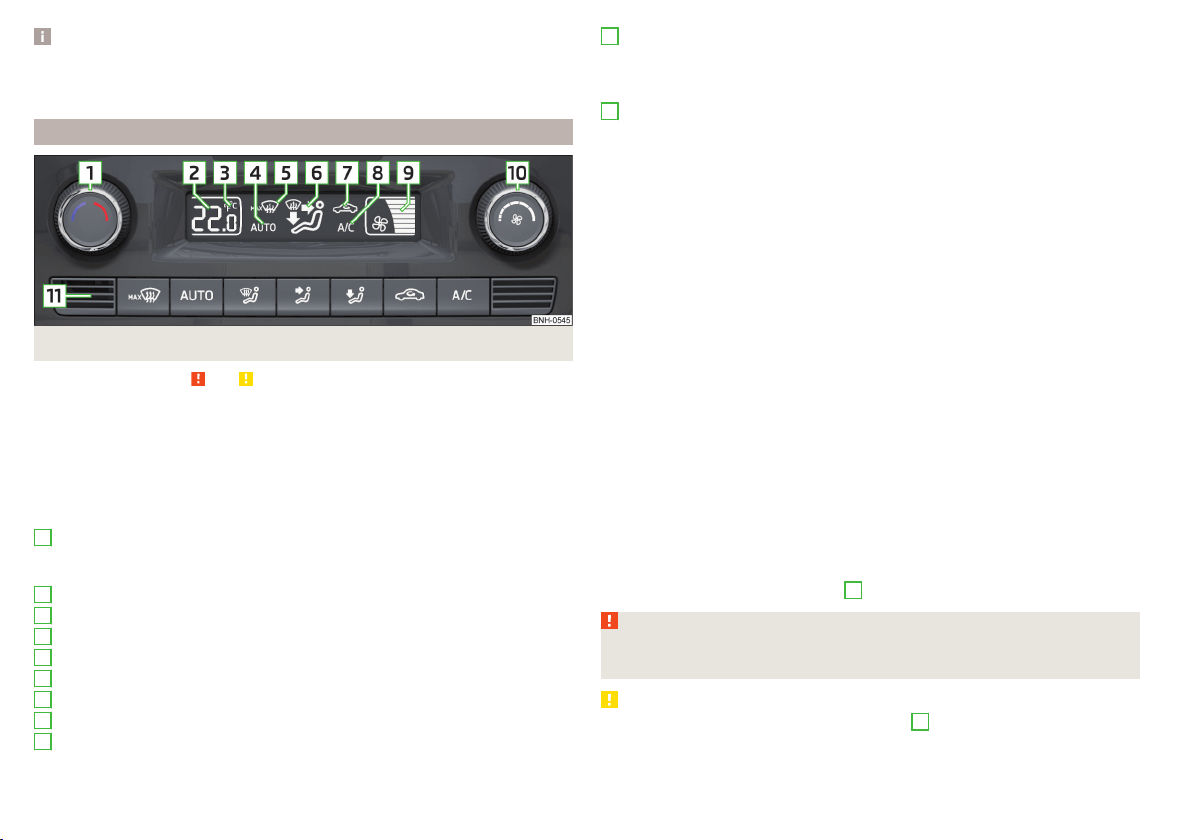
Note
During operation of the manual air conditioning, an increase in engine idle
speed may occur under certain circumstances in order to ensure sufficient
heating comfort.
Climatronic (automatic air conditioning)
Fig. 108 Controls the Climatronic
Read and observe and on page 91 first.
The Climatronic in automatic mode ensures the best-possible setting of the
temperature of the out-flowing air, the blower stage and air distribution.
Individual functions can be set or switched on by turning the rotary switch or
pressing the respective button. When this function is switched on, the corre-
sponding icon appears in the display.
Functions of the individual control elements and display indicators » Fig. 108
Set the temperature
▶
Lower the temperature
▶
Increase the temperature
Selected temperature
Degrees Celsius or Fahrenheit
Automatic operation of the air conditioning system is switched on
Intensive windshield defroster switched on
Direction of air flow
Recirculated air mode activated
Cooling system activated
Set blower speed
1
2
3
4
5
6
7
8
9
Set the blower speed (the set blower speed is indicated by the corre-
sponding number of segments in the display)
▶
Turn to the left: Reduce speed up to turning off the Climatronic
▶
Turn to the right: Increase speed
Interior temperature sensor
Switching the intensive windshield defroster on/off - when this function
is switched on, the warning light illuminates in the button
Switching automatic mode on
Switching the airflow to the windows on and off
Switching the airflow to the upper body on and off
Switching the airflow to the footwell on and off
Switch recirculation on/off » page 93
Switch the cooling system on/off
After the cooling system is switched off, only the ventilation function remains
active, whereby the lowest temperature that can be reached is the outside
temperature.
Setting temperature
The temperature can be set between +16 °C and +29 °C. The temperature is
regulated automatically within this range.
If
illuminates in the display, then the Climatronic is working with maximum
cooling (temperature setting below +16°C).
If
illuminates in the display, then the Climatronic is working with maximum
heating (temperature setting above +29°C).
There is no automatic temperature control in the two end positions.
Switching between Celsius and Fahrenheit
Press buttons
and
simultaneously and hold for about 2 seconds.
The desired temperature unit (item
3
» Fig. 108) appears on the display.
WARNING
■
Do not switch off the Climatronic system for longer than necessary.
■
Switch on the Climatronic system as soon as the windows mist up.
CAUTION
Do not cover the interior temperature sensor
11
» Fig. 108 as this could impair
the functioning of the Climatronic.
10
11
92
Using the system
Loading ...
Loading ...
Loading ...