Loading ...
Loading ...
Loading ...
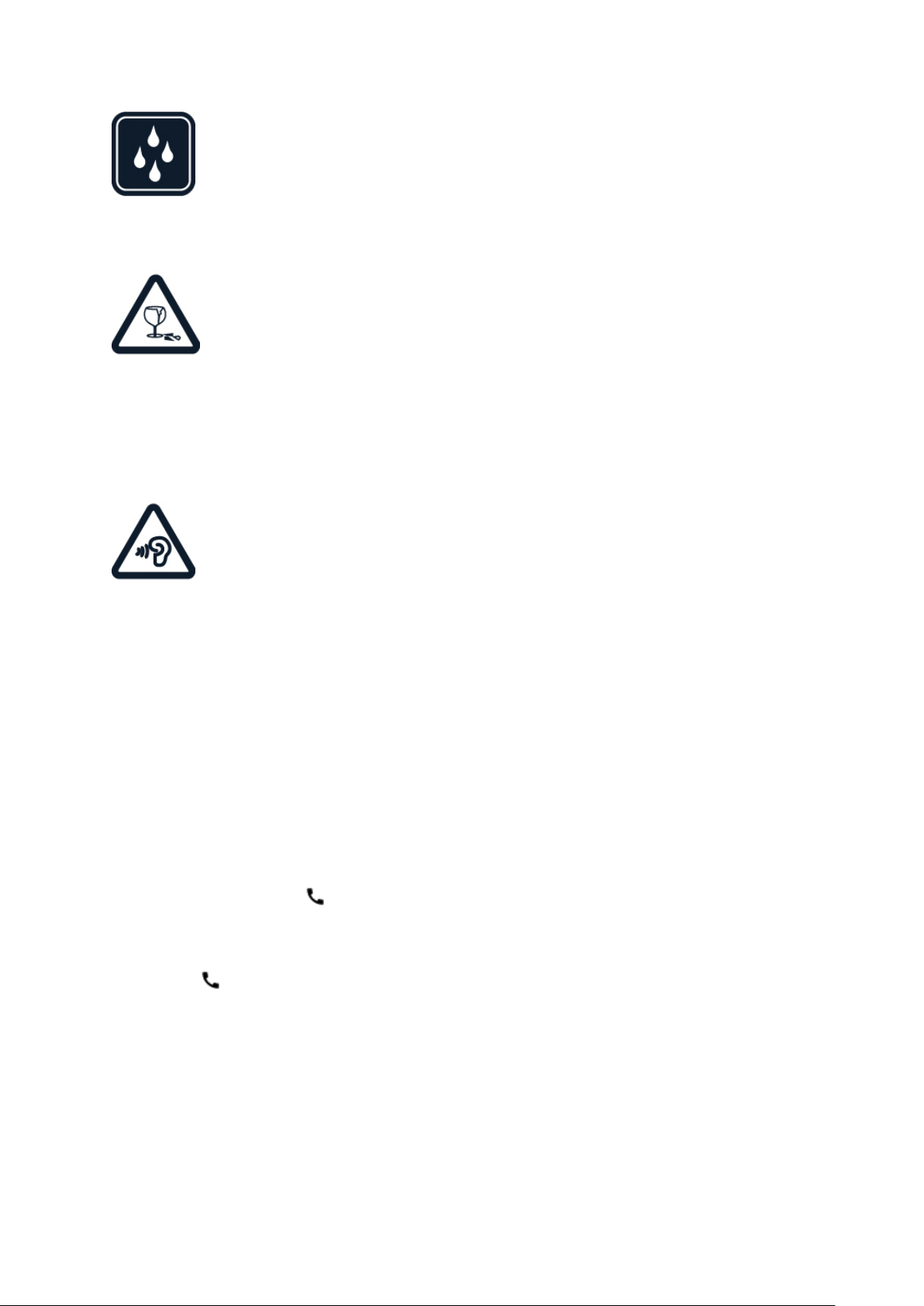
KEEP YOUR DEVICE DRY
If your device is water-resistant, please refer to its IP rating for more detailed guidance.
GLASS PARTS
The device screen is made of glass. This glass can break if the device is dropped on a hard
surface or receives a substantial impact. If the glass breaks, do not touch the glass parts of
the device or attempt to remove the broken glass from the device. Stop using the device
until the glass is replaced by authorized service personnel.
PROTECT YOUR HEARING
To prevent possible hearing damage, do not listen at high volume levels for long periods.
Exercise caution when holding your device near your ear while the loudspeaker is in use.
Emergency calls
Important: Connections in all conditions cannot be guaranteed. Never rely solely on any
wireless phone for essential communications like medical emergencies.
Before making the call:
• Switch the phone on.
• If the phone screen and keys are locked, unlock them.
• Move to a place with adequate signal strength.
On the home screen, tap .
1. Type in the official emergency number for your present location. Emergency call
numbers vary by location.
2. Tap .
3. Give the necessary info as accurately as possible. Do not end the call until given
permission to do so.
You may also need to do the following:
• Put a SIM card in the phone. If you don’t have a SIM, on the lock screen, tap
Emergency .
• If your phone asks for a PIN code, tap Emergency .
Loading ...
Loading ...
Loading ...