Loading ...
Loading ...
Loading ...
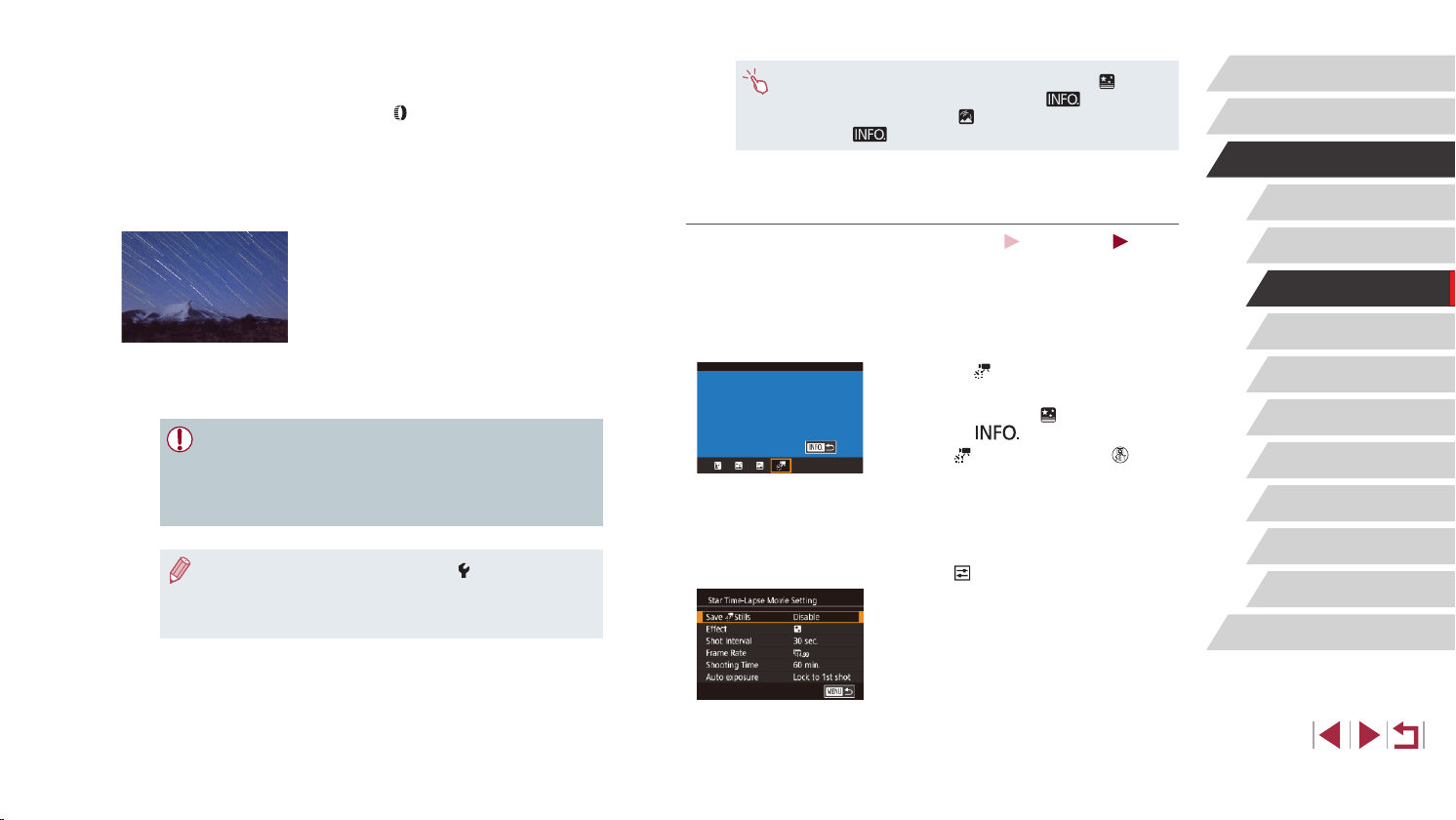
63
P Mode
Tv, Av, M, and C Mode
Playback Mode
Wireless Features
Setting Menu
Accessories
Appendix
Before Use
Index
Basic Guide
Advanced Guide
Camera Basics
Auto Mode /
Hybrid Auto Mode
Other Shooting Modes
● You can also choose the shooting mode by choosing [ ] in steps
1 – 2 of “Specic Scenes” (
=
53), touching [ ] to access
the setting screen, touching [
], and then touching the same
option or [
].
Recording Movies of Star Movement (Star Time-Lapse
Movie)
Still Images
Movies
By recording a time-lapse movie that combines images shot at a specied
interval, you can create movies with fast-moving stars. You can adjust the
shooting interval and recording duration as needed.
Note that each session takes a long time, and requires many shots. Check
the battery level and memory card space in advance.
1
Choose [ ].
z Follow steps 1 – 2 in “Specic Scenes”
(
=
53) and choose [ ], and then
press the [ ] button.
z Touch [
], and then press the [ ]
button.
z Zoom is set to maximum wide angle and
cannot be adjusted.
2
Congure movie settings.
z Touch [ ].
z Touch an item, and then choose the
desired option.
2
Specify the duration of the shooting
session.
z Turn the [ ] ring to choose the shooting
duration.
3
Secure the camera.
z Mount the camera on a tripod or take
other measures to keep it still.
4
Shoot.
z Press the shutter button all the way
down. [Busy] is displayed briey, and
then shooting begins.
z Do not disturb the camera while shooting.
z To cancel shooting, press the shutter
button all the way down again. Note that
cancellation may take up to about 30
seconds.
● If the camera runs out of battery power, shooting stops and a
composite image created from the images up to that point is
saved.
● There will be a delay before you can shoot again, as the camera
processes the images.
● For easier viewing, try choosing MENU > [ 2] tab > [Night
Display] > [On] (
=
163) before shooting.
● Try switching to manual focus mode (
=
82) to more accurately
specify the focal position before shooting.
Loading ...
Loading ...
Loading ...