Loading ...
Loading ...
Loading ...
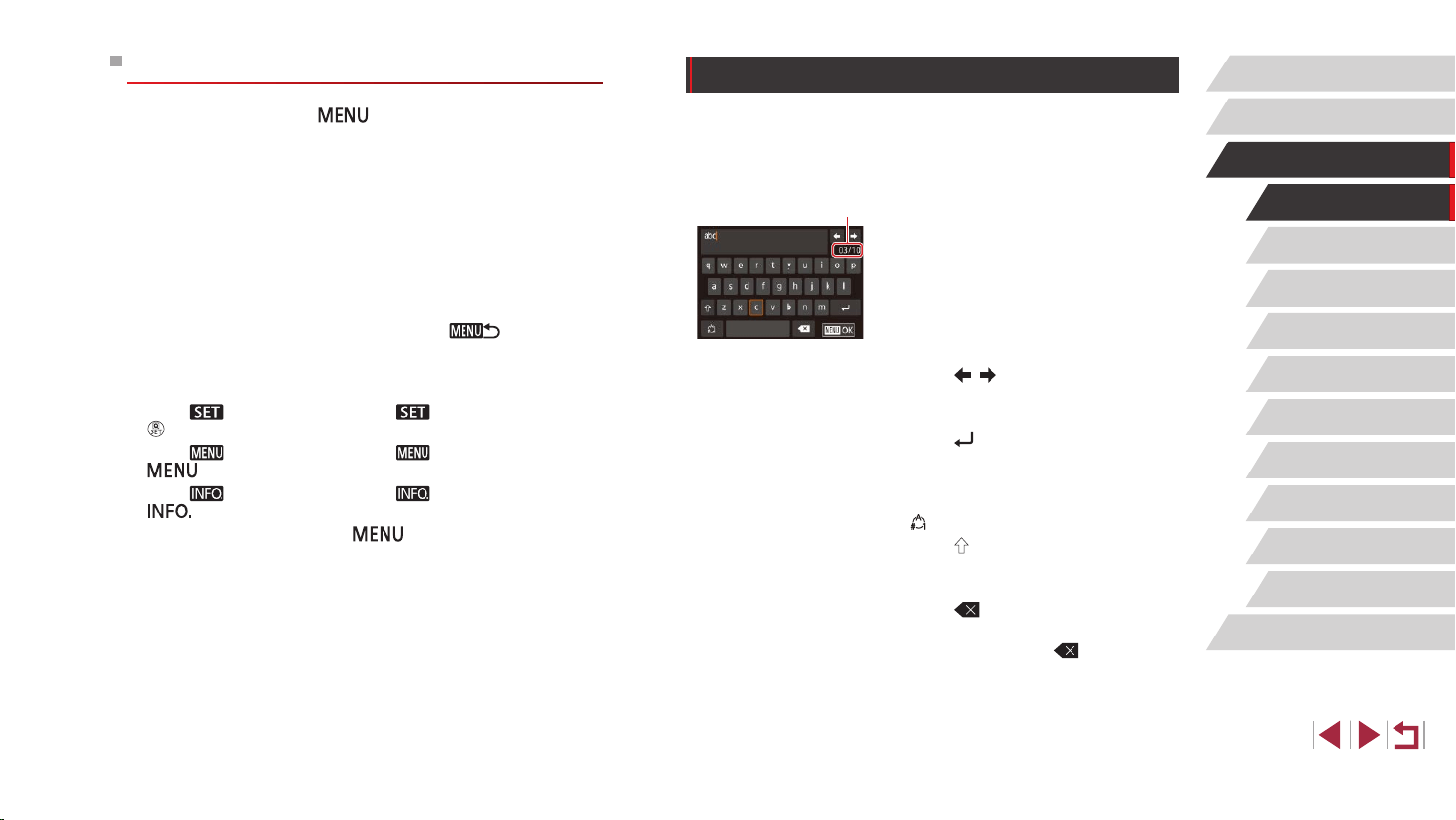
30
Auto Mode /
Hybrid Auto Mode
Other Shooting Modes
P Mode
Tv, Av, M, and C Mode
Playback Mode
Wireless Features
Setting Menu
Accessories
Appendix
Before Use
Index
Advanced Guide
Basic Guide
Camera Basics
On-Screen Keyboard
Use the on-screen keyboard to enter information for Face ID (
=
43),
wireless connections (
=
132), and so on. Note that the length and type
of information you can enter varies depending on the function you are
using.
Entering Characters
z Touch the key of a character repeatedly
to enter the desired character.
z The amount of information you can enter
(1) varies depending on the function you
are using.
Moving the Cursor
z Touch [ ][ ].
Entering Line Breaks
z Touch [ ].
Switching Input Modes
z To switch to numbers or symbols, touch
[ ].
z Touch [
] to enter capital letters.
Deleting Characters
z Touch [ ] to delete the previous
character.
z Touching and holding [
] will delete ve
characters at a time.
(
1
)
Touch-Screen Operations
● To choose tabs, press the [ ] button to access the menu screen,
and then touch the desired function tab and page tab.
● Drag the menu items up or down to scroll them, or touch a menu item
to choose it.
● Touch an option to complete the setting and return to the menu item
selection screen.
● For menu items displayed with a bar to indicate the level, touch the
desired position on the bar.
● To congure menu items for which options are not shown, rst touch
the menu item to access the setting screen. On the setting screen,
either drag or touch to choose the item, and then touch to choose the
option. To return to the previous screen, touch [
].
● You can also touch input elements (such as check boxes or text elds)
to select them, and you can enter text by touching the on-screen
keyboard.
● When [
] is shown, you can touch [ ] instead of pressing the
[ ] button, if you prefer.
● When [
] is shown, you can touch [ ] instead of pressing the
[ ] button, if you prefer.
● When [
] is shown, you can touch [ ] instead of pressing the
[ ] button, if you prefer.
● To dismiss the menu, press the [
] button again.
Loading ...
Loading ...
Loading ...