Loading ...
Loading ...
Loading ...
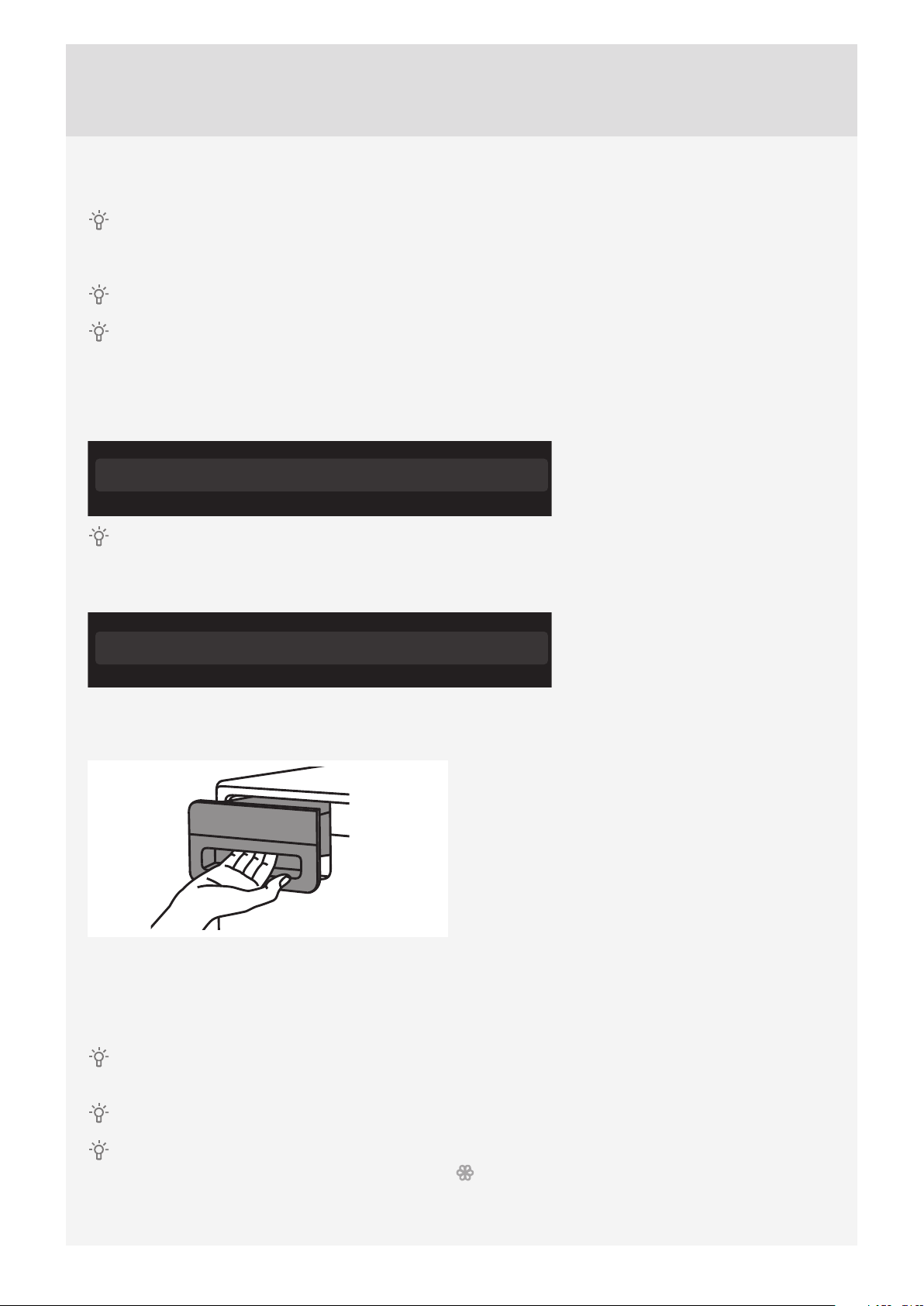
42
Customer Care Center, 1-800-898-1879, www.askona.com
3. Filling the compartment with liquid detergent
Before adding the liquid detergent into the tank, pull out the detergent compartment as far as it
will go. (If the detergent compartment is not fully opened, the liquid detergent will not fl ow into the
tank.)
The washing machine has to be switched on.
Please do not fi ll detergent (liquid detergent) while program is running!
Start adding the liquid detergent to the selected compartment. The level for the selected compartment,
indicated on the display unit, will increase. When the compartment is full, stop adding the detergent.
(maximum amount of detergent that can be added to selected compartment is 1.5 l (0.39 gal)).
Ok
Tank B is full
The maximum level for Auto dose tank B has been reached.
Before closing the dosing tank, wait for 1 minute to let the detergent fl ow into the compartment.
If you add too much liquid detergent, it may overfl ow into the washing machine drum. To remove the detergent
from the drum, use the Rinse program.
Ok
Start Rinse program if you want to remove detergent from drum.
Warning - Over flow of tank B
4. Choosing the ADS settings by opening the detergent compartment
Pull out the detergent compartment as far as it will go, to its end position! The ADS setting in the Main Menu
will be displayed.
All steps are the same as with section 2 (Choosing the ADS settings in the Main menu).
If you selected OFF in the Settings (i.e. do not display the ADS menu in the Main Menu), then the ADS
menu will not be displayed when you open the detergent compartment.
Only add liquid detergents into the ADS tanks.
Do not mix liquid detergent with conditioner. Do not add conditioner into any ADS tank; conditioner has to
be added manually to the compartment labelled with .
Loading ...
Loading ...
Loading ...