Loading ...
Loading ...
Loading ...
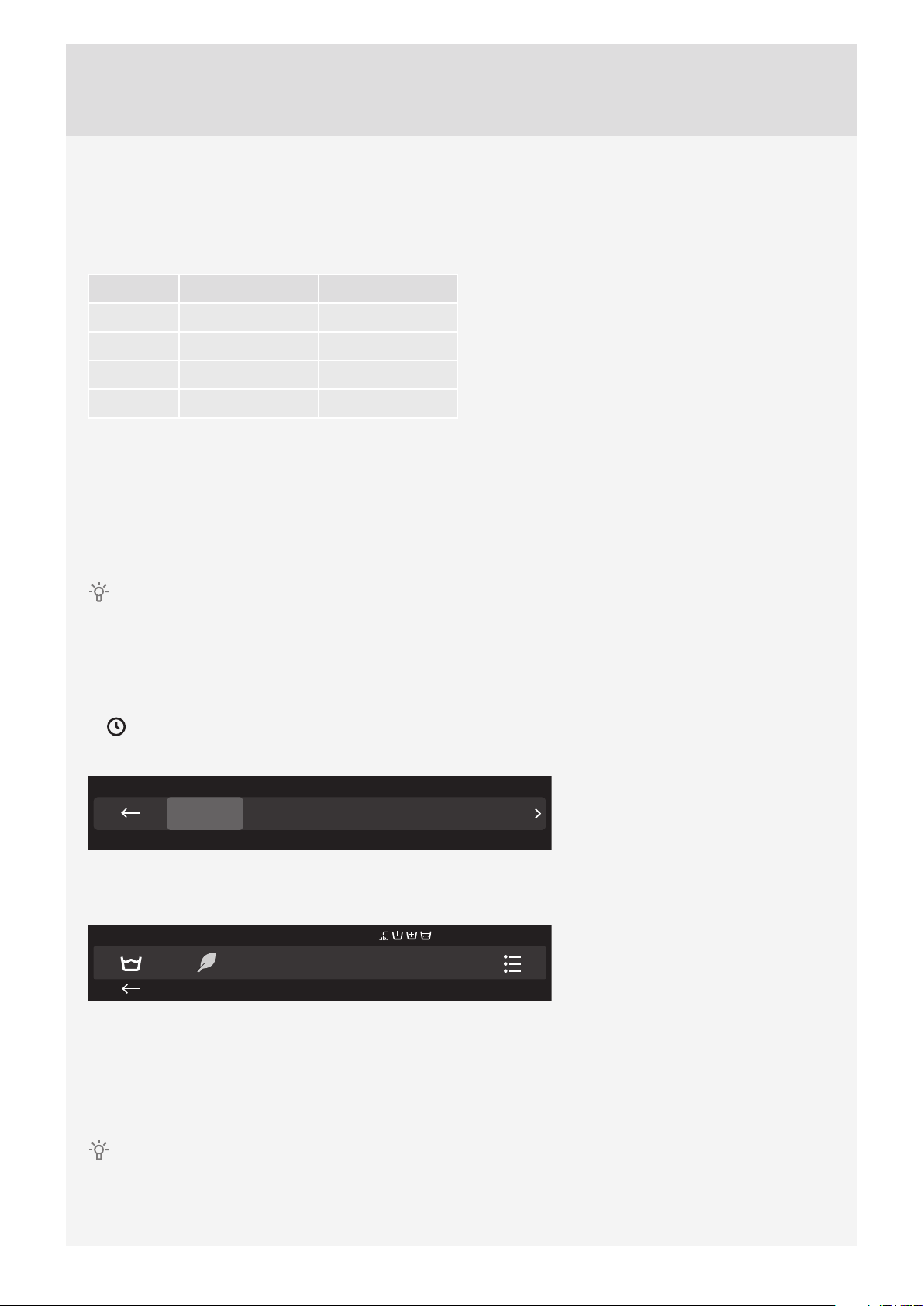
30
Customer Care Center, 1-800-898-1879, www.askona.com
3. Temperature
The following temperatures are available for the selected program:
Cold / Warm / Hot / Extra Hot
The actual available temperature options will depend on the selected program.
WASH TEMPERATURE WASH / RINSE
Cold / No Heating
Warm 40°C / 105°F Warm / Cold
Hot 60°C / 140°F Hot / Cold
Extra Hot 90°C / 194°F Extra Hot / Cold
4. Spin speed
The following spinning rates are available for the selected program: No drain / No spin / Min / Max (rpm)
(depends on the model).
Default setting is MAX rpm; it depends on the selected program (spin rate can be changed – reduced or
increased (only in some models)).
The actual available spin speed will depend on the selected washing program.
With the No drain option, the program will not include a spin cycle, and the water from the last rinse
will remain in the washing machine. The laundry will stay in the water from the last rinse, which will prevent
creasing. If you have selected the No d (No Drain) option, you have to select the Drain or Spinning program
after the end of the washing program to pump the water out from the machine before you open the washing
machine door.
5. Delay start
Choose the delayed start when you wish the washing program to start after a certain period of time (30
minutes) to 24 hours after you press the Start button).
2 h1,5 h1 h
Off
Set delay start
30 min
Back
Use the Program selector knob to set
the delay from 30 minutes to 6 hours in
30-minute increments, and then from 6
hours to 24 hours in 1-hour increments.
Press the button to confi rm your
selection.
TempMode snoitpOnipSmargorP
1:30 h
1000
40
°C
Everyday wash
Delay /
2:00 h + 1:42 h
TempMode Delay start Spin
Max
Warm
Everyday wash
2 h
Options
The estimated start delay time and time
remaining until the end of the washing
program will be indicated in the top line.
When the countdown reaches zero,
the selected washing program will start
automatically.
To cancel or skip the delay and start the washing process immediately, press the 5 button (Skip).
When Start delay time is once set, it is not possible to change it; the only possibility is to »Skip it« (Skip delay)
and continue with chosen program.
If you have set the delayed start function and you are using liquid detergent, we do not recommend
choosing a programme with a pre-wash cycle.
Loading ...
Loading ...
Loading ...