Loading ...
Loading ...
Loading ...
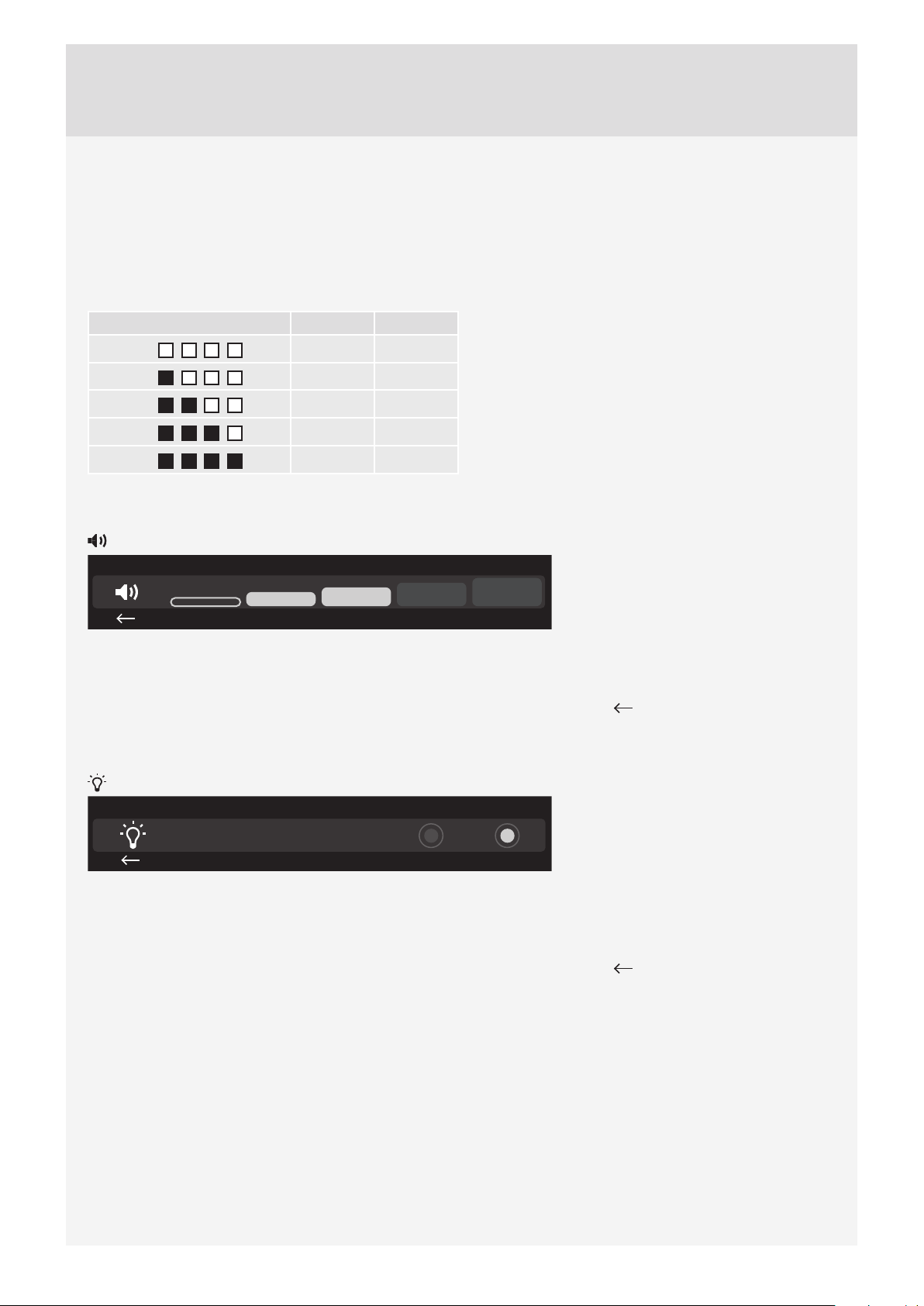
37
Customer Care Center, 1-800-898-1879, www.askona.com
How to use the test strip:
1. Turn on the water tap and let the water run for a minute or so.
2. Fill a glass with cold water.
3. Remove the test strip from its packaging.
4. Dip the test strip in the water for about one second.
5. Wait one minute. Now compare the colours of the squares with the water hardness table.
Test strip °dH °fH
4 green
< 3 < 5
1 red
> 4 > 7
2 red
> 7 > 12
3 red
> 14 > 25
4 red
> 21 > 37
SOUNDS
Sound volume
You may choose the sound volume.
Use the program selector knob or
buttons to choose the sound volume.
During selection, the sound will be
played with the currently highlighted
volume.
Use the button to return to Settings.
DRUM ILLUMINATION
OffOn
Drum illumination
Confi rm your selection with the button
under the drum illumination on/off
option.
ON = drum illumination light when the
door is open and washing machine is
turned on
OFF = drum illumination does not light
when the door is open
Use the
button to return to Settings.
Loading ...
Loading ...
Loading ...