Loading ...
Loading ...
Loading ...
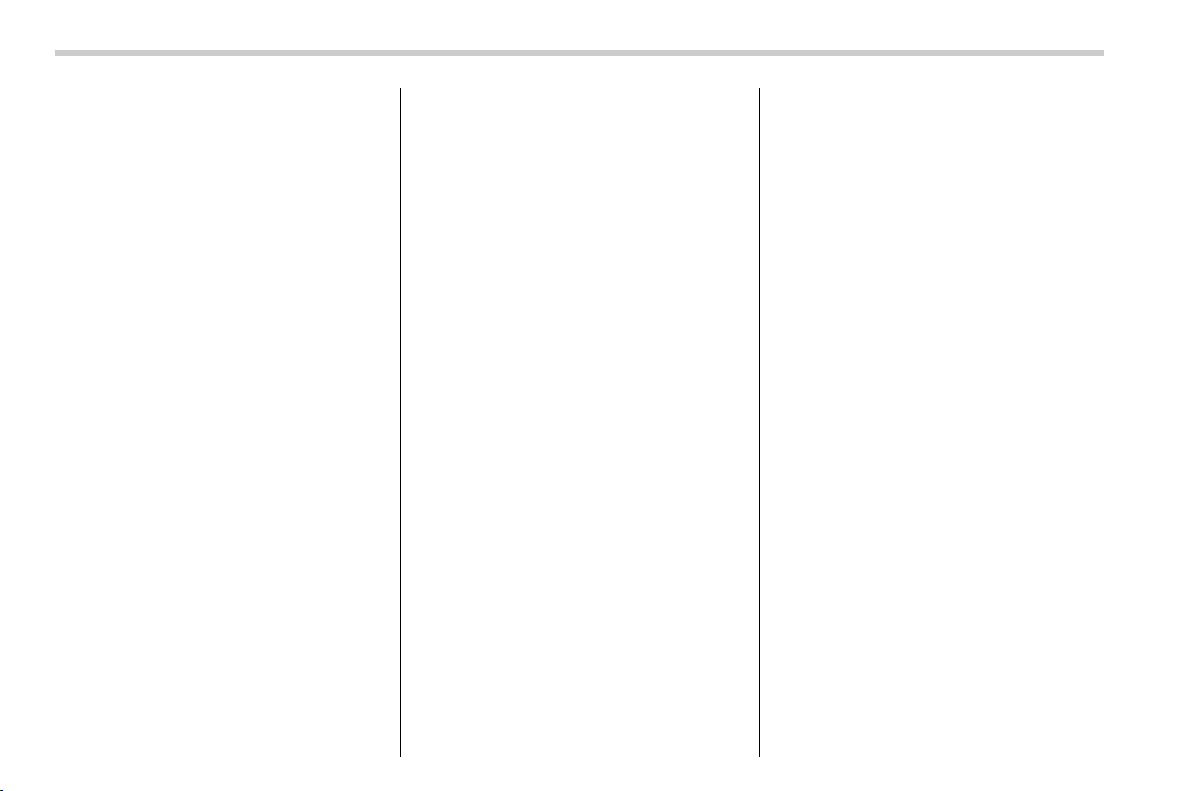
(324,1)
北米Model "A1380BE-A" EDITED: 2019/ 7/ 10
. In the following cases, the BSD/
RCTA will temporarily stop operating
(or may stop operating) and the BSD/
RCTA OFF indicator will appear.
– When the radar sensor becomes
significantly misaligned (If the or-
ientation of the radar sensor is
shifted for any reason, readjust-
ment is required. Have the sensor
adjusted at a SUBARU dealer.)
– When a large amount of snow or
ice sticks to the rear bumper sur-
face around the radar sensors
– When the vehicle is driven on a
snow-covered road or in an envir-
onment in which there are no ob-
jects around (such as in a desert) for
a long time
– When the temperature around the
radar sensors increased exces-
sively due to long driving on uphill
grades in summer, etc.
– When the temperature around the
radar sensors becomes extremely
low
– When the vehicle battery voltage
lowers
– When the vehicle battery be-
comes overvoltage
When the above conditions are cor-
rected, the BSD/RCTA will resume op-
eration and the BSD/RCTA OFF indica-
tor will disappear. However, if the BSD/
RCTA OFF indicator has appeared for a
prolonged time, have the system in-
spected at a SUBARU dealer as soon as
possible.
. The detectability of the radar sen-
sors is restricted. The BSD/RCTA de-
tection may be impaired and the system
may not operate properly under the
following conditions.
– When the rear bumper around the
radar sensors is distorted
– When ice, snow or mud adheres
to the rear bumper surface around
the radar sensors
– When stickers, etc. are affixed on
the areas of the radar sensors on
the rear bumper
– During adverse weather condi-
tions such as rain, snow or fog
– When driving on wet roads such
as snow-covered roads and through
puddles
. The radar sensors may not detect or
may have difficulty detecting the fol-
lowing.
– Small motorcycles, bicycles, pe-
destrians, stationary objects on the
road or road side, etc.
– Vehicles with body shapes that
the radar may not reflect (vehicles
with a low body height such as
sports cars or a trailer with no
cargo)
– Vehicles that are not approaching
your vehicle even though they are in
the detection area (either on a
neighboring lane to the rear or be-
side your vehicle when reversing)
(The system determines the pre-
sence of approaching vehicles
based on data detected by the radar
sensors.)
– Vehicles traveling at significantly
different speeds
– Vehicles driving in parallel at al-
most the same speed as your vehi-
cle for a prolonged time
– Oncoming vehicles
– Vehicles in a lane beyond the
neighboring lane
– Vehicles travelling at a signifi-
cantly lower speed that you are
trying to overtake
. On a road with extremely narrow
lanes, the system may detect vehicles
driving in a lane next to the neighboring
lane.
. When the 8-inch audio/navigation
system is performing a software up-
date, the RCTA warning icons may not
be displayed on the audio/navigation
screen until the update is complete.
Starting and operating/BSD/RCTA
7-54
Loading ...
Loading ...
Loading ...