Loading ...
Loading ...
Loading ...
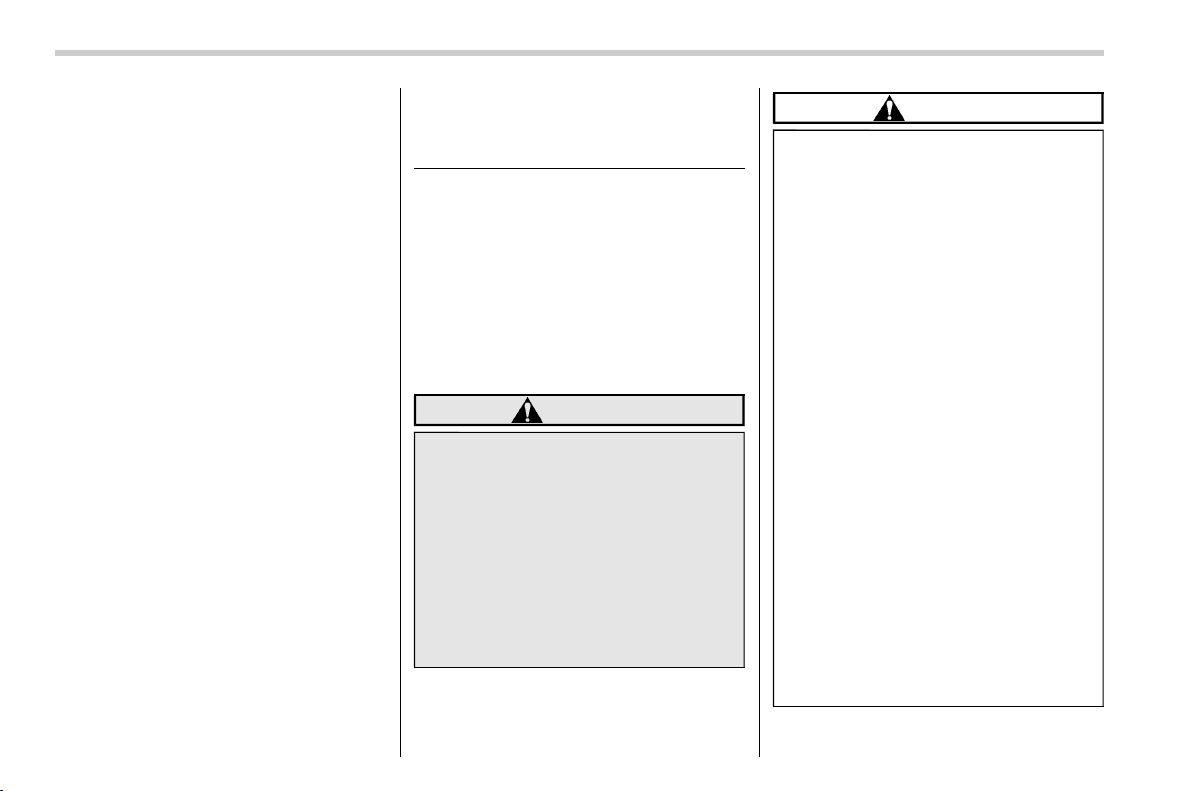
(282,1)
北米Model "A1380BE-A" EDITED: 2019/ 7/ 10
2. Turn off unnecessary lights and acces-
sories.
3. Check that the select lever is set in the
“P” position.
4. Depress the brake pedal and keep it
depressed.
5. Turn the ignition switch to the “ON”
position while turning the steering wheel
left and right.
If you cannot unlock the steering wheel by
doing the steps, contact your nearest
SUBARU dealer.
Starting and stopping engine
(models with push-button
start system)
S07BE
& Safety precautions
S07BE06
Refer to “Safety precautions” F2-4.
& Operating range for push-
button start system
S07BE01
Refer to “Operating range for push-button
start system” F3-6.
& Starting engine
S07BE03
WARNING
. There are some general precau-
tions when starting the engine.
Carefully read the precautions
described in “Starting engine”
F7-9.
. If the indicator on the push-but-
ton ignition switch flashes in
green after the engine has
started, never drive the vehicle.
The steering is still locked, and it
may result in an accident.
CAUTION
. When the operation indicator on
the push-button ignition switch is
flashing in orange, there may be a
malfunction with the vehicle.
Contact a SUBARU dealer imme-
diately.
. If the indicator on the push-but-
ton ignition switch is flashing in
green after the engine has
started, it means that the steering
is still locked. Depress the brake
pedal while moving the steering
wheel to the right and left, and
press the push-button ignition
switch.
. Do not continue pushing the
push-button ignition switch for
more than 10 seconds. Doing so
could cause a malfunction. If the
engine does not start, stop push-
ing the push-button ignition
switch. Instead, press the push-
button ignition switch without
depressing the brake pedal to
switch the power status to
“OFF”. Wait 10 seconds, and then
push the push-button ignition
switch to start the engine.
Starting and operating/Starting and stopping engine (models with push-button start system)
7-12
Loading ...
Loading ...
Loading ...