Loading ...
Loading ...
Loading ...
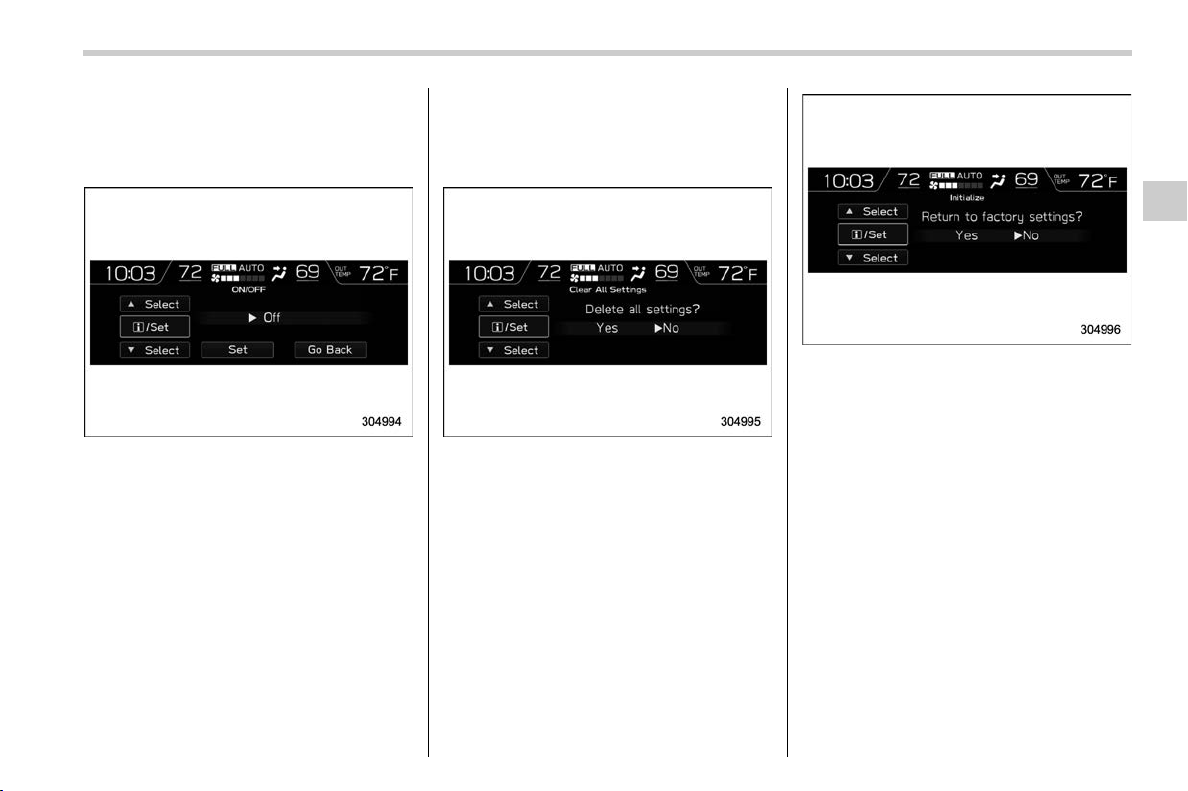
(205,1)
北米Model "A1380BE-A" EDITED: 2019/ 7/ 10
! On/Off setting
S03BP280305
1. Select “On/Off” from the 2nd menu on
the setting screen. Refer to “Setting
screen” F3-56.
2. Select “On” or “Off” to turn the opening
screen on or off by using the control
switches.
3. Select “Set” to exit settings. Select “Go
Back” to return to the previous screen
without applying the setting changes.
! Clear setting
S03BP280306
1. Select “Clear All Settings” from the 2nd
menu on the setting screen. Refer to
“Setting screen” F3-56.
2. Select “Yes” or “No” by using the
control switches.
! Initialize
S03BP2804
You can initialize the items that have been
set to your preference.
1. Select “Initialize” from the 2nd menu on
the setting screen. Refer to “Setting
screen” F3-56.
2. Select “Yes” or “No” by using the
control switches.
& How to get the source code
using the open source
S03BP29
Free/Open Source Software Information
This product contains Free/Open Source
Software (FOSS).
The license information and/or the source
code of such FOSS can be found at the
following URL.
http://www.globaldenso.com/en/open-
source/ivi/subaru/
Instruments and controls/Multi-function display (color LCD)
3-61
3
Loading ...
Loading ...
Loading ...