Loading ...
Loading ...
Loading ...
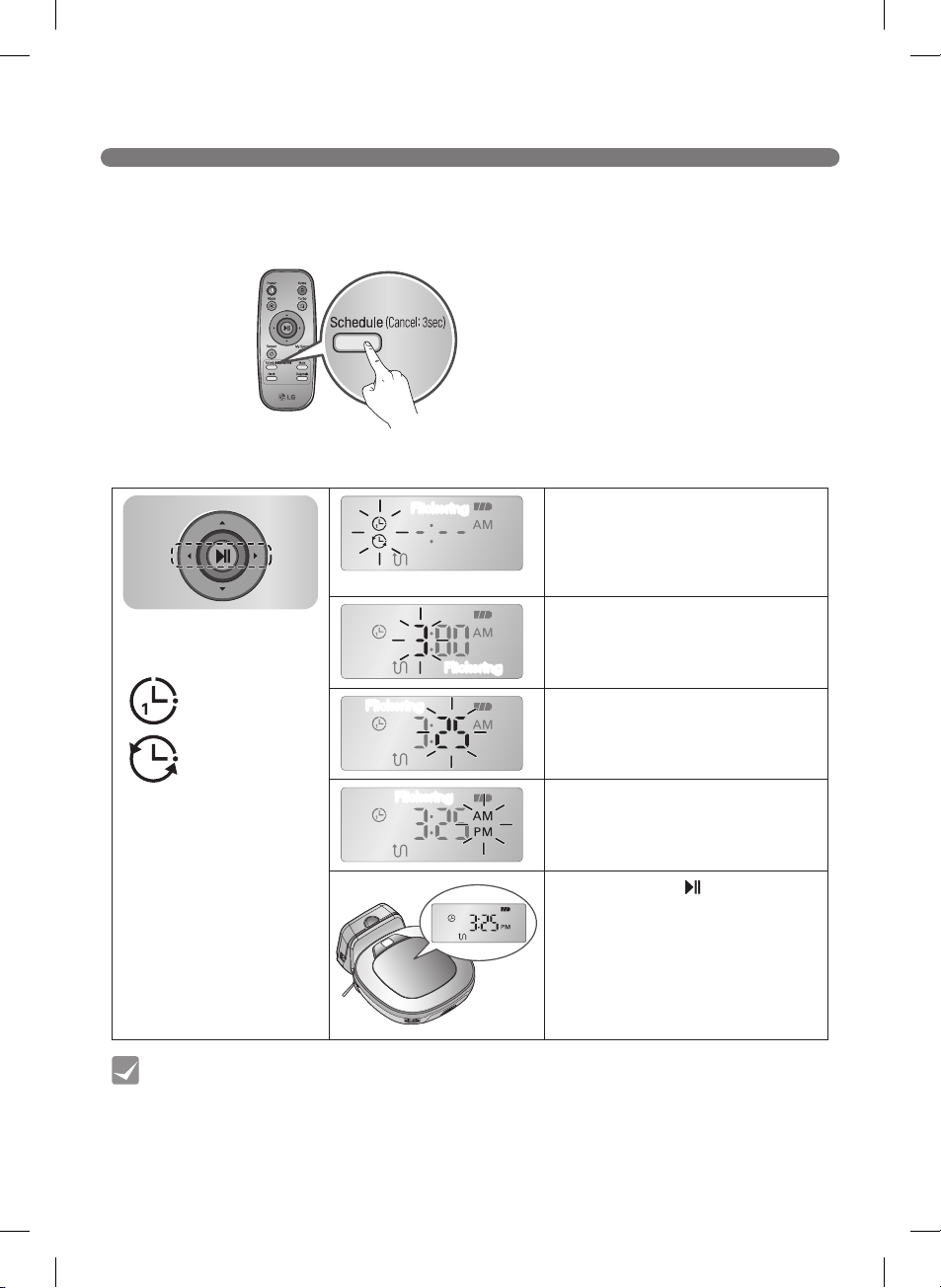
28
SCHEDULING CLEANING
Cleaning can be scheduled so that the Robot Cleaner starts cleaning at a scheduled time.
Press the Schedule button on the remote while the Robot Cleaner is recharging to set a
scheduled cleaning.
is recharging cancels the set schedule.
canceled.
Tip
Select a setting by using
buttons on the remote.
Schedule Once
Schedule Daily
Select Schedule Once or Schedule
Daily option using the buttons on
the remote.
A voice message confirms the
schedule.
Set the hour using the buttons on
the remote.
Set the minutes using the buttons
on the remote.
on the remote.
Press Schedule or button on the
remote to complete the process.
Flickering
Flickering
Flickering
Flickering
Loading ...
Loading ...
Loading ...