Loading ...
Loading ...
Loading ...
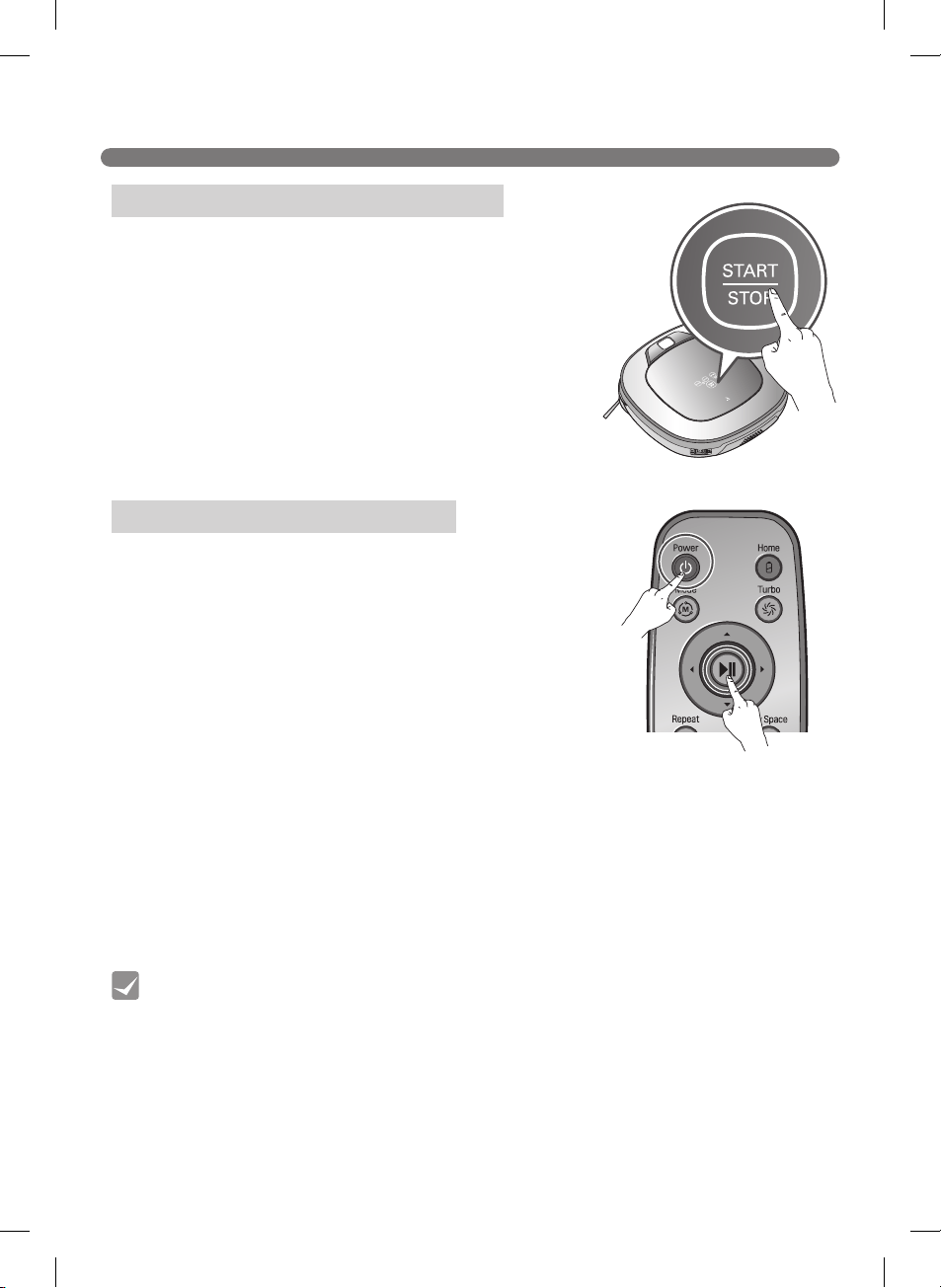
19
HOW TO START AND STOP CLEANING
For best results:
the Robot Cleaner.
can rapidly be returned to the home station as the current home position has been
accurately read.
in. (5 mm).
Tip
button on the top of the Robot Cleaner to begin cleaning. A
melody sounds and cleaning begins.
to stop cleaning.
※
To start cleaning when the Robot Cleaner is in standby mode,
to start cleaning.
Press the Power button on the remote to turn on the Robot
Cleaner.
on the remote to start cleaning. A melody sounds and cleaning
begins.
stop cleaning.
※
table legs, or furniture corners. The internal impact detecting sensor reacts by moving the Robot
Cleaner backwards.
※
If the Robot Cleaner is set to start cleaning at a location away from the home station, select a flat
floor clear of obstacles for a starting location to prevent a malfunction of the obstacle detecting
in.cm) from the Robot Cleaner.
Using the Robot Cleaner's Buttons
Using the Remote
Loading ...
Loading ...
Loading ...