Loading ...
Loading ...
Loading ...
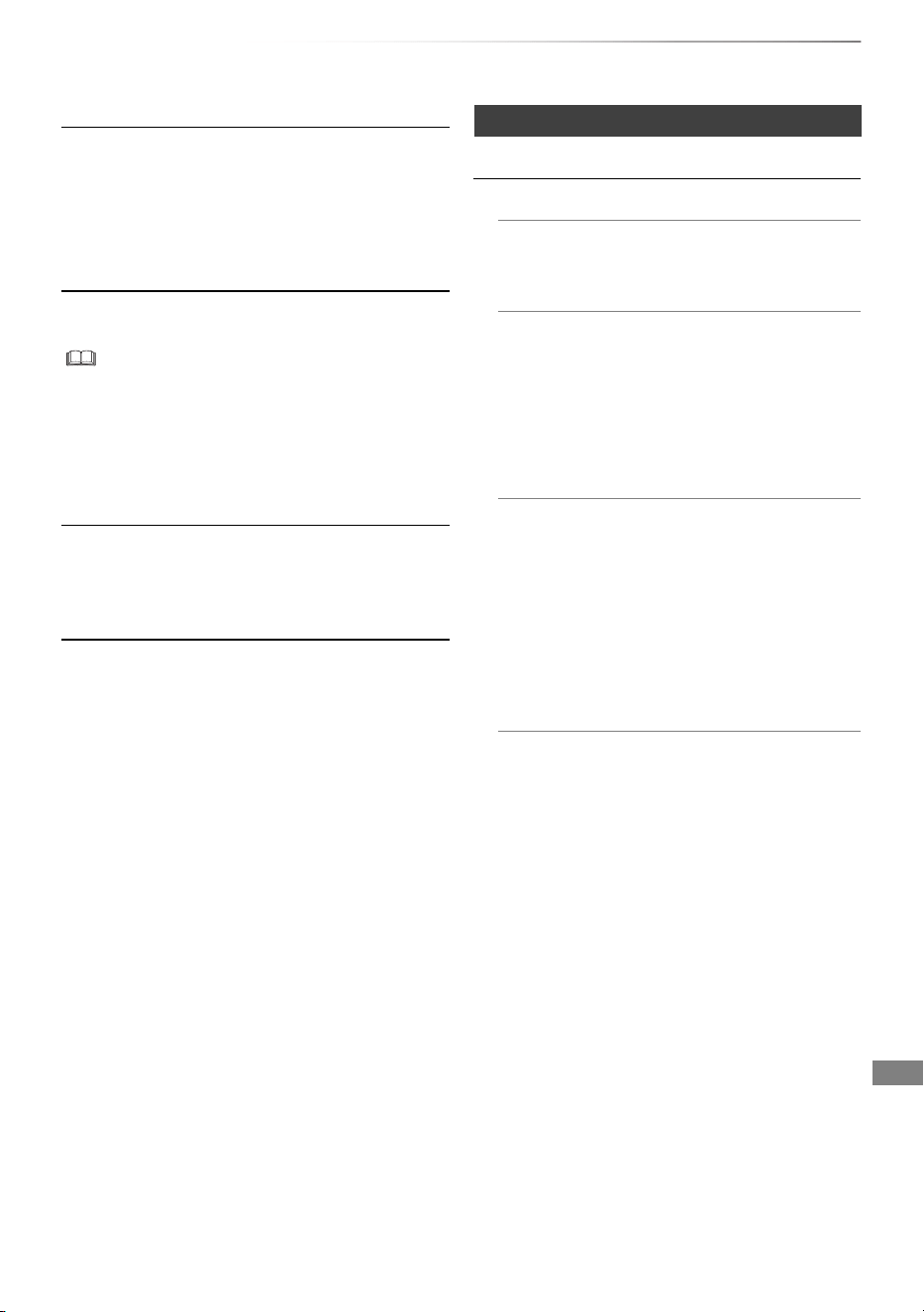
Convenient functions
SQT0801
81
Child Lock ( Parental Rating )
You can restrict the viewing of channels
unsuitable to children.
Set a ratings level to limit broadcast viewing and
playback.
• PIN is required to change. (> 25)
Signal Condition
You can check the quality and strength of signals.
Press [CH WX] to select the channel.
• The channels you can receive are affected by weather
conditions, seasons, time (day/night), region, length of the
cable that is connected to the aerial, etc.
• When the signal is too strong (red bar), reduce the signal
amplification at your aerial. (For details, consult your
dealer.)
New Channel Message
Set whether to obtain the information
automatically when a new digital channel is
added.
HbbTV Setting
Turn on/off the HbbTV service.
• When “On” is selected, HbbTV service are
available.
HDD / Disc / USB HDD
Settings for Playback
3D BD-Video Playback
Select the playback method of 3D compatible
video software.
Soundtrack
Select the audio language.
• If “Original” is selected, the original language
of each disc will be selected.
• Enter a code with the number buttons when
you select “Other ¢¢¢¢”.
(> 110, Language code list)
Subtitles
Select the language for subtitle.
• If “Automatic” is selected and the language
selected for “Soundtrack” is not available,
subtitles of that language will automatically
appear if available on that disc.
• Enter a code with the number buttons when
you select “Other ¢¢¢¢”.
(> 110, Language code list)
Menu
Select the language for disc menus.
• Enter a code with the number buttons when
you select “Other ¢¢¢¢”.
(> 110, Language code list)
DMRBWT955GL_eng.book 81 ページ 2015年2月3日 火曜日 午前10時3分
Loading ...
Loading ...
Loading ...