Loading ...
Loading ...
Loading ...
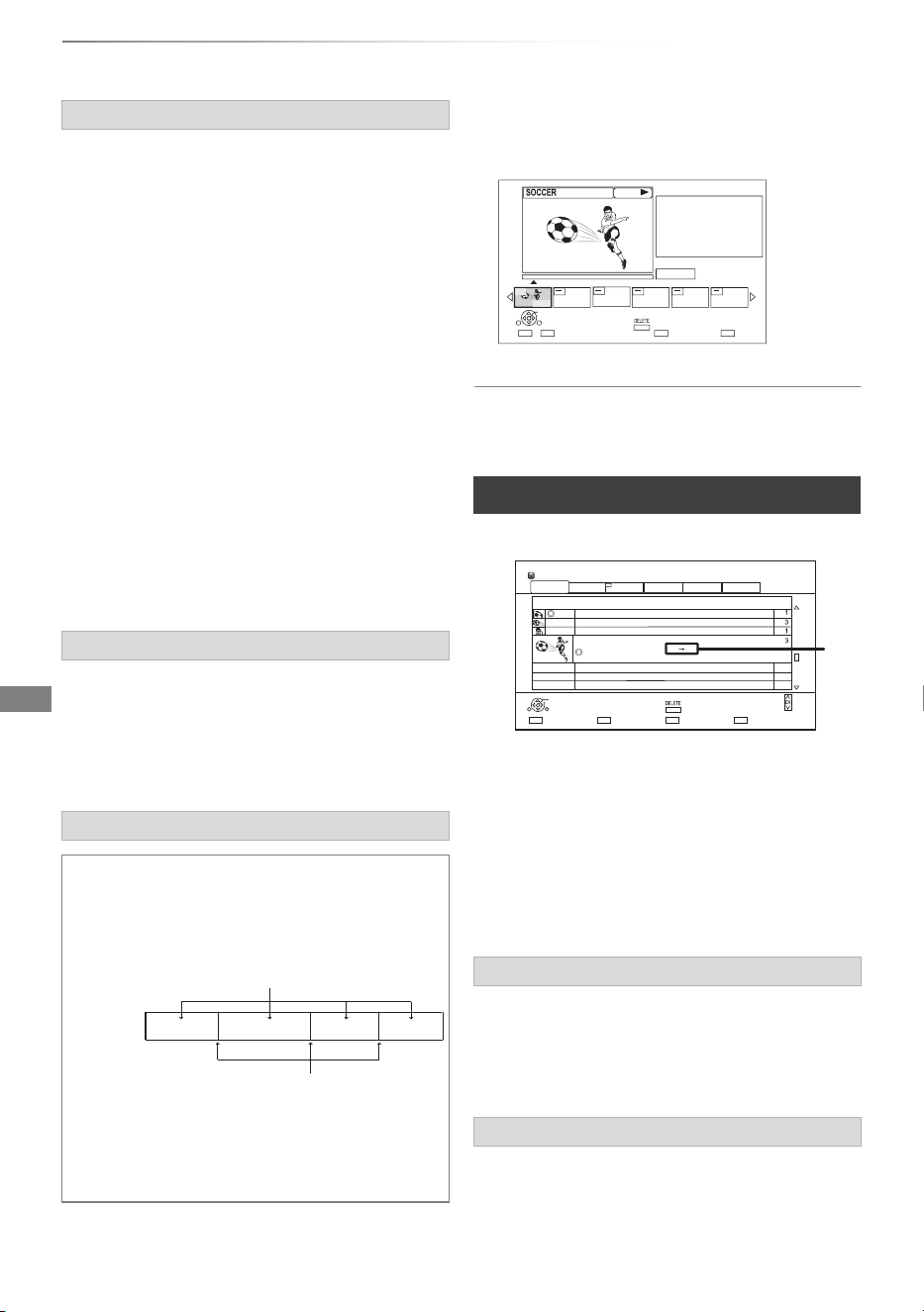
Playing back video
SQT0801
40
Playing titles on the HDD
1 Select the title or the group, then press the
yellow button.
• A check mark is displayed. Repeat this step.
• Press the yellow button again to cancel.
• If you will perform “Remove”, select the title
in the group.
2 Press [OPTION].
3 Select the item, then press [OK].
Create Group:
Selected titles are bundled to form a group.
Select “Create”, then press [OK].
Release Grouping:
All the titles in the group are released.
Select “Release”, then press [OK].
Remove:
Selected titles are removed from the group.
Select “Remove”, then press [OK].
1 Select the group, then press [OPTION].
2 Select “Edit”, then press [OK].
3 Select “Enter Title Name”, then press [OK].
4 Refer to “Entering text”. (> 98)
1 Select the title, then press [OPTION].
2 Select “Chapter View”, then press [OK].
e.g., [HDD]
3 Select the chapter, then press [OK].
To edit the chapter in Chapter View
Refer to “Editing chapters”. (> 50)
To play back all Keyword Recording titles
recorded with the selected Keyword
Select the Keyword, then press [PLAY/a1.3 1] in
step 2.
1 Press the red button in step 2. (> above)
2 Select the item, then press [OK].
• Select “No Automatic Deletion” not to delete
titles automatically.
Press the green button in step 2. (> above)
• Refer to “Displaying the Keyword List”. (> 37)
Editing the grouped titles
Changing the group name
Playback from Chapter View
Regarding chapters
You can divide a title into multiple chapters. Each
section between the division points (Chapter
Marks) becomes a chapter.
• Chapter Creation
This unit can create chapters automatically
while recording broadcasting. (> 82)
Chapter
Title
Chapter Marks
Playing Keyword Recording titles
1 Select “Keyword Record” tab.
1 Recording mode for conversion (> 49)
2 Select the Keyword, then Press [OK].
3 Select the title, then press [OK].
To change automatic delete settings
To display Keyword List
Press OK to start playing from
the selected chapter.
Selected chapter can be edited
via OPTION.
Press RETURN to go back to
previous menu.
Page 001/001
0:00.00
001
0:12.29
Play
SelectEdit Chapter Mark
Play
RETURN
Delete
Time Remaining 45:54 (DR)
HDD
Page 1/3
Select Copy
1: World Cup
2: Soccer
3: Premier League
4: Olympic
5: --- (No Keyword)
6: --- (No Keyword)
7: --- (No Keyword)
Rec Mode
OK
RETURN
Delete Settings Keyword List
Drama
AVC HDMoviesNot Viewed
Video Menu
Titles will be deleted after 10 days after recording. Press RED button to change.
All
Keyword Record
Page Up
Page Down
(DR HX)
0
0
0
Delete
DMRBWT955GL_eng.book 40 ページ 2015年2月3日 火曜日 午前10時3分
Loading ...
Loading ...
Loading ...