Loading ...
Loading ...
Loading ...
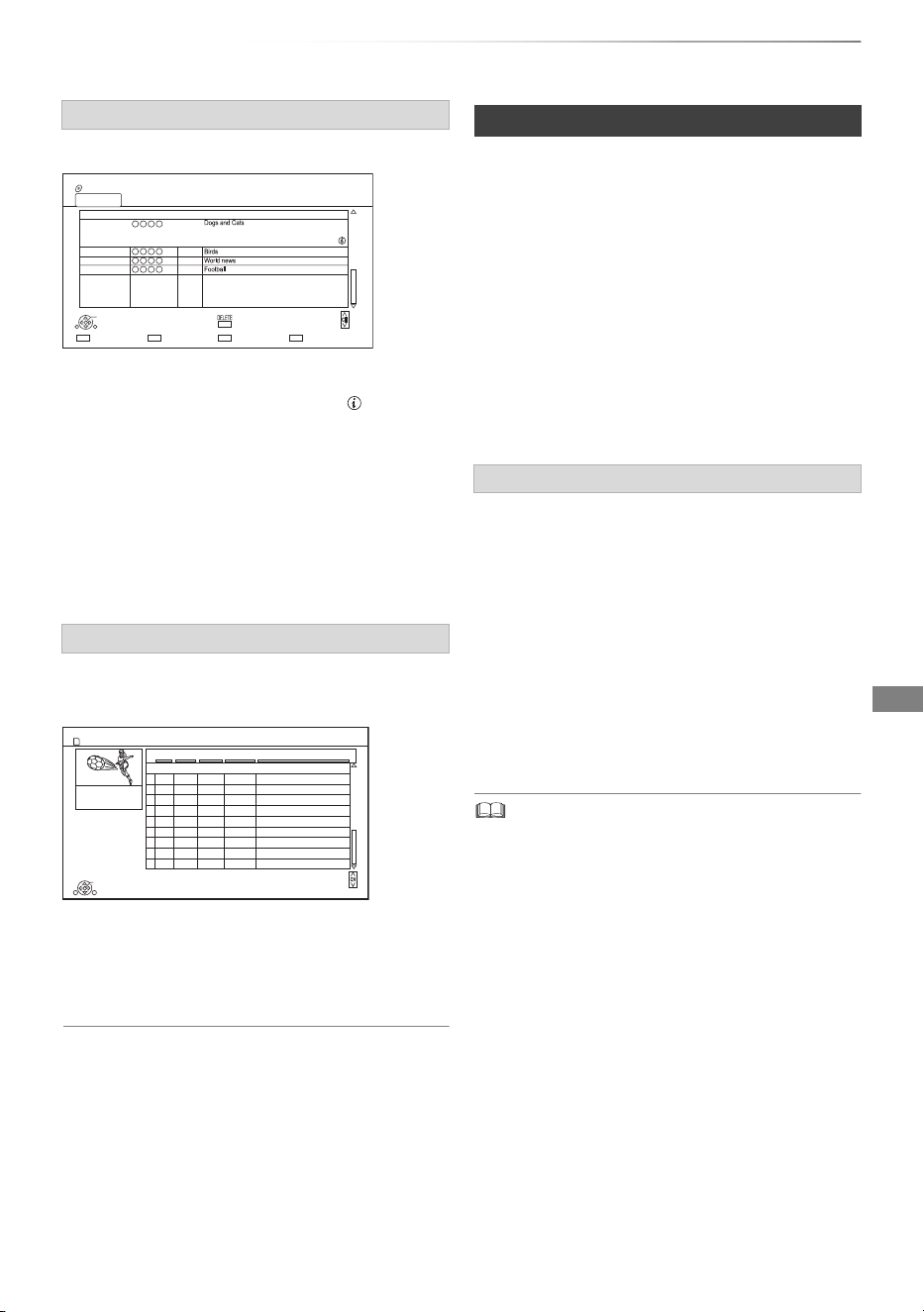
Playing back video
SQT0801
43
Showing Information
Select the title, then press [STATUS ].
Playback from Chapter View
1 Select the title, then press [OPTION].
2 Select “Chapter View”, then press [OK].
3 Select the chapter, then press [OK].
• Regarding chapters
Refer to “Regarding chapters”. (> 40)
[SD]
Showing Information
1 Select the title, then press [OPTION].
2 Select “Information”, then press [OK].
About screen icons
Refer to “Screen icons”. (> 39)
[BD-V]
BD-Live allows you to enjoy more functions such
as subtitles, exclusive images and online games
by connecting this unit to the Internet.
Preparation
1 Perform network connection and settings.
(> 18, 22)
2 Insert a disc.
For the playback method, refer to the
instructions for the disc.
If you no longer need BD-Live data recorded on
the built-in HDD, you can delete data with the
following operation.
1 Press [FUNCTION MENU].
2 Select “BD-Video Data Management” in
“Setup”, then press [OK].
3 Select “Delete BD-Video data”, then press
[OK].
4 Select “Yes”, then press [OK].
5 Select “Start”, then press [OK].
6 Press [OK].
• The usable functions and the operating method may vary
with each disc, please refer to the instructions on the disc.
• You can restrict Internet access when BD-Live functions are
used (> 78, 82, BD-Live).
• When “Pure Sound mode” is set to “On”, this unit cannot
use BD-Live functions. (> 82)
Video Menu screen
e.g.,
Video Menu ( AVCHD ) screen
e.g.,
Time Remaining
10:30 (DR)
BD-RE
Page 003/003
CopySelect
Delete
All Titles
04.10
04.10
29.10
29.10
Start Time 10:46 AM Rec time 0:10(HM)
Play
RETURN
Video Menu
Channel Date Title Name
All
Page Up
Page Down
Video Menu ( AVCHD )
RETURN
Date Day
Time
Title Name
Rec time
0:30.41
Page 03/03
Page Up
Page Down
No.
01.01
5:00 AM
Birds
02.01
9:30 AM
World news
03.01
10:00 AM
Football
03.01
11:30 AM
House dog
04.01
2:00 AM
Hunting
05.01
11:00 AM
Shopping
05.01
10:00 AM
Venus
06.01
3:45 AM
Kitten
06.01
9:00 AM
Moon
01.01
SUN
MON
TUE
TUE
WED
THU
THU
FRI
FRI
SUN
9:00 AM
Dogs and Cats
Play
SD Card
001
002
003
004
005
006
007
008
009
010
Notes for BD-Live discs
Delete BD-Video data
DMRBWT955GL_eng.book 43 ページ 2015年2月3日 火曜日 午前10時3分
Loading ...
Loading ...
Loading ...