Loading ...
Loading ...
Loading ...
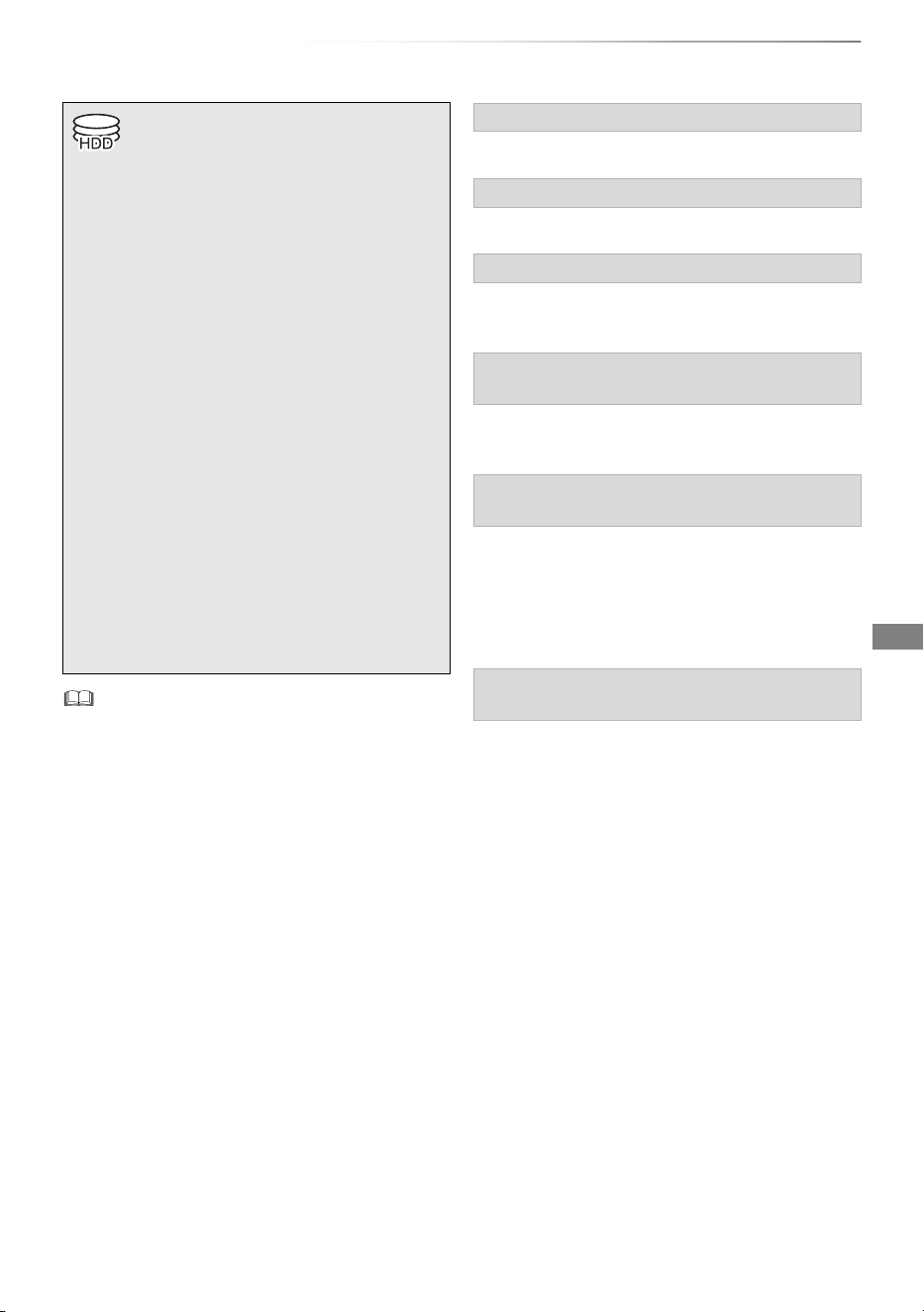
Recording
SQT0801
31
Timer recording
Refer to “Using TV Guide system”. (> 26)
Refer to “Operation during Recording”. (> 30)
Refer to “To confirm and edit a timer programme”.
(> 35)
Select “Single Timer Rec.” or “Series Timer Rec.”
(> 32), then press [OK].
• You can enter up to 32 programmes within a
month in advance. (Each daily, weekly or
series programme is counted as one
programme.)
• This operation only records to built-in HDD.
• This unit can record three programmes being
broadcasted at the same time.
Preparation
If you want to change the recording mode:
Press [REC MODE] and select the recording
mode, then press [OK].
1 Press [GUIDE].
TV Guide screen appears.
2 Select the programme, then press the
red button.
The timer icon “F” (red) is displayed.
• If on-screen instructions are displayed,
follow them.
• Some broadcasters may not send programme information.
When programme information is not displayed correctly,
use manual timer recording. (> 33)
• The receipt of the TV Guide data via Set Top Box is not
possible.
• When timer recording from the external equipment, use
manual timer recording. (> 33)
• You can set the start and finish time to make the timer
recording work successfully. (> 78, 82, Timer Record Start
Buffer, Timer Record Stop Buffer)
To use TV Guide system
Operation during Recording
To edit the timer programme
If the screen for selecting single or series
timer recording appears
To edit the timer recording on the TV Guide
screen
1 Select the programme to edit, then press the
red button.
2 Select “Timer Rec Edit”, then press [OK].
3 Go to step 3 on page 33, “Manually
programming timer recording”.
To cancel a timer recording on the TV Guide
screen
1 Select the programme to cancel, then press
the red button.
2 Select “Timer Rec Cancel”, then press [OK].
(“F” disappears.)
DMRBWT955GL_eng.book 31 ページ 2015年2月3日 火曜日 午前10時3分
Loading ...
Loading ...
Loading ...