Loading ...
Loading ...
Loading ...
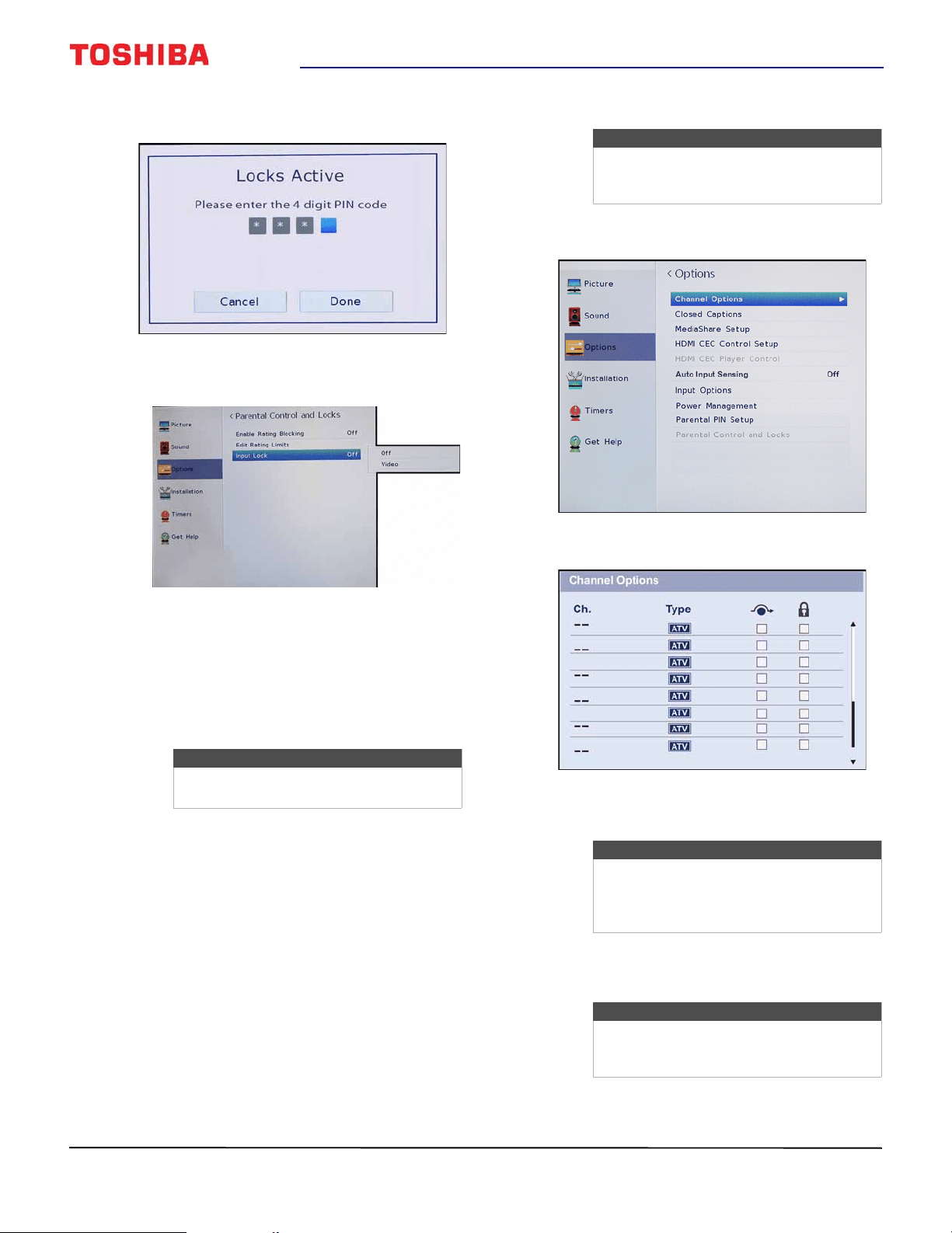
62
32" 720p / 43" / 49" / 50" 1080p 60Hz LED TV
www.tv.toshiba.com
2 Highlight Parental Control and Locks, then press
ENTER.
3 Use the number buttons to enter your 4-digit PIN,
then press ENTER.
4 Press
to highlight Input Lock, then press
ENTER.
5 Highlight a video input locking level, then press
ENTER. You can select:
• Video—Locks AV, HDMI 1, HDMI 2, and
HDMI 3.
• Off—Unlocks all video inputs.
6 Press EXIT to close the menu.
Locking channels
1 Press MENU, press
or
to highlight Options,
then press ENTER.
2 Highlight Channel Options, then press ENTER.
3 Highlight a channel, press
or
to move to the
column with the padlock icon, then press ENTER.
4 Use the number buttons to enter your 4-digit PIN.
A check appears in the locked column next to the
channel.
5 Press EXIT to close the menu.
Note
The 32" model does not have an
HDMI IN 3 jack.
Note
You must create a PIN before you can
block channels. See Setting a new PIN on
page 58.
Notes
• Channels labeled ATV are analog
channels.
• Channels labeled DTV are digital
channels.
Note
To unlock a channel, highlight the
channel, then press ENTER to remove the
check.
Toshiba 32L22_43L42_49L42_50L420U_16-1130_MAN_V4_EN.book Page 62 Monday, January 23, 2017 9:10 PM
Loading ...
Loading ...
Loading ...