Loading ...
Loading ...
Loading ...
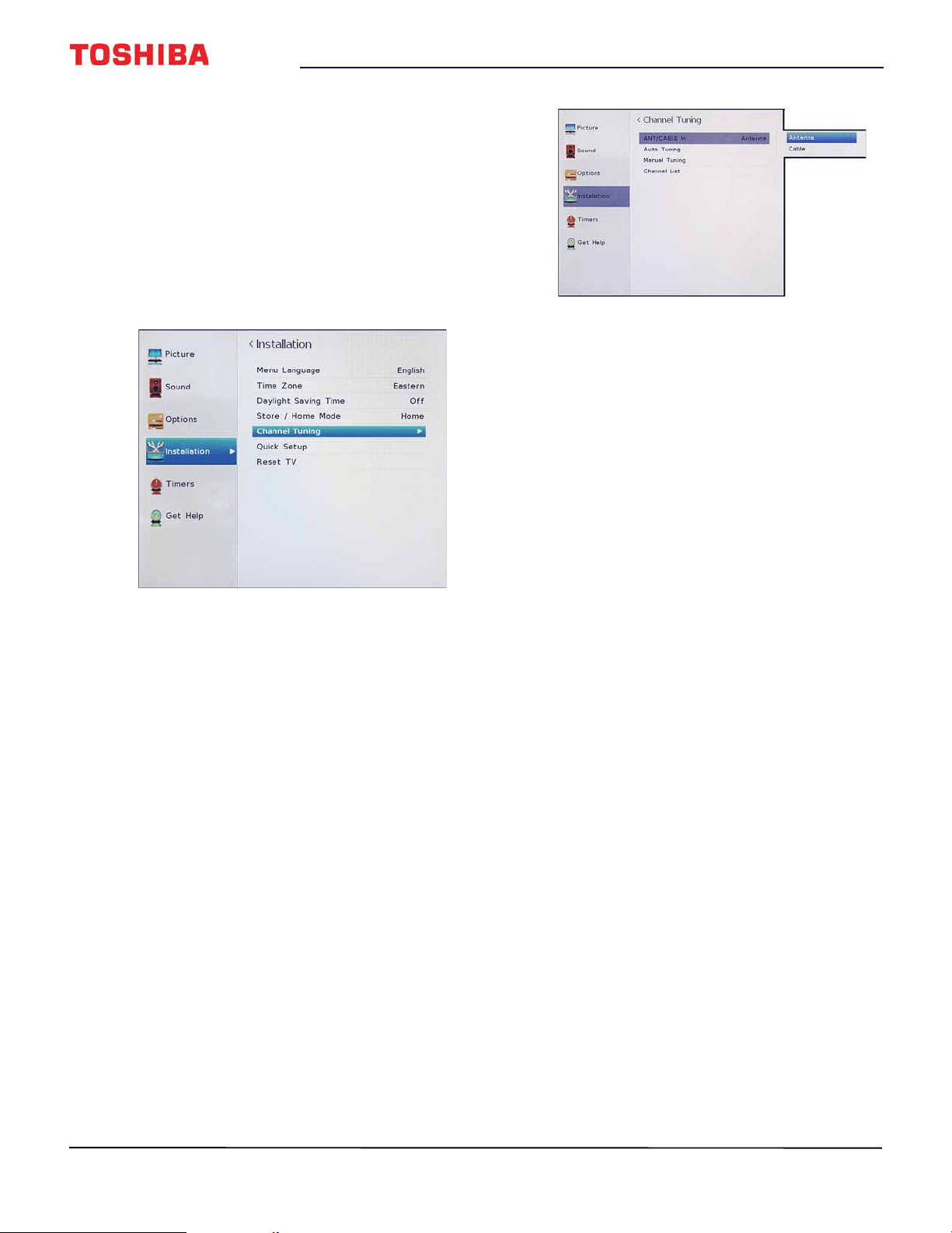
38
32" 720p / 43" / 49" / 50" 1080p 60Hz LED TV
www.tv.toshiba.com
Setting up the video input
jacks
This section includes topics about:
• Setting up the ANT / CABLE IN jack
Setting up the ANT / CABLE IN jack
If you connect an antenna or cable TV without a box
to the ANT / CABLE IN jack, you need to set up the
jack so your TV correctly displays channels.
1 Press MENU, press
or
to highlight
Installation, then press ENTER.
2 Highlight Channel Tuning, then press ENTER.
3 Highlight ANT/CABLE In, then press ENTER.
4 Highlight your TV input source, then press ENTER.
Select:
• Antenna if you connected an antenna to the
ANT / CABLE IN jack
• Cable if you connected cable TV without a box
to the ANT / CABLE IN jack
5 Press EXIT to close the menu.
Toshiba 32L22_43L42_49L42_50L420U_16-1130_MAN_V4_EN.book Page 38 Monday, January 23, 2017 9:10 PM
Loading ...
Loading ...
Loading ...