Loading ...
Loading ...
Loading ...
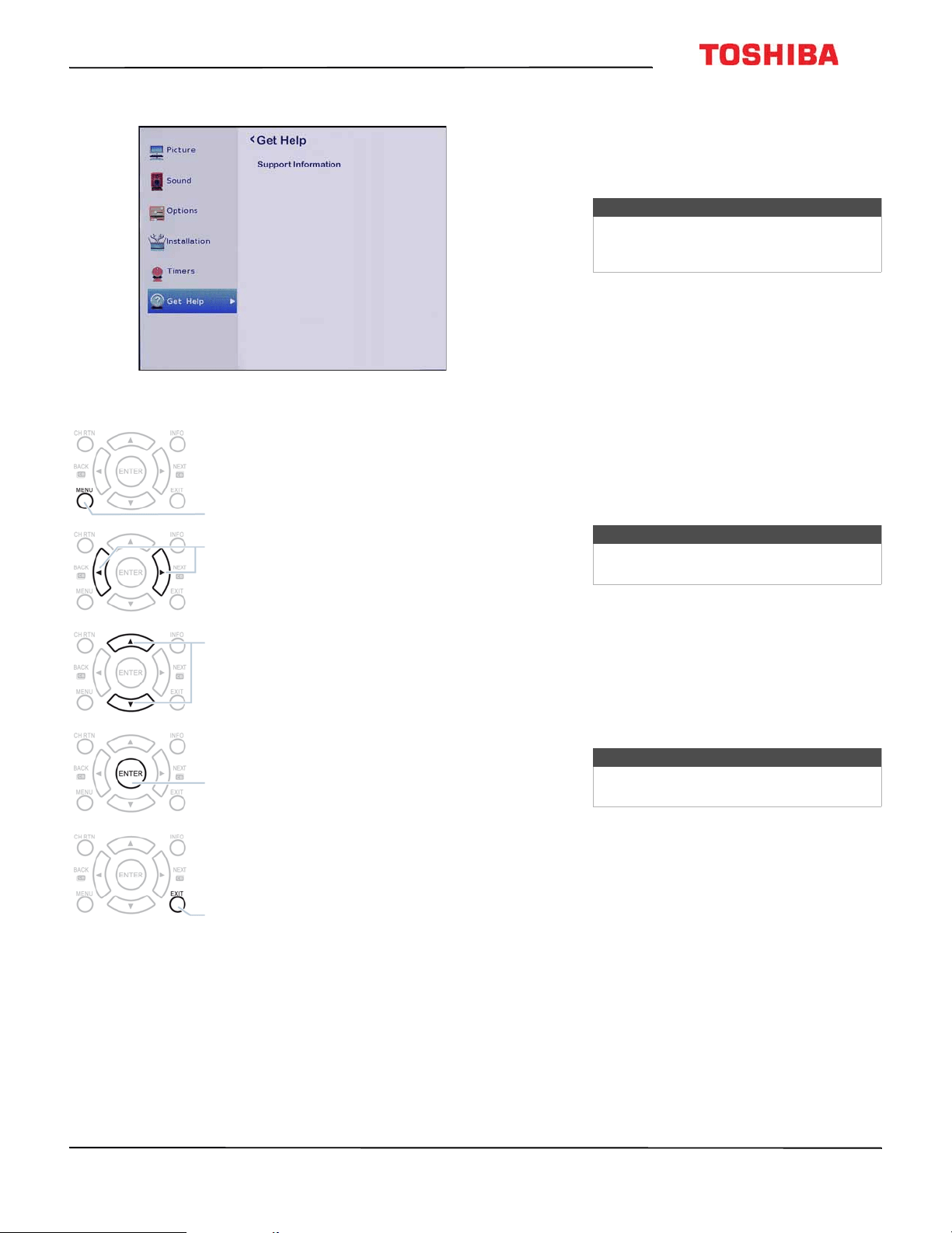
41
32L220U/43L420U/49L420U/50L420U 32" 720p / 43" / 49" / 50" 1080p 60Hz LED TV
www.tv.toshiba.com
Get Help menu
Navigating the menus
Adjusting the volume
• Press VOL+ or VOL– to increase or decrease the
volume.
• Press MUTE to mute the sound. Press MUTE again
to turn the sound back on.
Selecting a channel
• Press CH
or CH
to go to the next or previous
channel on the memorized channel list.
• Press the number buttons to enter the channel
number you want, then wait for the channel to
change or press ENTER to immediately change the
channel.
• To select a digital sub-channel, press the number
buttons to select the main digital channel, press
— (sub-channel), then press the number button for
the sub-channel. Wait for the channel to change, or
press ENTER to immediately change the channel.
For example, to tune to channel 5-1, press 5,
— (sub-channel), then 1.
• Press CH RTN (return) to go to the last viewed
channel. You can program a specific channel to the
CH RTN button so you can return to the
programmed channel from any other channel. See
Programming the CH RTN button on page 35.
• Press FAV to open the favorite channel list, press
or
to highlight a channel, then press ENTER. For
information about setting up a favorite channel list,
see Setting up the Favorites list on page 57.
Press MENU to open the on-screen menu.
Press the right or left arrow to move the cursor on the
screen or to adjust a selected item.
Press the up or down arrow to select menu options.
Press ENTER to confirm a selection or enter a
sub-menu.
Press EXIT to close the menu.
Note
If you adjust a setting on the Sound menu
while the mute is active, the mute feature
is cancelled.
Note
Button presses must be within two
seconds of each other.
Note
If a list has more than one page, press
or
to scroll through the pages.
Toshiba 32L22_43L42_49L42_50L420U_16-1130_MAN_V4_EN.book Page 41 Monday, January 23, 2017 9:10 PM
Loading ...
Loading ...
Loading ...