Loading ...
Loading ...
Loading ...
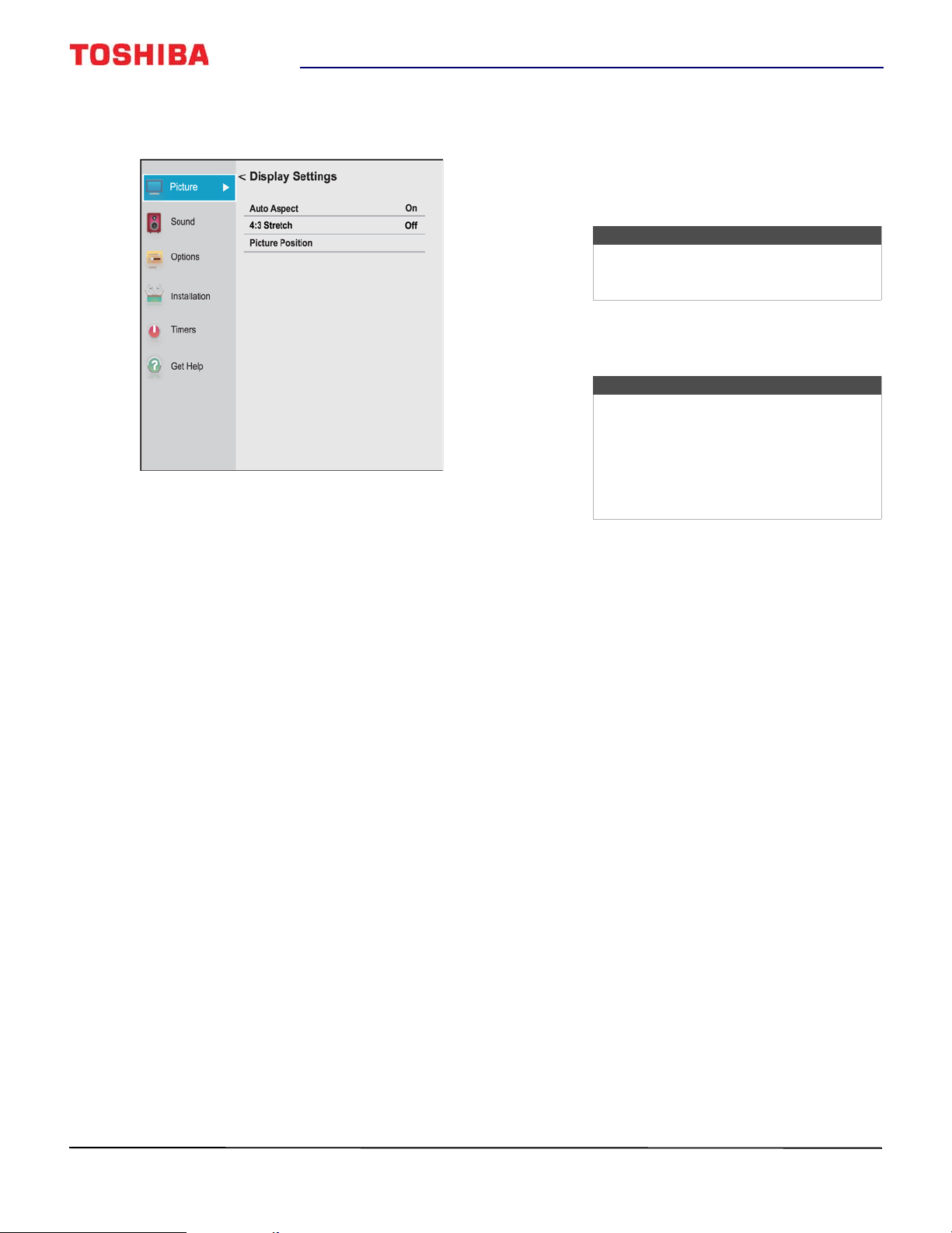
50
32" 720p / 43" / 49" / 50" 1080p 60Hz LED TV
www.tv.toshiba.com
• Display Settings—Opens the Display Settings
menu where you can adjust how the picture is
displayed on the screen.
A Highlight Auto Aspect, then press OK.
Press
or
to select On or Off. See
Automatically adjusting the aspect ratio
on page 52.
B Highlight 4:3 Stretch, then press OK.
Press
or
to select On or Off. See
Using the 4:3 Stretch on page 53.
C Highlight Picture Position, then press
ENTER. Press
or
to adjust the vertical
picture position. See Scrolling the
TheaterWide™ picture on page 52.
3 Press
or
to adjust the option or select a
setting, then press OK.
4 Press EXIT to close the menu.
Note
The Picture Position option may be
grayed and unavailable for some Picture
Size settings.
Notes
• Picture setting adjustments affects the
current video input only. You can
adjust the picture quality separately
for each input.
• Depending on the Sharpness setting,
the Edge Enhancer effect may be
reduced.
Toshiba 32L22_43L42_49L42_50L420U_16-1130_MAN_V4_EN.book Page 50 Monday, January 23, 2017 9:10 PM
Loading ...
Loading ...
Loading ...