Loading ...
Loading ...
Loading ...
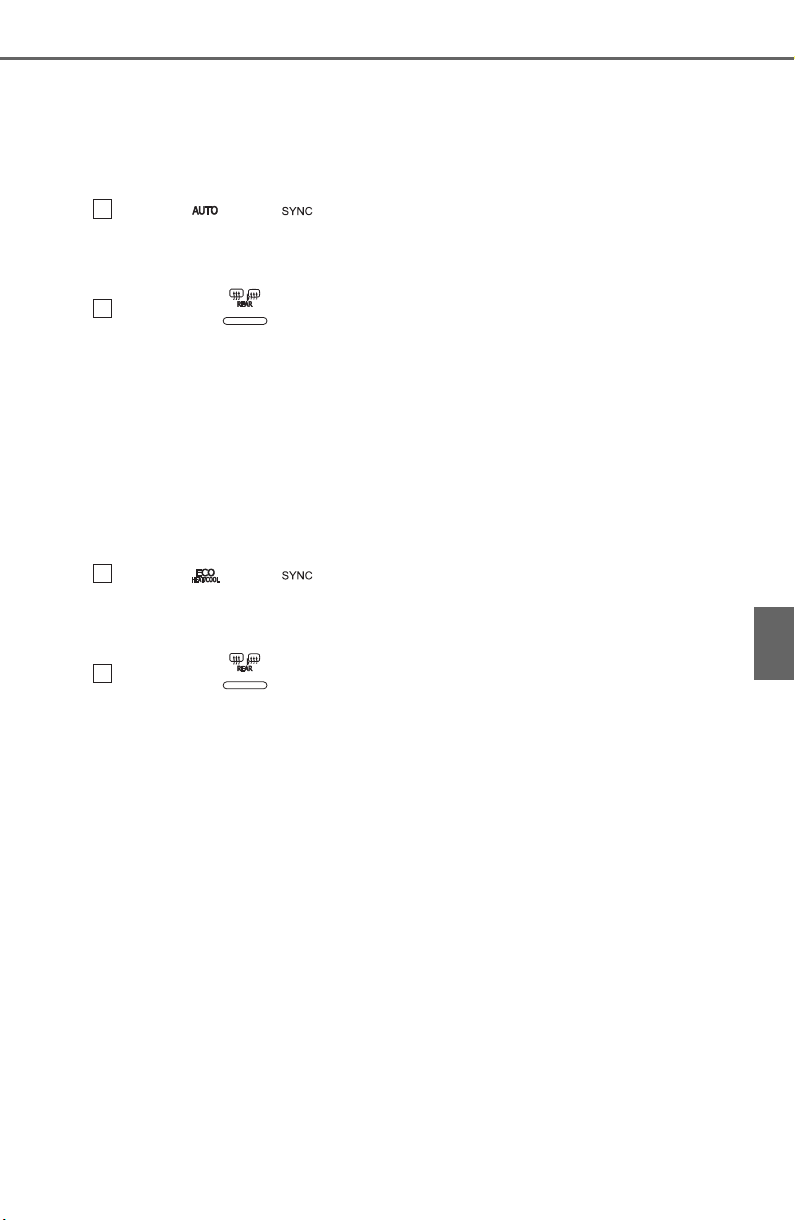
313
6-1. Using the air conditioning system and defogger
6
Interior features
MIRAI_OM_USA_OM62054U(18MY)_O
M62048U(19MY)
■ Turning ON/OFF the switch operation sound for the air conditioning
operation panel
The operation sounds, when the switch is touched, can be turned ON/OFF by
the following operations.
The air conditioning cannot be operated during following operation.
Touch and for about 3 seconds.
“ON” or “OFF” is displayed in the monitor of the passenger side tem-
perature.
Each time is touched, the monitor switches over between ON/
OFF.
With “ON” or “OFF” displayed, without switching over the screen by per-
forming touch operations for about 5 seconds, when the power switch is
turned off the configuration is complete.
■ Turning ON/OFF the pop-up display when operating the switch for air
conditioning operation panel
The pop-up displays, when the switch is touched, can be turned ON/OFF by
the following operations.
The air conditioning cannot be operated during following operation.
Touch and for about 3 seconds.
“ON” or “OFF” is displayed in the monitor of the passenger side tem-
perature.
Each time is touched, the monitor switches over between ON/
OFF.
With “ON” or “OFF” displayed, without switching over the screen by per-
forming touch operations for about 5 seconds, when the power switch is
turned off the configuration is complete.
■ Customization
Settings (e.g. A/C automatic mode switch operation) can be changed.
(Customizable features P. 489)
1
2
1
2
Loading ...
Loading ...
Loading ...