Loading ...
Loading ...
Loading ...
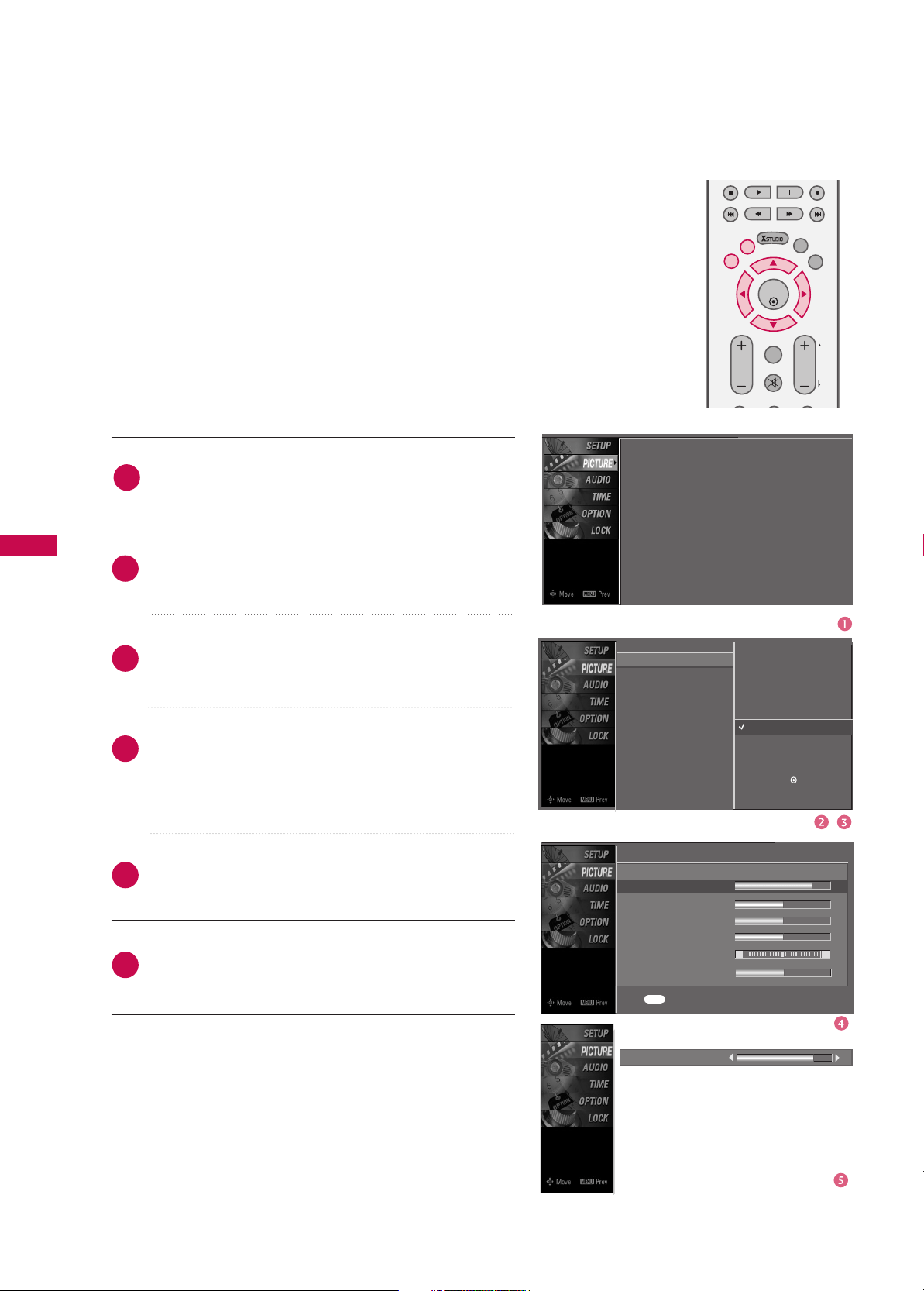
PICTURE CONTROL
68
PICTURE CONTROL
Picture Mode -User Option
MANUAL PICTURE ADJUSTMENT
Press the
MMEENNUU
button and then use
DD
or
EE
button
to select the
PPIICCTTUURREE
menu.
Press the
GG
button and then use
DD
or
EE
button to
select
PPiiccttuurree MMooddee
.
Press the
GG
button and then use
DD
or
EE
button to
select
UUsseerr 11
or
UUsseerr 22
.
Press the
GG
button and then use
DD
or
EE
button to
select the desired picture option
((
CCoonnttrraasstt,,
BBrriigghhttnneessss,, CCoolloouurr,, SShhaarrppnneessss,, TTiinntt
or
BBaacckk LLiigghhtt
(LCD models only)
))
.
Press the
GG
button and then use
FF
or
GG
button to
make appropriate adjustments.
Press
EEXXIITT
button to return to TV viewing or press
MMEENNUU
button to return to the previous menu.
You can adjust picture Contrast, Brightness,Colour,
Sharpness, Tint and Back Light options to the levels you
prefer.
2
3
4
5
6
1
Contrast 85
EE
Picture Mode : User1
Colour Temperature
XD
Advanced
Aspect Ratio : 16:9
Picture Reset
Screen
EE
User1
Contrast 85
G
Brightness 50
Colour 50
Sharpness 50
Tint 0
Back Light 50
R G
Press to confirm.
MENU
Picture Mode
Colour Temperature
XD
Advanced
Aspect Ratio
Picture Reset
Screen
Intelligent Eye
Dynamic
Standard
Mild
User 1
G
User 2
Selection (
G
or ) leads you to
the detailed setting screen.
OK
EXIT
VOL
Q.VIEW
PR
POWER
MUTE
PAGE
SUBTITLE
MARK
MENU
Loading ...
Loading ...
Loading ...
