Loading ...
Loading ...
Loading ...
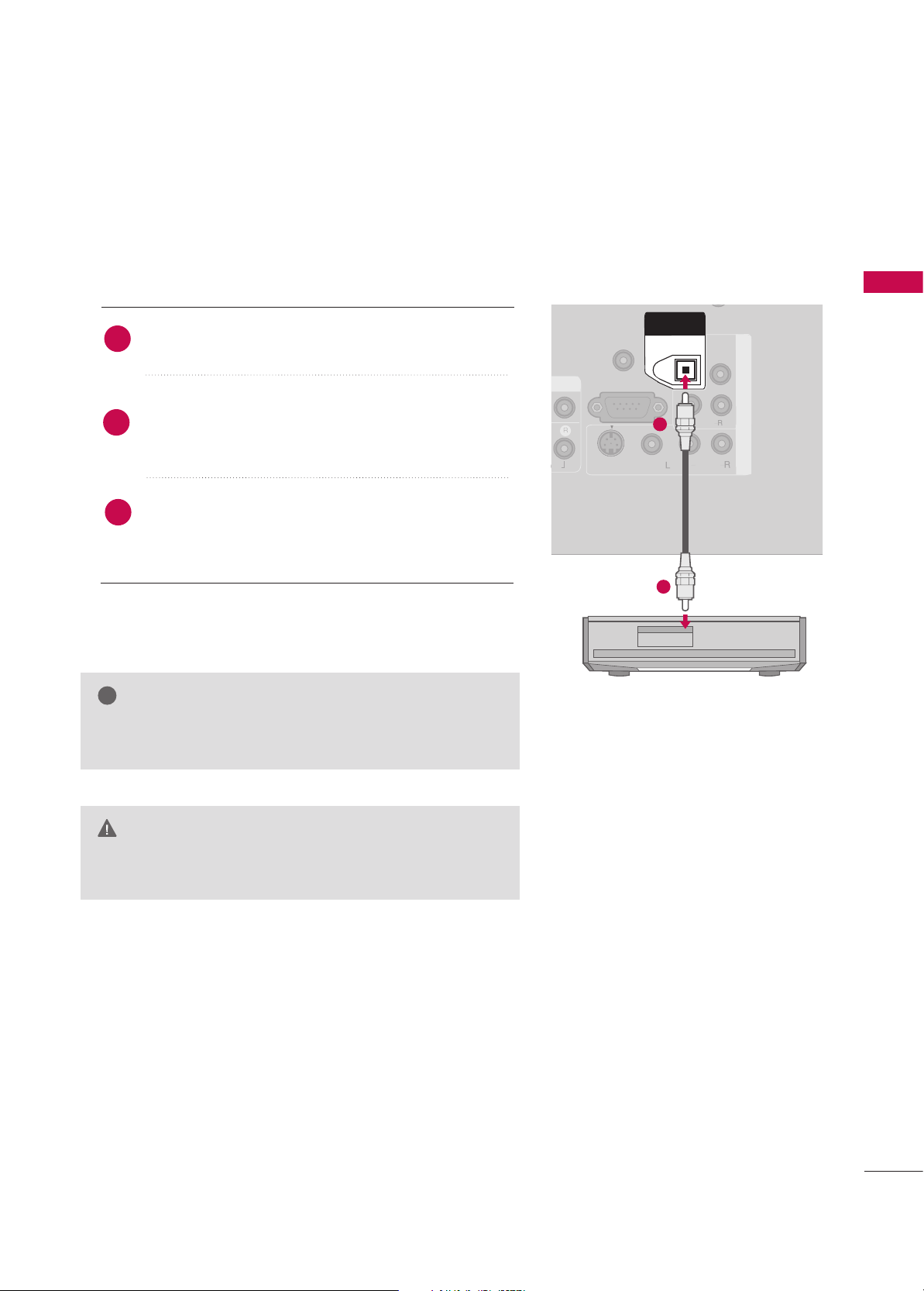
EXTERNAL EQUIPMENT SETUP
33
DIGITAL AUDIO OUTPUT SETUP
Send the TV’s audio to external audio equipment via the Digital Audio Output
(
Optical
)
port.
HDMI/DVI IN
2
1
COMPONENT IN
VIDEO
DIOAUDIO
RGB IN
RGB (PC)
AV IN 1
VIDEO
S-VIDEO
AUDIO
MONO
( )
RS-232C IN
(CONTROL & SERVICE)
AV OUT
REMOTE
CONTROL IN
VIDEO
DIGITALDIGITAL
AUDIO AUDIO
OUTOUT
OPTICALPTICAL
(DVI)
AUDIO
GG
When connecting with external audio equipments, such as
amplifiers or speakers, please turn the TV speakers off.
NOTE
!
GG
Do not look into the optical output port. Looking at the
laser beam may damage your vision.
CAUTION
Connect one end of an optical cable to the TV Digital
Audio
(
Optical
)
Output port.
Connect the other end of the optical cable to the digi-
tal audio
(
optical
)
input on the audio equipment.
Set the “TV Speaker option - Off” in the AUDIO
menu. See the external audio equipment instruction
manual for operation.
2
3
1
1
2
Loading ...
Loading ...
Loading ...
