Loading ...
Loading ...
Loading ...
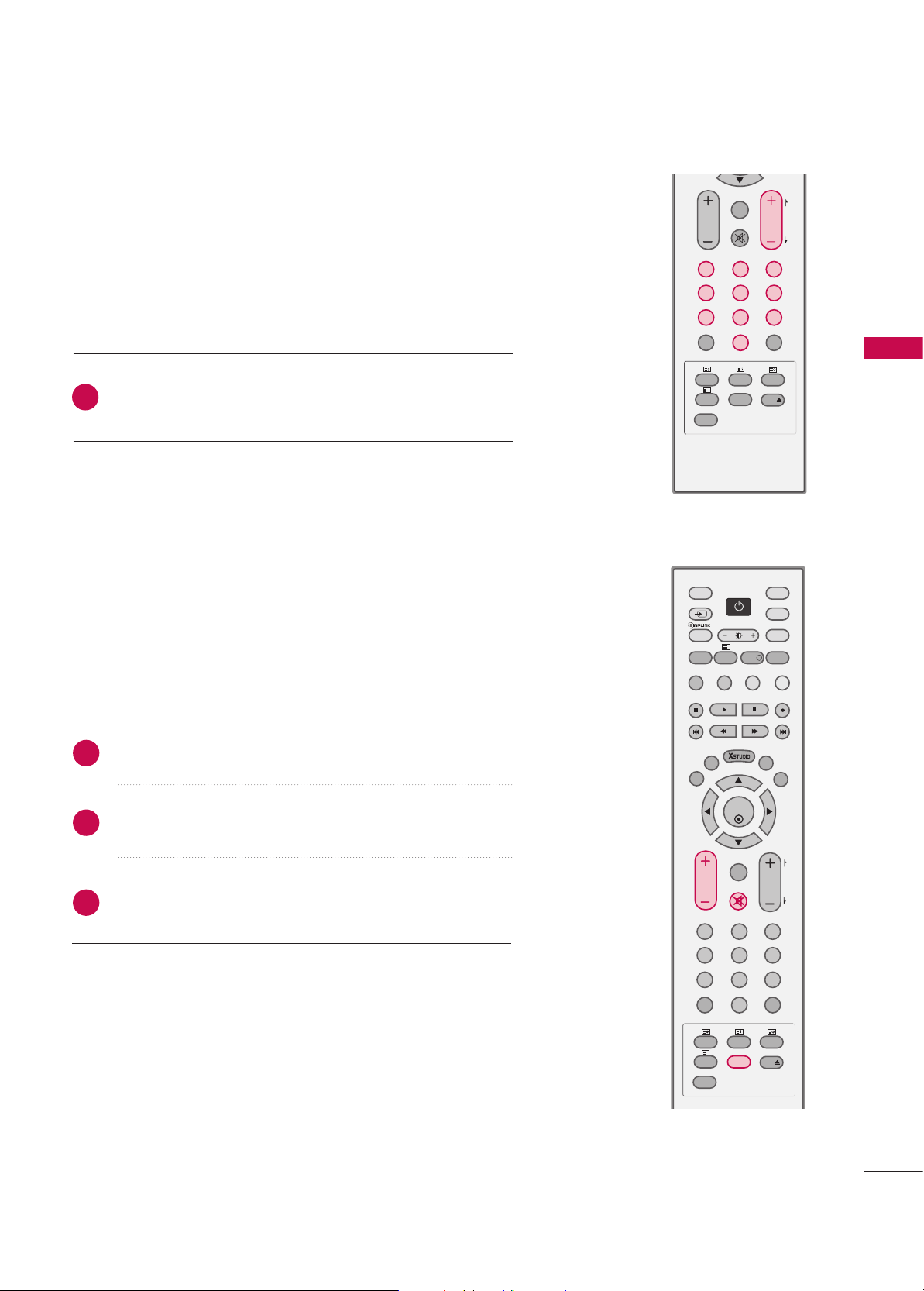
WATCHING TV/PROGRAMME CONTROL
37
Press the
PPRR ++
or
--
or
NNUUMMBBEERR
buttons to select a
programme number.
Automatically finds all programmes available through
antenna inputs, and stores them in memory on the pro-
gramme list.
1
VOLUME ADJUSTMENT
Press the
VVOOLL ++
or
--
button to adjust the volume.
If you want to switch the sound off, press the
MMUUTTEE
button.
You can cancel the Mute function by pressing the
MMUUTTEE
,
II//IIII
or
VVOOLL ++
or
--
button.
Adjust the volume to suit your personal preference.
1
2
3
PROGRAMME SELECTION
POWER
OK
TVD/A
INPUT
DVD
EXIT
SIZE
INDEX
TIME
REVEAL
Q.VIEW
TEXT
GUIDE
VCR
POWER
123
456
789
0
?
RATIO
I/II
VOL
BRIGHT
MUTE
PAGE
PR
INPUT
MODE
LIST
SUBTITLE
FAV
MENU
MARK
SLEEP
SIMPLINK
USB
INFO
i
VOL
SIZE
INDEX
TIME
REVEAL
Q.VIEW
123
456
789
0
POWER
PR
?
I/II
MUTE
PAGE
LIST
FAV
SLEEP
USB
Loading ...
Loading ...
Loading ...
