Loading ...
Loading ...
Loading ...
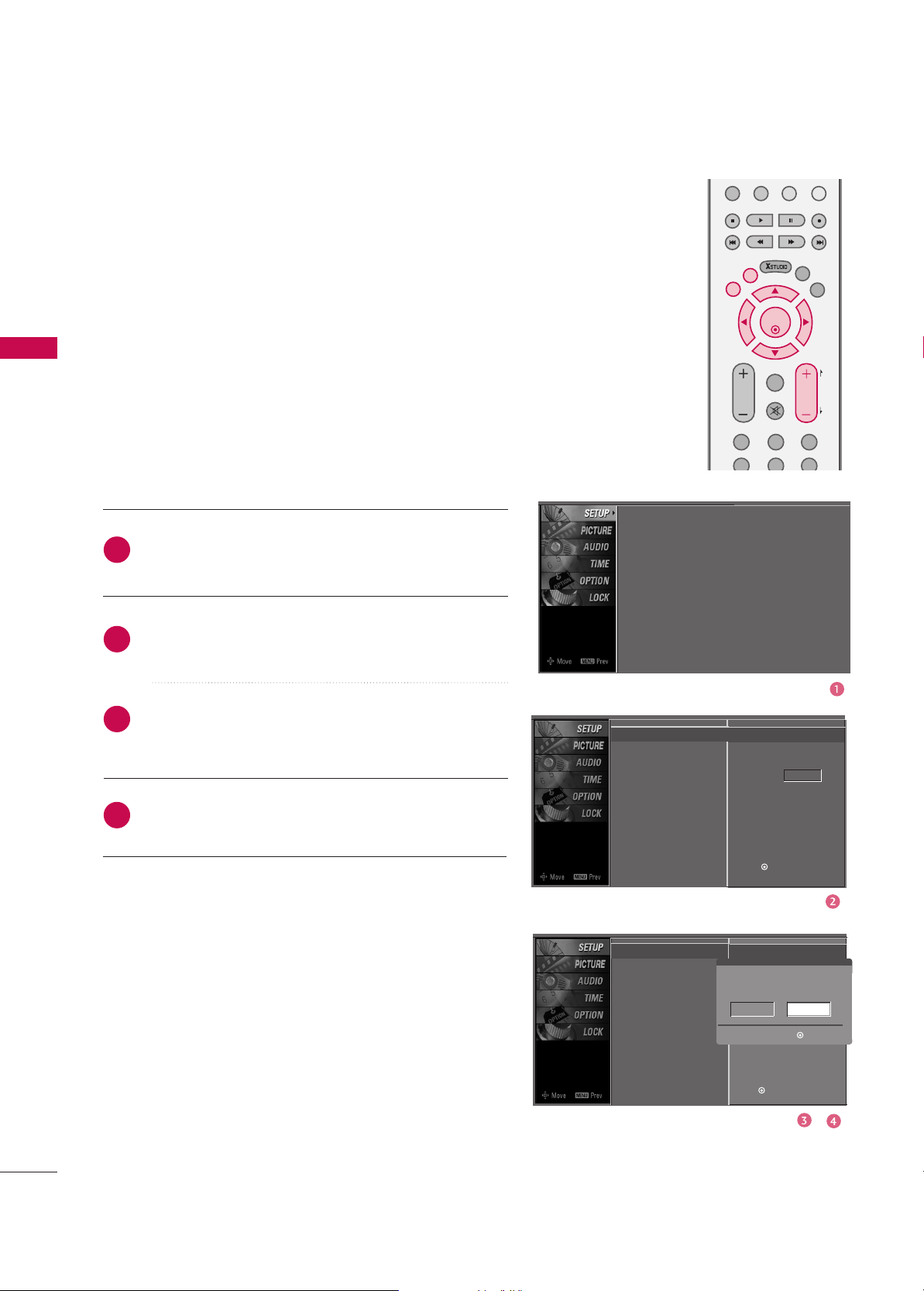
WATCHING TV/PROGRAMME CONTROL
40
WATCHING TV/PROGRAMME CONTROL
Auto Tuning
Manual Tuning
Programme Edit
Auto Tuning
Manual Tuning
Programme Edit
AUTO PROGRAMME TUNING
Press the
MMEENNUU
button and then
DD
or
EE
button to
select the
SSEETTUUPP
menu.
Press the
GG
button and then
DD
or
EE
button to select
AAuuttoo TTuunniinngg
.
Press the
GG
button to select
TToo SSttaarrtt
and then
press the
FF
or
GG
button to select
NNoo
.
Press the
OO KK
button.
A password is required to gain access to Auto programme or
Manual programme menu if the Lock system is turned on.
If you forgot your password, press ‘7’, ‘7’, ‘7’, ‘7’ on the remote
control.
In Australia, if no station name can be assigned to a station, the
programme number is assigned and stored as
----- followed by a
number see ‘Assigning a station name’ section to assign the sta-
tion name.
2
3
4
1
Auto Tuning
Manual Tuning
Programme Edit
To Start
G
Press (OK) to start.
VOL
Q.VIEW
123
456
POWER
OK
EXIT
MUTE
PAGE
SUBTITLE
MENU
MARK
PR
To Start
Option: Select TV/DTV(analogue
and digital), TV(analogue only) or
DTV(digital only) to search.
Press (OK) to start.
Option TV/DTV
Option: Select TV/DTV(analogue
and digital), TV(analogue only) or
DTV(digital only) to search.
Select
Move
All of programmes will be deleted.
continue?
NoYes
FG
Loading ...
Loading ...
Loading ...
