Loading ...
Loading ...
Loading ...
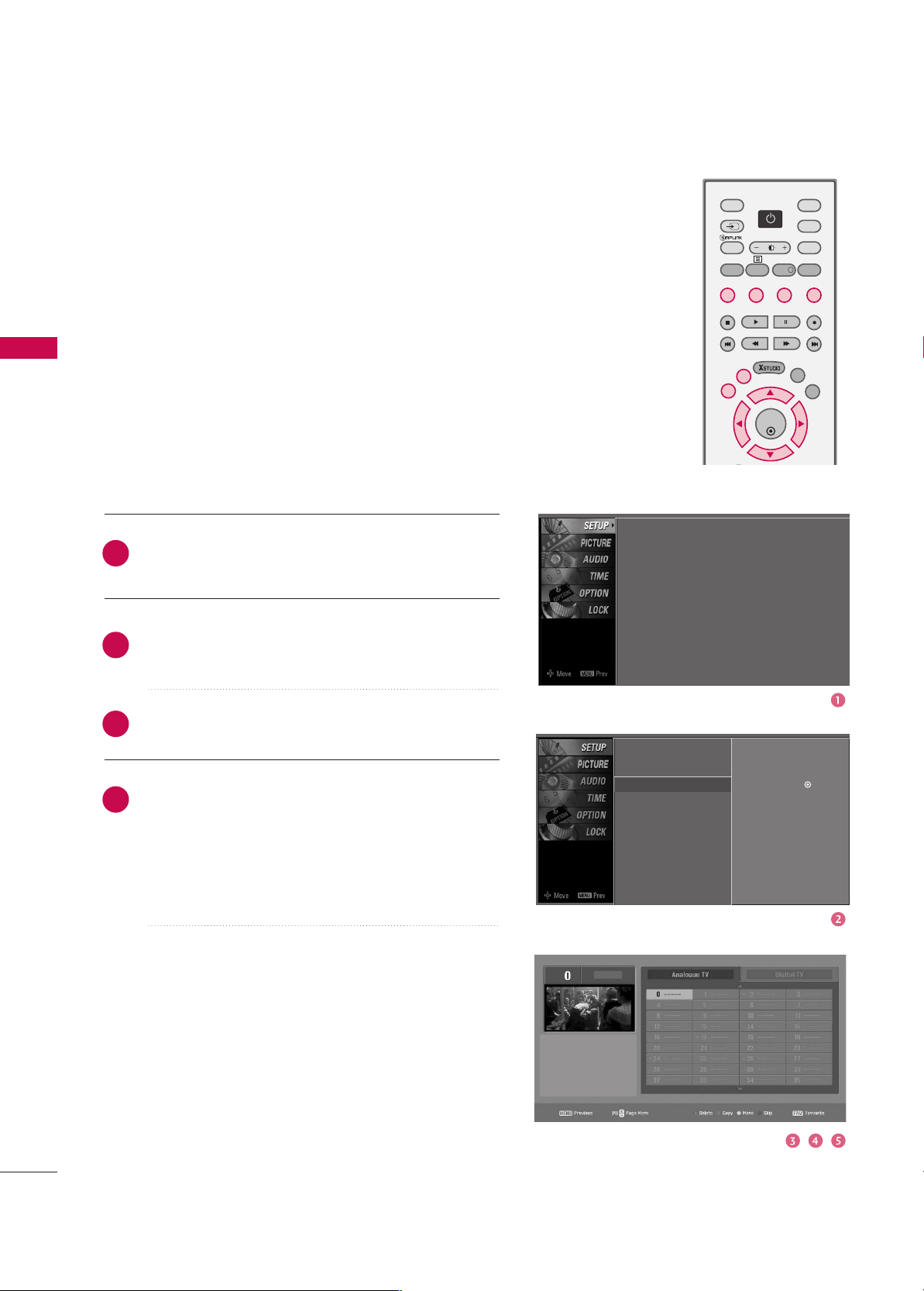
WATCHING TV/PROGRAMME CONTROL
46
WATCHING TV/PROGRAMME CONTROL
PROGRAMME EDIT
This function enables you to delete or skip the stored pro-
grammes. Also you can move some stations to other pro-
gramme numbers or copy blank station data into the
selected programme number.
Press the
MMEENNUU
button and then use
DD
or
EE
button
to select the
SSEETTUUPP
menu.
Press the
GG
button and then use
DD
or
EE
button to
select
PPrrooggrraammmmee EEddiitt..
.
Press the
GG
button.
■
DDeelleettiinngg aa pprrooggrraammmmee ((IInn AAnnaalloogguuee MMooddee OOnnllyy))
a. Select a programme to be deleted with the
DD
or
EE
or
FF
or
GG
button.
b. Press the
RREEDD
button twice. The selected pro-
gramme is deleted, all the following programmes
are shifted up one position.
■
CCooppyyiinngg aa pprrooggrraammmmee ((IInn AAnnaalloogguuee MMooddee OOnnllyy))
a. Select a programme to be copied with the
DD
or
EE
or
FF
or
GG
button.
b. Press the
GGRREEEENN
button.
c. Move the programme to the desired programme
number with the
DD
or
EE
or
FF
or
GG
button.
d. Press the
GGRREEEENN
button again to copy the pro-
gramme. All the following programmes are shifted
down one position.
2
3
4
1
Auto Tuning
Manual Tuning
Programme Edit
G
Auto Tuning
Manual Tuning
Programme Edit
Selection (
G
or ) leads
you to the programme edit
screen.
POWER
TVD/A
INPUT
DVD
EXIT
TEXT
GUIDE
VCR
POWER
BRIGHT
RATIO
INPUT
MODE
SUBTITLE
MARK
MENU
SIMPLINK
OK
INFO
i
Loading ...
Loading ...
Loading ...
