Loading ...
Loading ...
Loading ...
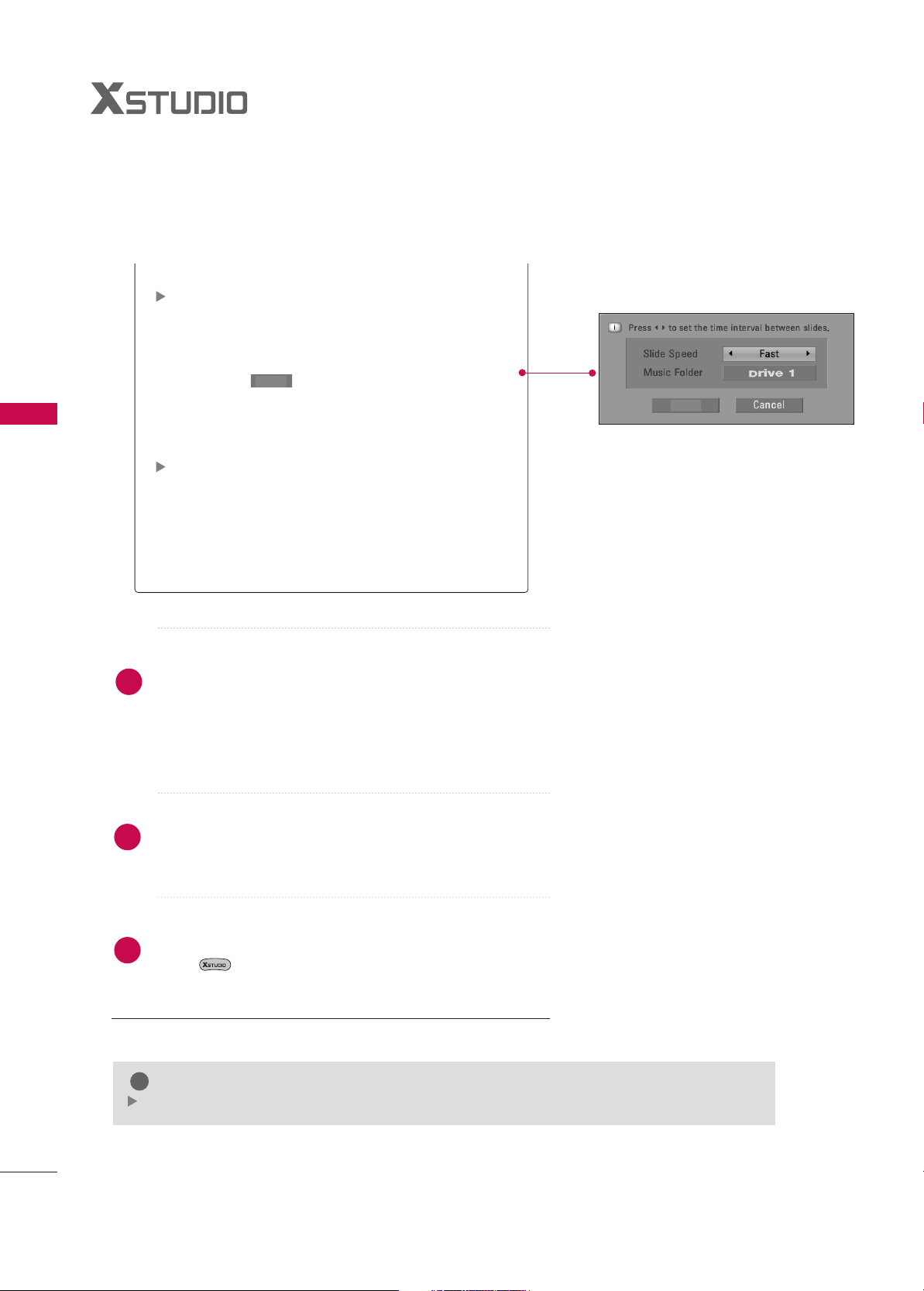
X-STUDIO
58
i
5
OOppttiioonn
: Set values for
SSlliiddee SSppeeeedd
and
MMuussiicc
ffoollddeerr
. Use
FF
or
GG
button to select
OOppttiioonn
and
press
OOKK
button.
■
Use
FF
or
GG
button and
OOKK
button to set values.
Then go to and press
OOKK
to save the set-
tings.
■
You cannot change
MMuussiicc FFoollddeerr
while BGM is
playing.
HHiiddee
: Hide the menu on the full-sized screen. Use
FF
or
GG
button to select
HHiiddee
and press
OOKK
button.
■
To see the menu again on the full-sized screen,
press
OOKK
button to display.
Use
DD
or
EE
or
FF
or
GG
button to select the previous or
next photo.
Use
DD
or
EE
or
FF
or
GG
button to select and control the
menu on the full-sized screen.
Use
EEXXIITT
button to go back to the photo list from the full
sized screen.
Repeatedly, press
EEXXIITT
button to return to TV viewing or
press button to return to the X-STUDIO menu.
i
6
7
NOTE
!
If it is Progressive JPEG format, some photos may be not decoded.
OK
OK
Loading ...
Loading ...
Loading ...
