Loading ...
Loading ...
Loading ...
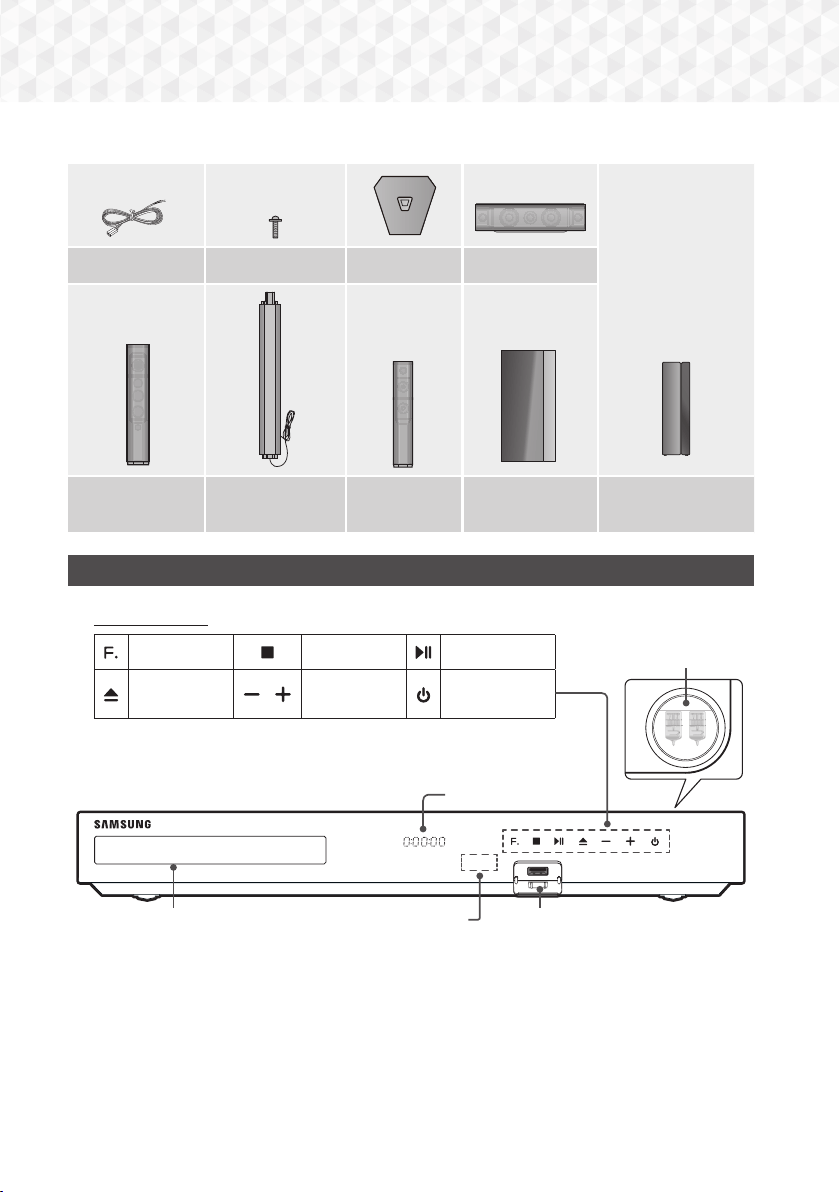
6 - English
Getting Started
HT-J7750W - 7.1CH
Speaker Cable x 2
Screw (5x20) x 16
Stand Base x 4 Centre
Front/
Front Top x 2
Stand x 4 Surround x 2 Subwoofer
Wireless Receiver
Module (SWA-7000)
Front Panel
H
I
G
H
-
E
N
D
V
A
C
U
U
M
T
U
B
E
S
O
U
N
D
5V 0.5A
DISPLAY ICONS
FUNCTION STOP PLAY/PAUSE
OPEN/
CLOSE
VOLUME
CONTROL
POWER
USBREMOTE CONTROL SENSOR
DISPLAY
VACUUM TUBE AMP
DISC TRAY
✎
Cellular phones or mobile devices placed near the vacuum tube amp or electronic products placed on the
top of the product can cause audio noise or distortion.
✎
When the product is on, do not let children touch the product's surface. It will be hot.
✎
To upgrade the product's software through the USB jack, you must use a USB flash drive.
HT-J7500W_J7750W-XU-ENG-0114.indd 6HT-J7500W_J7750W-XU-ENG-0114.indd 6 2015-01-14 4:17:282015-01-14 4:17:28
Loading ...
Loading ...
Loading ...