Loading ...
Loading ...
Loading ...
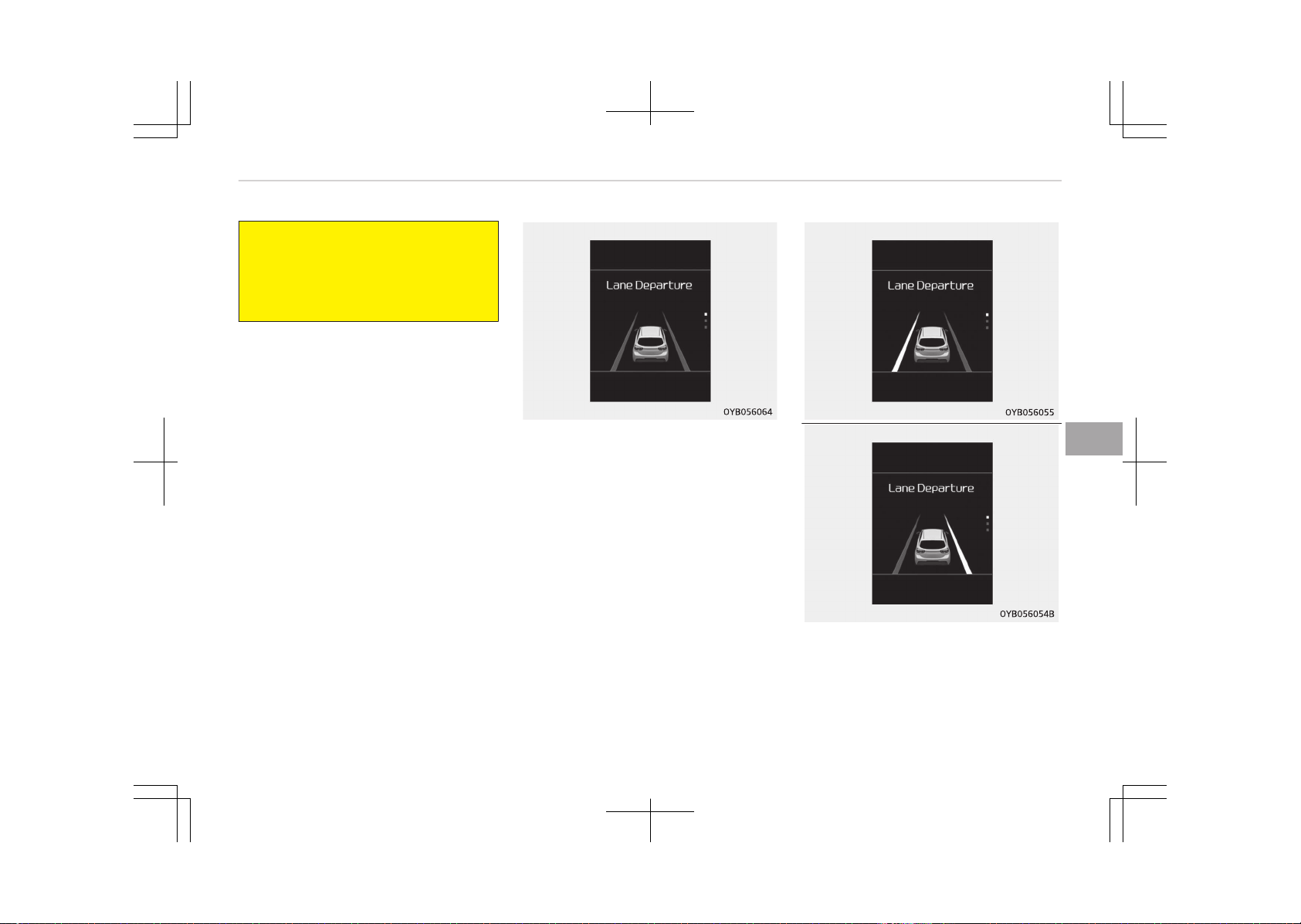
(Continued)
• Always check road conditions be‐
cause you may not hear the warn‐
ing chime because of audio and ex‐
ternal conditions.
To operate the Lane Departure Warning
(LDW) System, press the switch with
the ignition in the ON position. The indi‐
cator illuminates white on the cluster.
To cancel the Lane Departure Warning
(LDW) System, press Lane Departure
Warning (LDW) System button again.
The indicator on the cluster will go off.
If you select trip display, the Lane De‐
parture Warning (LDW) System mode
on the LCD display will appear.
If your vehicle leaves the lane when the
Lane Departure Warning (LDW) System
is operating and vehicle speed exceeds
60 km/h, the warning operates as fol‐
lows:
■ Left lane departure warning
■ Right lane departure warning
1. Visual warning
If you leave a lane, the lane you
cross will blink (yellow) and Lane
Departure Warning (LDW) System
indicator will blink green on LCD
during max 3 seconds.
6-63
6
Driving your vehicle
Loading ...
Loading ...
Loading ...