Loading ...
Loading ...
Loading ...
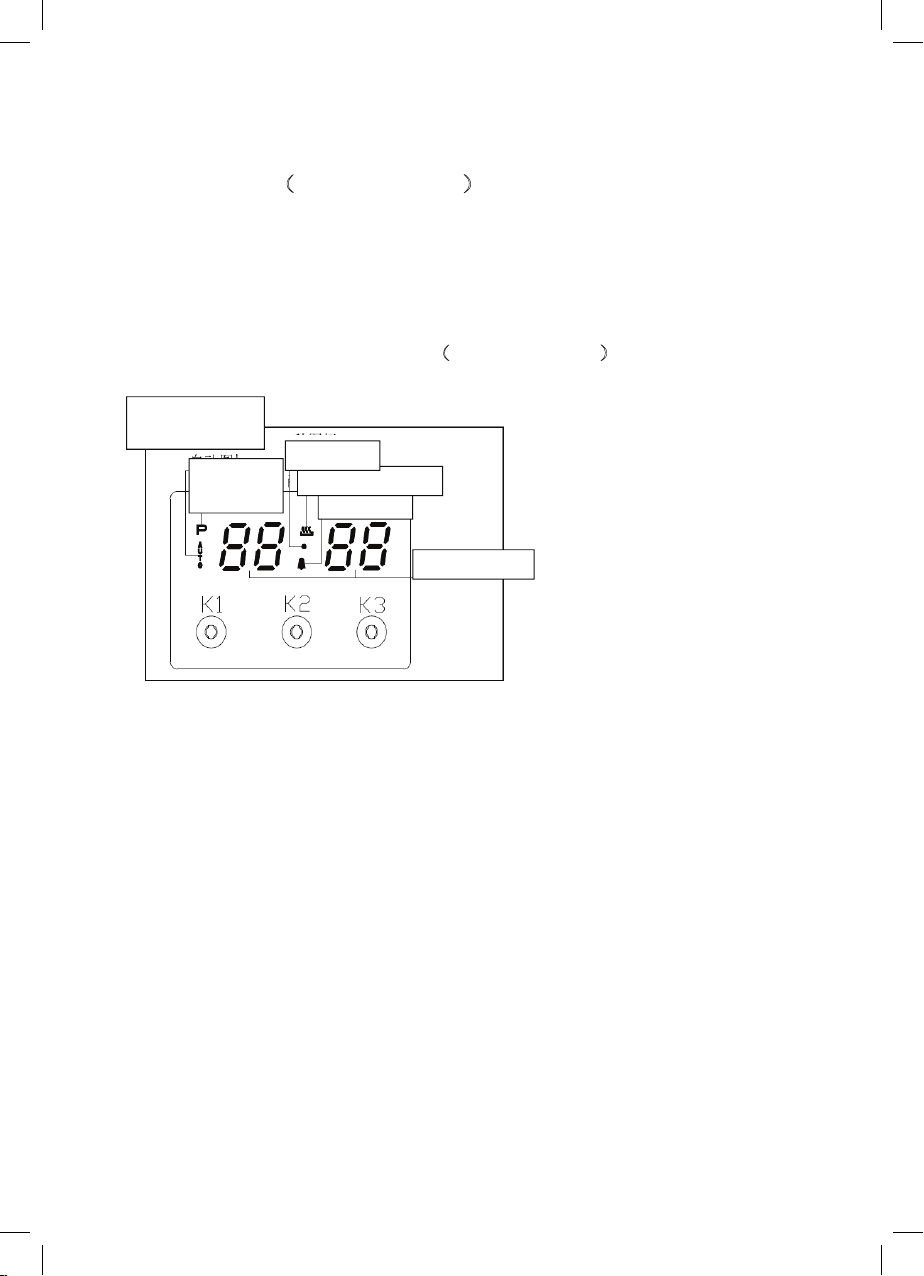
Oven Accessories The accessories can be inserted in the oven in 4
differ
ent shelf positions.
You can pull the accessories two-thirds of the way out
1
without them tipping. This allows meals to be
2
removed easily.
3
4
Yo
u ca
n
buy accessories from the after-sales service
or from specialist retailers.
Accessory Description
Baking and roasting shelf
For ovenware, cake tins,
roasts, grilling and frozen
meals.
Enamelled baking tray
For moist cakes, pastries,
frozen meals and large
roasts. Can also be
inserted underneath the
wire rack or rotary spit and
used as a drip tray to
collect fat.
Rotary spit
For roasts and large pieces
of poultry. Use only in
combination with the
enamelled baking tray.
24
Using the programmer of cooking (
according to models )
Main functions(for some models)
1,Time function, keep the time in 24 hours.
2,Make an reservation for the oven work time, and can set anytime in 24 hours.
3,Set the oven work time, the longest maybe 10 hours.
Operation Panel and Instructions (for some models)
1 List of functions
Instructions from left to right: Key1, Key2, Key3.
Key1 Decrease Key
Key2 Mode Key
Key3 Increase Key
Note: Press Key 1 and Key 3 under the setting mode, which changes the time by one
minute either up or down. If keep pressing them, the number will be up or down quickly.
2 Icon Instructions
“ Auto-programming icon”: it will flash when setting automatic program and the end of
automatic program. If automatic program has been set, after 5s, it will keep lighting up. At
the end of automatic program, the flash will be off when resetting the clock or it will keep
lighting up when resetting automatic program after 5s.
“Time-setting Icon” will flash when setting Beijing time.
“ Sec Icon” and “Alarm Icon” are flashing under the mode of time setting and alarm setting,
after 5s of setting, it will turn to lighting up.
Alarm Icon
Rela
y
O
p
eration Icon
Auto-programming
icon
Time-setting
Icon
Sec Icon
Number Dis
p
la
y
25
Loading ...
Loading ...
Loading ...