Loading ...
Loading ...
Loading ...
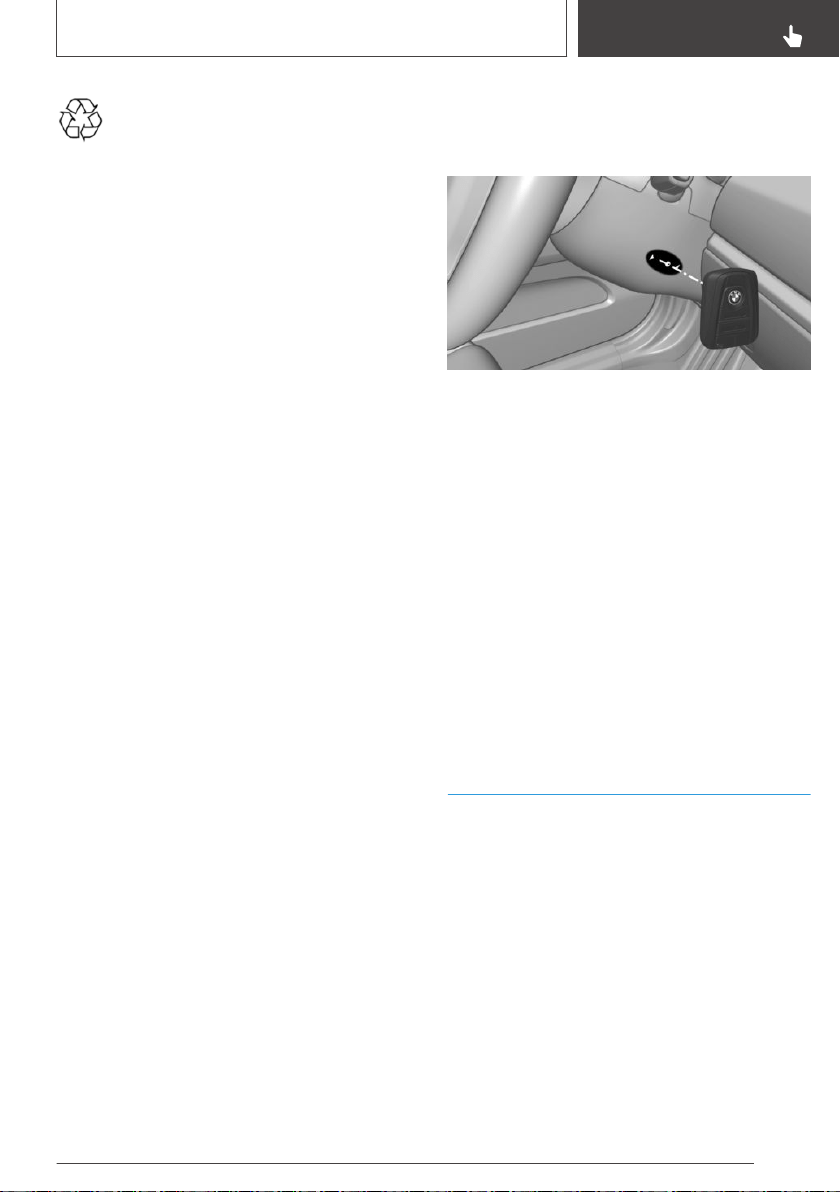
Have old batteries disposed of by a deal‐
er’s service center or another qualified
service center or repair shop or take
them to a collection point.
Additional remote controls
Additional remote controls are available from a
dealer’s service center or another qualified serv‐
ice center or repair shop.
Loss of the remote controls
A lost remote control can be blocked and re‐
placed by a dealer’s service center or another
qualified service center or repair shop.
Malfunction
General information
A Check Control message is displayed.
Remote control detection by the vehicle may
malfunction under the following circumstances:
▷ The battery of the remote control is dis‐
charged. Replacing the battery, refer to
page 72.
▷ Interference of the radio connection from
transmission towers or other equipment with
high transmitting power.
▷ Shielding of the remote control due to metal
objects.
Do not transport the remote control together
with metal objects.
▷ Interference of the radio connection from mo‐
bile phones or other electronic devices in di‐
rect proximity to the remote control.
Do not transport the remote control together
with electronic devices.
▷ Interference of radio transmission by a charg‐
ing process of mobile devices, for instance
charging of a mobile phone.
In the case of interference, the vehicle can be
unlocked and locked from the outside with the
integrated key, refer to page 73.
Switching the drive-ready state on via
emergency detection of the remote
control
It is not possible to switch on the drive-ready
state if the remote control has not been de‐
tected.
Proceed as follows in this case:
1.
Hold the remote control with its back against
the marked area on the steering column. Pay
attention to the display in the instrument
cluster.
2. If the remote control is detected:
Switch on drive-ready state within 10 sec‐
onds.
If the remote control is not detected, slightly
change the position of the remote control and re‐
peat the procedure.
Integrated key
General information
The driver's door can be locked and unlocked
without remote control using the integrated key.
Seite 73
Opening and closing
CONTROLS
73
Online Edition for Part no. 01402989296 - II/18
Loading ...
Loading ...
Loading ...