Loading ...
Loading ...
Loading ...
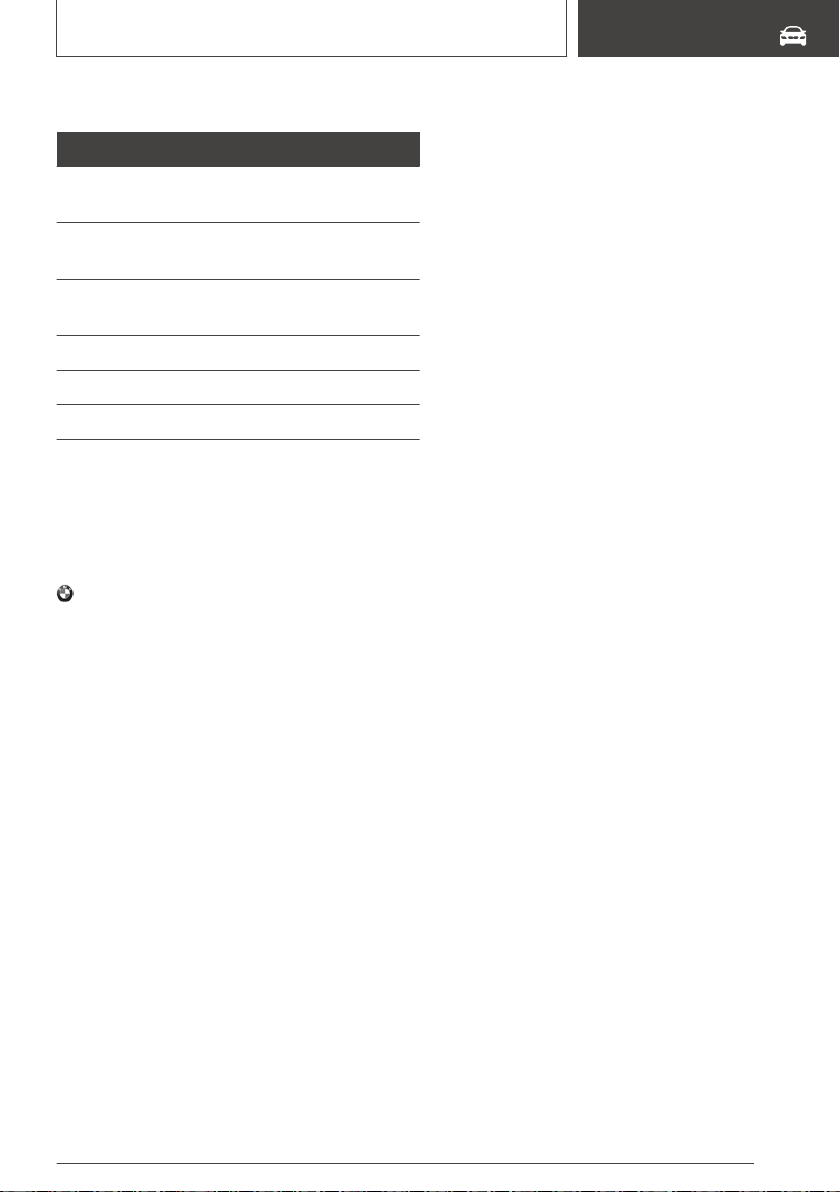
Charging status
Light Charging status
White Charging cable can be con‐
nected or removed.
Flashes yel‐
low
Charging process is being pre‐
pared.
Blue The charging process starts at
the set time.
Flashes blue Charging process is active.
Flashes red Fault in the charging process.
Green Charging process is completed.
When the vehicle is locked, the indicator light
goes out after some time.
When the vehicle is unlocked, the blue indicator
light flashes continuously. The other indicator
lights go out after some time.
Press the button of the remote control to
check the charging status. The charging status is
indicated on the indicator light. In some cases
the vehicle is locked.
Additional messages about the charging status
can be displayed in the instrument cluster, on the
BMW display key, or via the BMW Con‐
nected app on a smartphone.
Planning the charging process
General information
The charging process can be adapted to con‐
straints, for instance the cost of electricity. The
vehicle can control the charging process in such
a way that the charging process is completed at
the departure time. A departure time must be set
for this purpose, refer to page 205.
The following settings are available:
▷ Immediate charging.
▷ Set time window for favorable charging.
▷ Set charging via a Level 1 charging cable.
If drive-ready state is switched off, changes can
be made via iDrive. Departure time can only be
changed once. Scheduled departure times are
not adjusted. Settings for stationary climate con‐
trol and charging process are also accepted for
planned departure times.
Immediate charging
The charging process starts as soon as the
charging cable is connected.
Via iDrive:
1. "My Vehicle"
2. "Plan charging/climate control"
3. "Charge immediately"
Setting time window for favorable
charging
When departure time is set, a time window for
charging with a favorable electricity rate can be
set via iDrive.
Via iDrive:
1.
"My Vehicle"
2. "Plan charging/climate control"
3. "Charge for departure time"
4. "Set low cost time slot"
5. Set rate begin.
6. Set rate end.
The Digital Charging Service enables the time
window to be set automatically for certain loca‐
tions. Further information about the Digital
Charging Service is available on the Internet:
https://charging.bmwgroup.com
The vehicle can also start the charging process
before the selected time window begins or end it
after the selected time window finishes. The
starting point of the charging process is adjusted
so the vehicle can be fully charged and, if appli‐
cable, its climate controlled right up to the depar‐
ture time.
Seite 203
Charging the vehicle
MOBILITY
203
Online Edition for Part no. 01402989296 - II/18
Loading ...
Loading ...
Loading ...