Loading ...
Loading ...
Loading ...
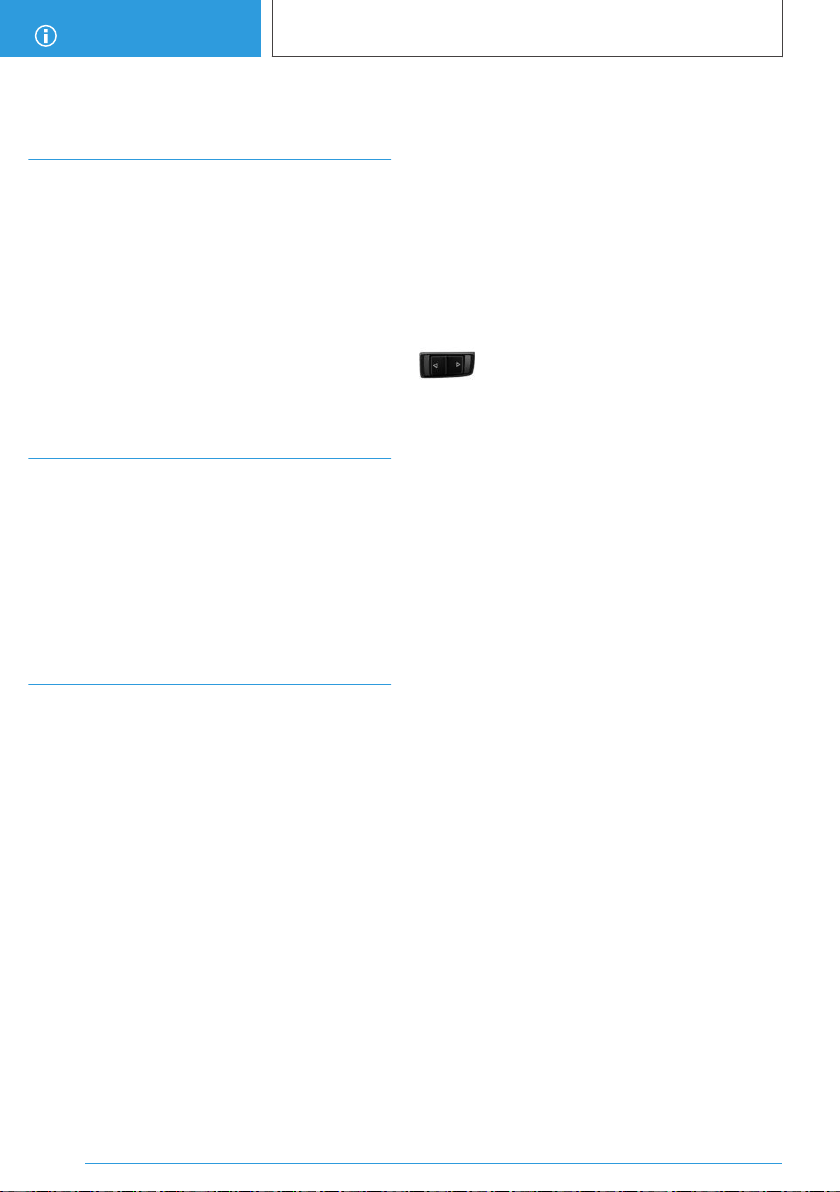
Switch off any functions that are
not currently needed
Functions such as seat heating and the rear win‐
dow defroster require a lot of energy and reduce
the range, especially in city and stop-and-go traf‐
fic.
Switch off these functions if they are not needed.
The ECO PRO driving mode supports the en‐
ergy conserving use of comfort features. These
functions are automatically deactivated partially
or completely.
Have maintenance carried out
Have the vehicle maintained regularly to achieve
optimal vehicle efficiency and service life. BMW
recommends that maintenance work be per‐
formed by a BMW dealer’s service center.
For information on the BMW Maintenance Sys‐
tem, refer to page 230.
ECO PRO
Concept
ECO PRO supports a driving style that saves on
fuel consumption. For this purpose, the engine
control and comfort features, for instance the cli‐
mate control output, are adjusted.
Under certain conditions the engine is automati‐
cally decoupled from the transmission in the
D selector lever position and the engine is
switched off. The D selector lever position re‐
mains engaged.
In addition, context-sensitive instructions are dis‐
played to assist with an optimized fuel consump‐
tion driving style.
General information
ECO PRO
▷ Reduction of the heating output and switch-
on duration for exterior mirror, rear window,
and seat heating.
▷ Reduction of the cooling or heating output of
the air conditioner.
Activating ECO PRO
Press button repeatedly until ECO PRO
is displayed in the instrument cluster.
Configuring ECO PRO
Via the Driving Dynamics Control
1.
Activate ECO PRO.
2. "Configure ECO PRO"
3. Select the desired setting.
Via iDrive
1.
"My Vehicle"
2. "Vehicle settings"
3. If necessary, "Driving mode"
4. "Configure ECO PRO"
5. Select the desired setting.
Settings are stored for the profile currently used.
Activating/deactivating the functions
The following functions can be activated/deacti‐
vated:
▷ "ECO PRO speed warning"
▷ "ECO PRO climate control"
Settings are stored for the driver profile currently
used.
ECO PRO limit
▷ Activate the ECO PRO limit:
"ECO PRO speed warning":
Seite 194
DRIVING TIPS
Increasing the range
194
Online Edition for Part no. 01402989296 - II/18
Loading ...
Loading ...
Loading ...