Loading ...
Loading ...
Loading ...
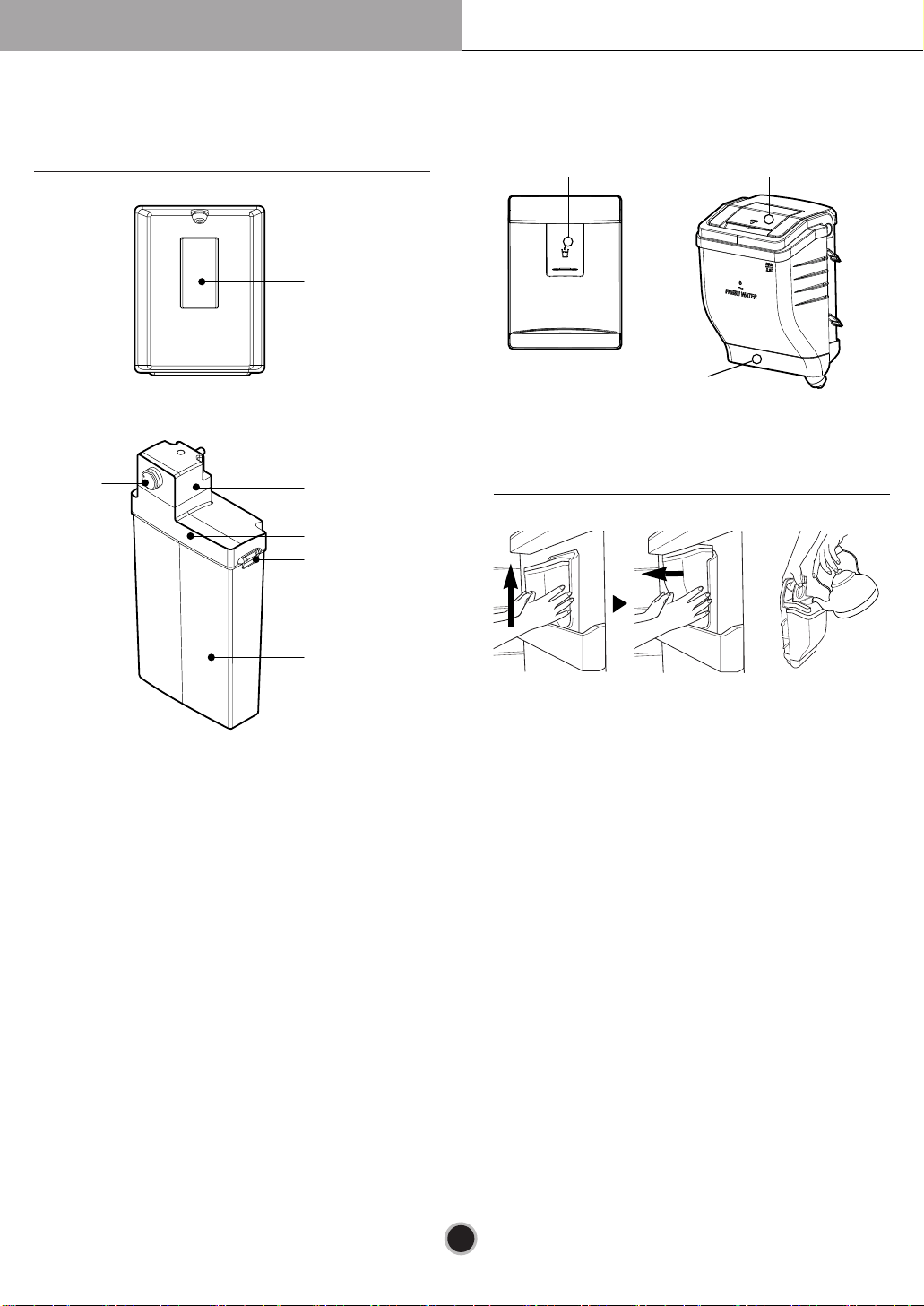
Water Dispenser (Optional)
Dispenser Pad Cap Cover
Water Tank
Dispenser Pad
Knob
(Open/Close)
Cap Assembly
Tank
Cap Tank
Clamp
Water Tank
Features
Water Dispenser (Optional)
1. Turn the knob shutter to open.
And pull out the water tank assembly. After
unlocking the clamp, open the cap tank and
then fill water using a kettle etc.
2. After filling potable water, fix the cap cover and
then lock the clamp.
3. When long period does not use or the first use,
You have to fill the water tank with over 3.2 L
water.
Filling of WATER TANK
1. Pull out the water tank.
Then open the cap cover.
2. Water can be filled up to 2.3 liter.
3. After filling potable water. Close the Cap
Cover.
• The assembly is the reverse of removal.
• Be careful not to press on with valve.
• When you assemble water tank on the door, be
careful to install certainly.
How to Remove the Water Tank
Filling of WATER TANK
Operation
26
Loading ...
Loading ...
Loading ...