Loading ...
Loading ...
Loading ...
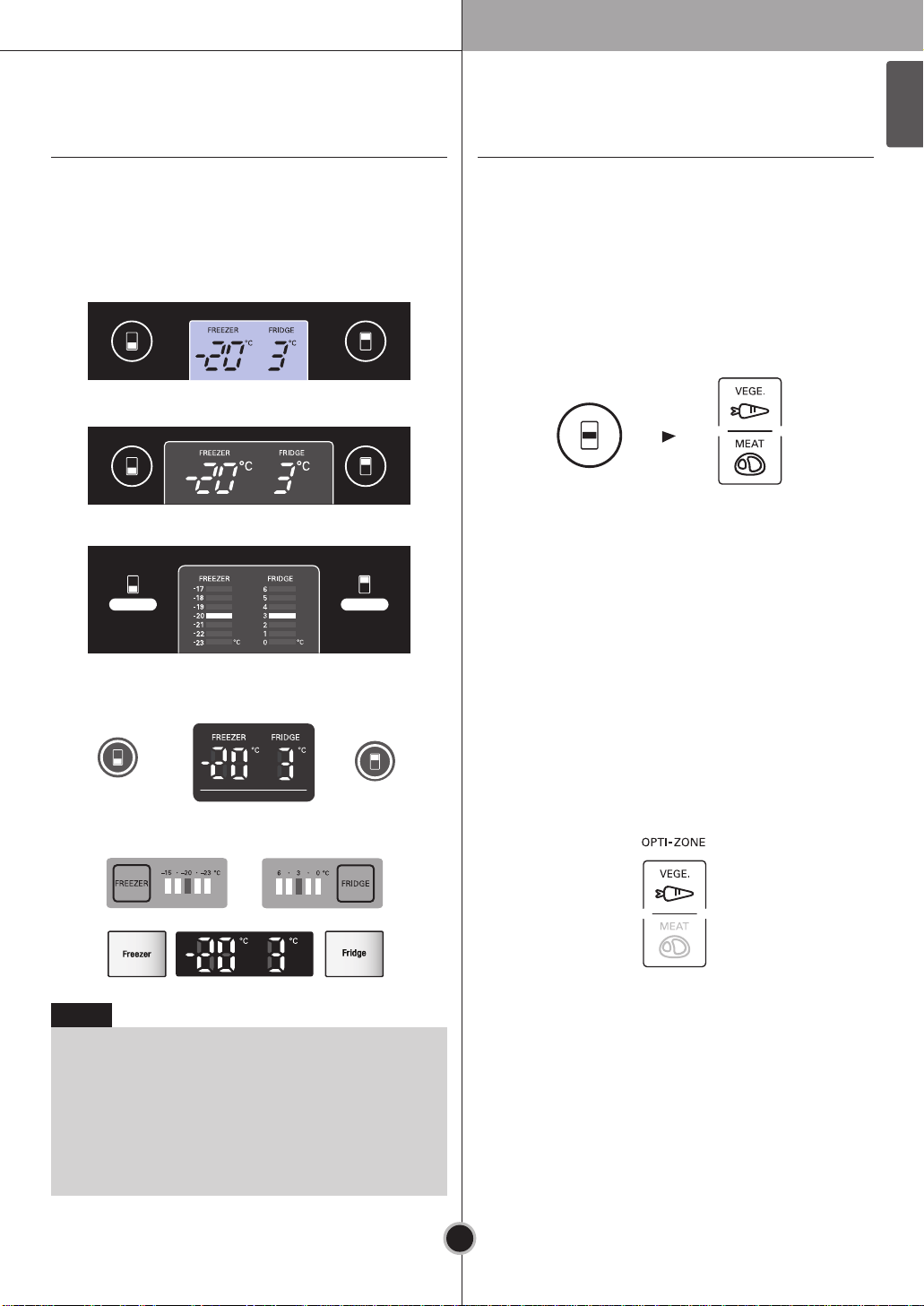
• 2 Step of temperature selection including
vegetables, Fruits (2°C) and meat and fish (-1°C)
is available.
• Vegetable and cold storage foods requiring
humidity Maintenance and meats/fishes can be
more freshly stored depending on type of foods
stored.
• When "VEGE." button’s lamp is taken on, opti-
zone is to chill compartment.
• Chill compartment’ temperature is maintained
within -2°C ~ 3°C regardless of ambient
temperature.
Chill compartment is the special temperature
zone.
OPTI-Zone (Chill)
(Optional)
LCD Model
LED Model
LED Model
• The initial temperature of the freezer and
refrigerator Compartment is -20°C and 3°C
respectively.
You can now adjust the temperature of the
compartments as you want.
How to adjust the temperature in the
refrigerator and freezer compartment
• By pressing the button, store vegetables, fruits
(at relatively low conservation temperature) or
other types of food such as meat to be
defrosted.
Method to Use
• You can select optimum temperature range
depending on types of food stored.
Note
The actual inner temperature varies depending
on the food status, as the indicated setting
temperature is a target temperature, not actual
temperature within refrigerator.
Refrigeration function is weak in the initial time.
Please adjust temperature as above after using
refrigerator for minimum 2~3 days.
< Interior Type >
< Exterior Type >
Operation
21
ENGLISH
Loading ...
Loading ...
Loading ...